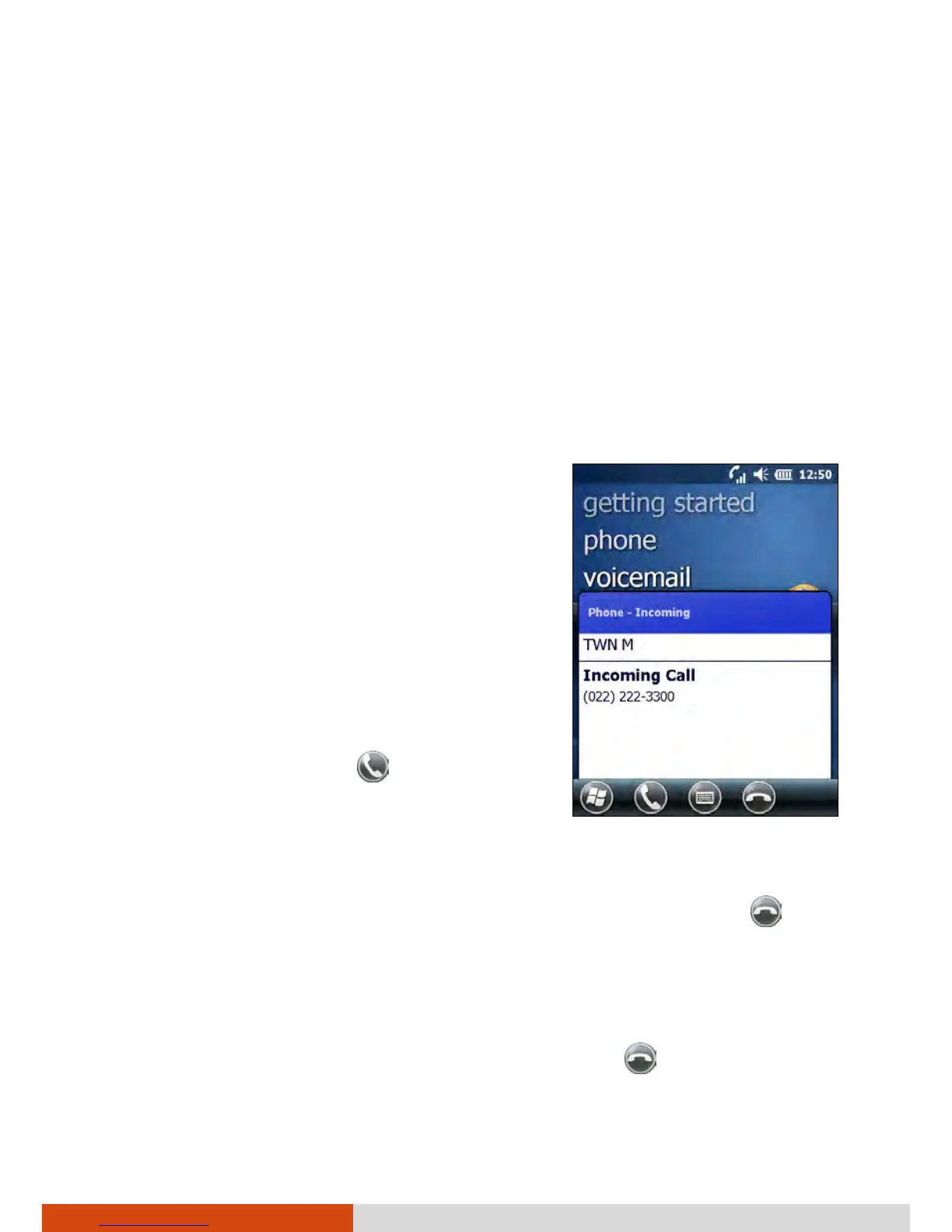3-8
Using the Phone
Quickly Making a Call to the Last Missed Call
The Home screen displays the last missed call in the phone item. Tap phone
to view the caller information. To call back, tap again.
NOTE: If you do not wish to call back, do not tap the caller information on
the Home screen. To cancel the caller information, tap Notification in the
toolbar to dismiss it.
Responding to a Call
When an incoming call is received, your
device rings or vibrates according to the
options you have set for the phone. The name
and number of the caller are displayed on the
pop-up window. If the name of the caller is
not in your contact list, only the caller’s phone
number is displayed.
Answering a Call
To answer an incoming call, press the Send
key on your device or tap
in the toolbar.
Rejecting a Call
To reject an incoming call, press the End key on your device or tap in the
toolbar.
Ending a Call
To end a call, press the End key on your device or tap in the toolbar.
