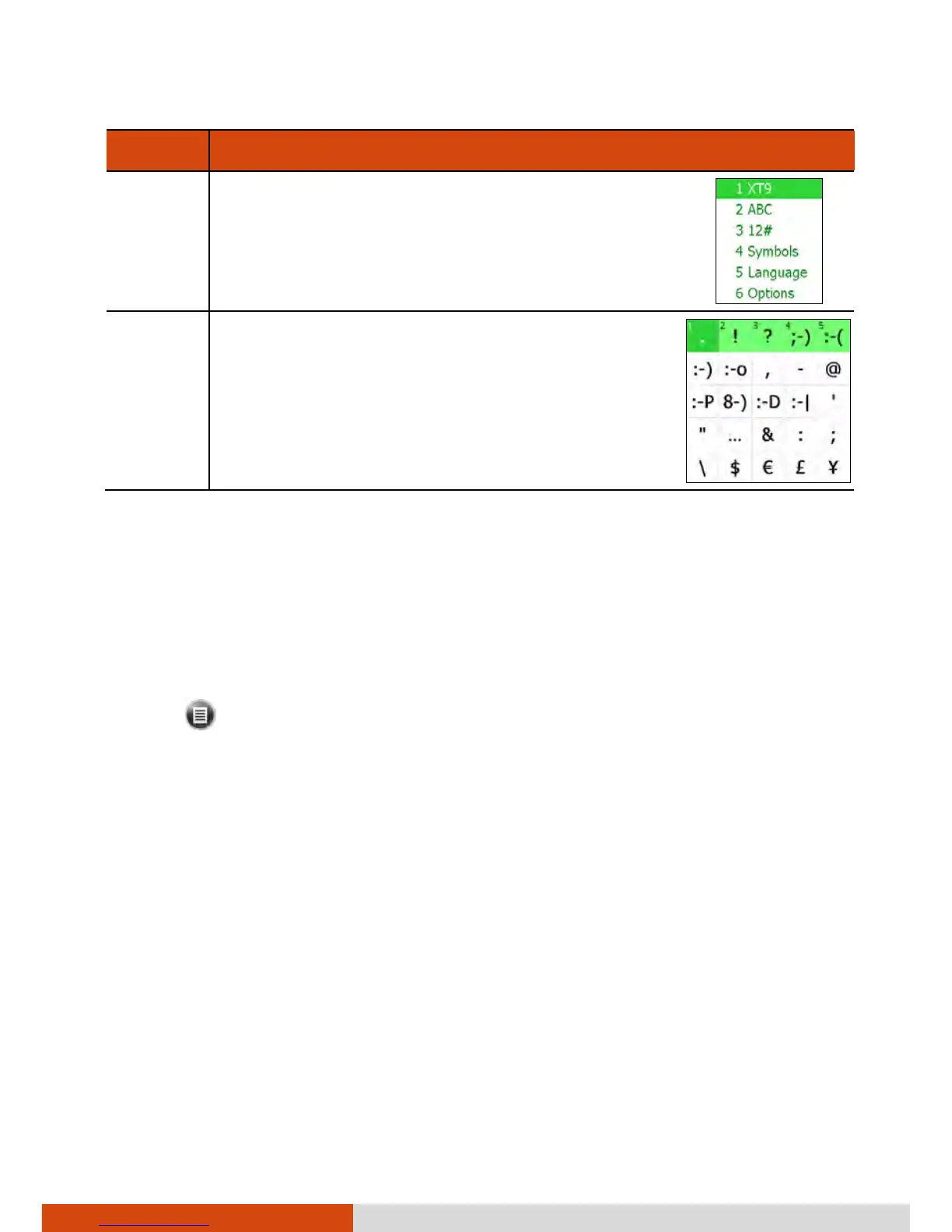Writing or Drawing on the Screen
In certain programs, such as Notes, you can write or draw on the screen as
you do on paper.
NOTE: Not all programs support the drawing mode.
1. Tap Draw to enable drawing mode. A check (√) appears before
the command.
2. To create a drawing, cross three ruled lines on your first stroke. A
drawing box appears. Subsequent strokes in or touching the drawing
box become part of the drawing.
Drawings that do not cross three ruled lines will be treated as writing.