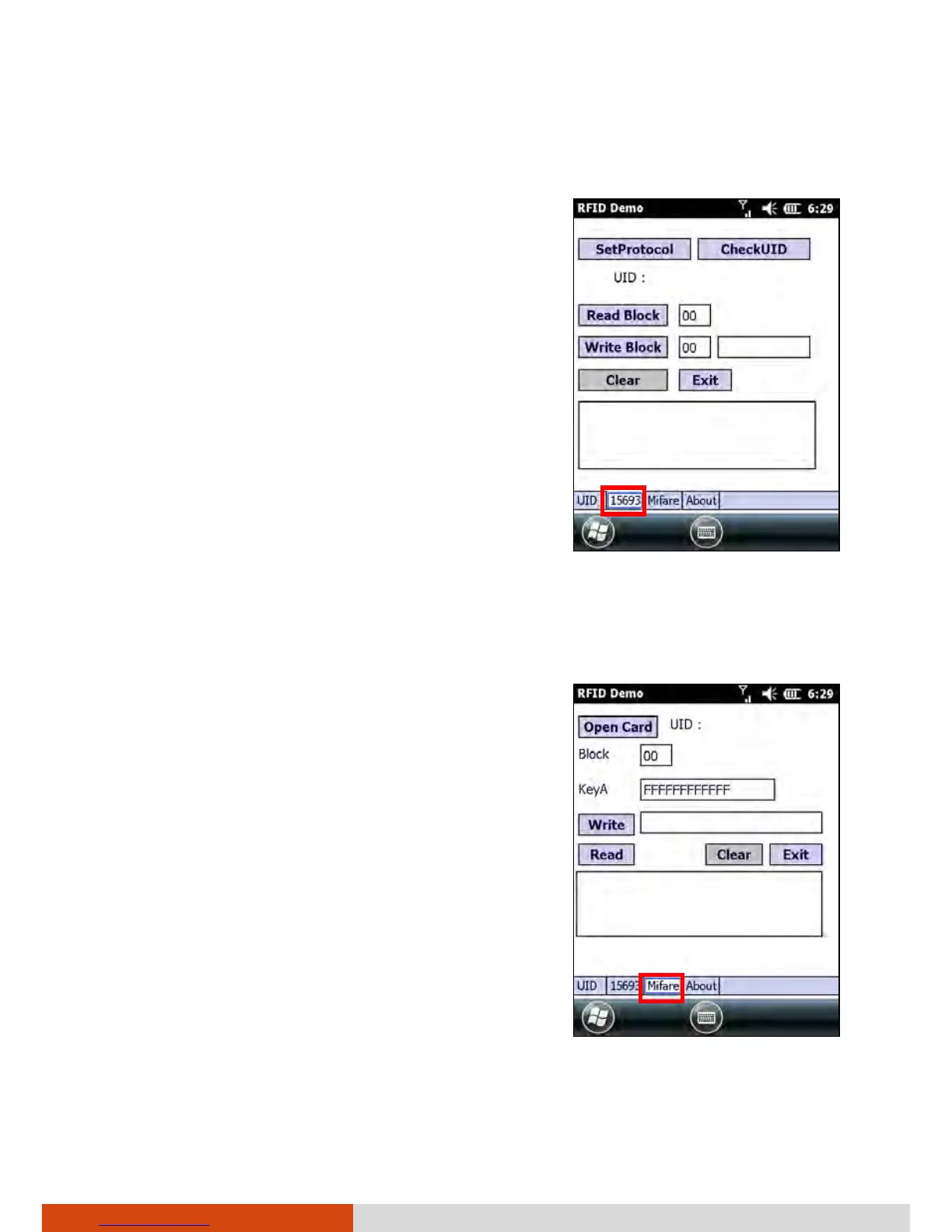More Programs 6-31
Writing Data to 15693 Tags
1.
Start RFID Demo. Tap the 15693 tab.
2. Tap SetProtocol to specify 15693 as the
target.
3. Bring the tag near the RFID antenna.
Tap CheckUID to obtain the UID of the tag.
4. Enter the block number you want to read
data from. Tap Read Block. T
block is displayed in the data area.
5. Enter the block number and the data you
want to write to the block. Tap Write
Block.
6. You can tap Clear to clear the data area.
Writing Data to Mifare Tags
1. Start RFID Demo. Tap the Mifare tab.
2. Bring the tag near the RFID antenna.
Tap Open Card to obtain the UID of the
tag.
3. Enter the KeyA password.
4. Enter the block number you want to read
data from and write to.
5. Enter the data you want to write to the
block. Tap Write
6. To read the data from the block, tap Read.
7. You can tap Clear to clear the data area.