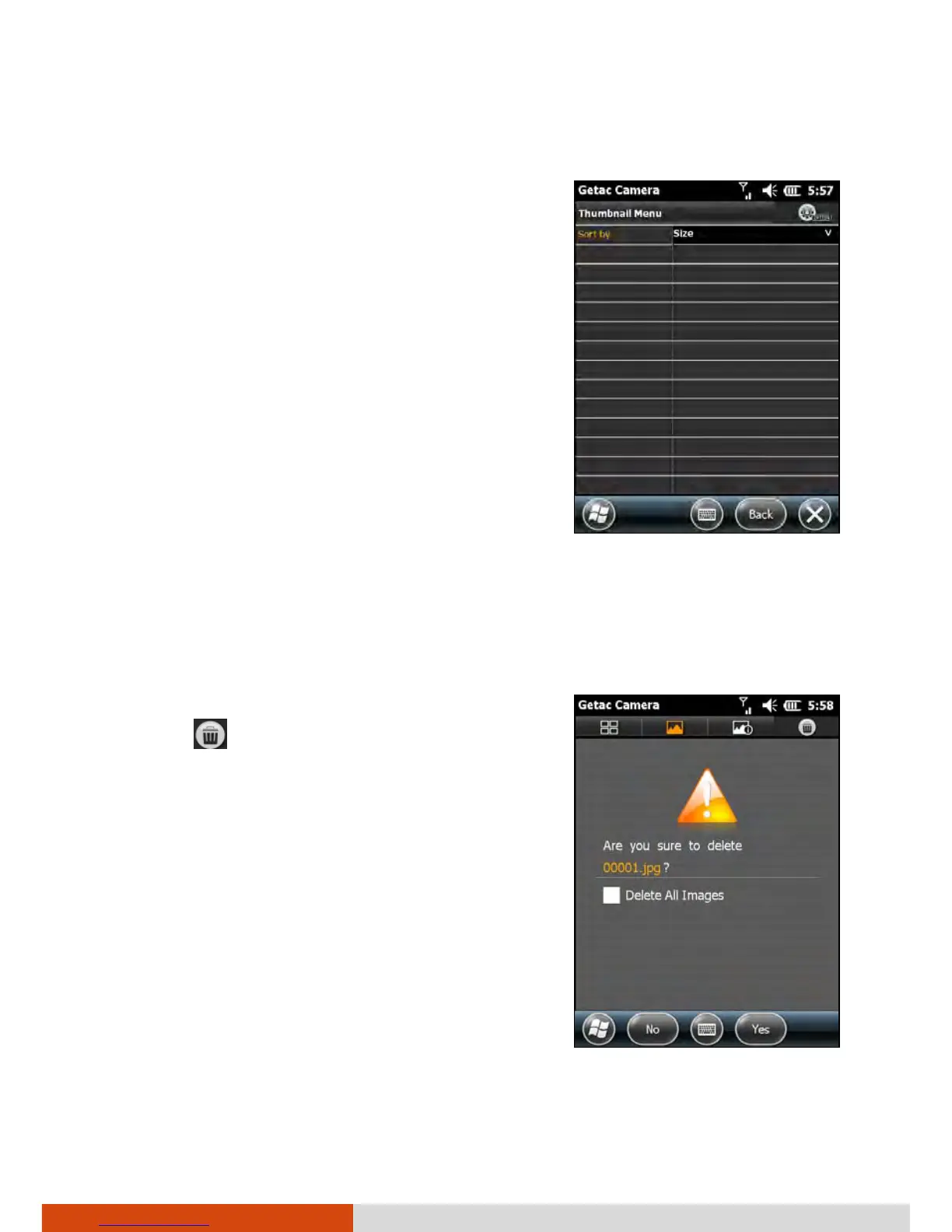More Programs 6-21
Sorting Order
By default, the pictures are sorted by name in
Browser Mode. You can change the sorting
order to Size, Date, or Name.
To change the sorting order, tap Menu while
in any of the three views. Tap the down arrow
and, in the pull-down menu, tap your choice.
Tap Back and then Yes when finished.
Managing Images
Deleting All Images
If you want, you can delete all images by
tapping
in any of the three views, check
the “Delete All Images” item, and tap Yes.
CAUTION: Deleted images cannot be restored.