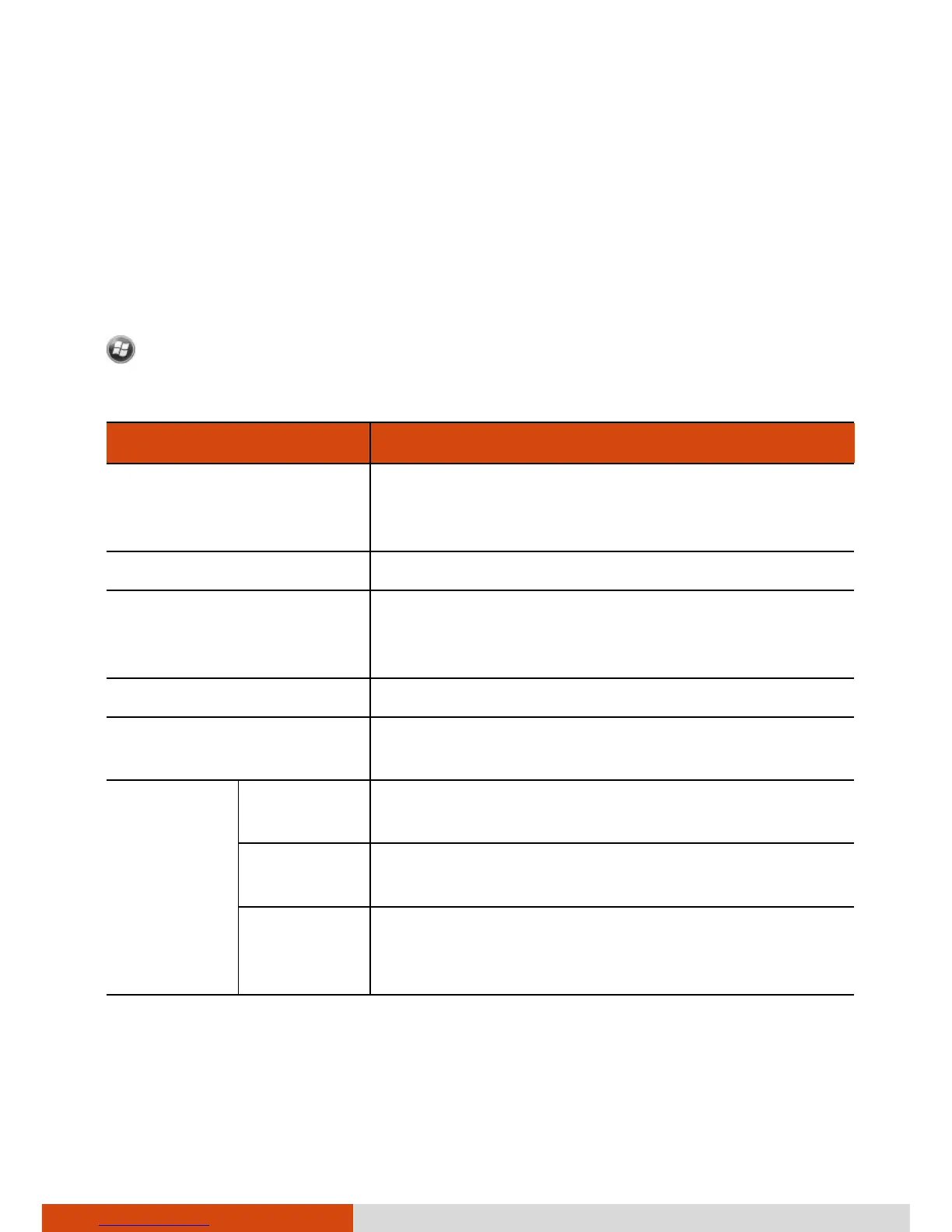Managing Your Device 4-3
Customizing Your Device
NOTE: Incorrect settings may cause your system to malfunction. Make sure
that you fully understand the function of a certain item before any
adjustment.
You can customize the settings of the device to your own preferences. Tap
Settings.
The items you can customize are described as follows:
Item Description
Bluetooth To set up or change the Bluetooth connection.
(See “Using the Bluetooth Function” in Chapter
7 for detailed information.)
Clock & Alarms To change the time and date and to set alarms.
Home To select the information you want displayed on
the Home screen and to select a desired theme
for the background.
Lock To set a password for security.
Sounds & Notifications To set the conditions and types of the sounds,
system volume and ways of notifications.
Connections
To set up or change connection information.
(See Chapter 7 for detailed information.)
Domain
Enroll
To connect your device with company resources.
You will need the enrollment password
provided by your system administrator.