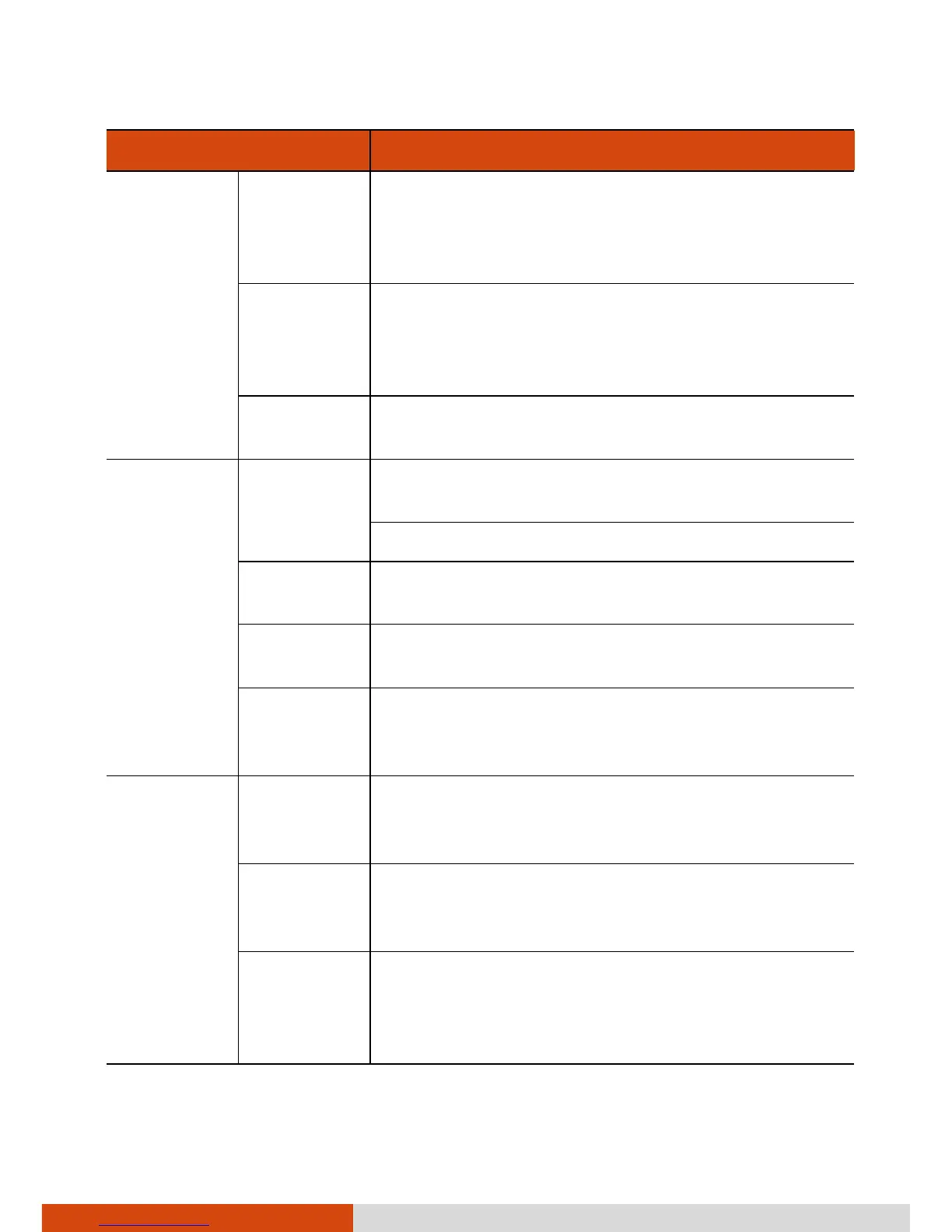USB to PC To enable advanced network functionality for
USB connection. In some specific cases, there can
be connection problems if this item is enabled.
Disable this item to resolve the problem.
Wi-Fi To search for wireless networks and configure
the wireless network module. (See “Using
Wireless Network” in Chapter 7 for detailed
information.)
Wireless
Manager
To change the Wi-Fi, Bluetooth, and Phone
radio status.
Personal Buttons To assign programs to hardware buttons (F1 to
F7 and Scan).
To set the repeat rate of the up/down control.
Input To set up items related to the input methods
and voice recording format.
Owner
Information
To enter your personal information.
Phone To customize the phone function. (See
“Customizing Your Phone” in Chapter 3 for
detailed information.)
System About To show the hardware information of your
device and to define the name that your device
uses for identifying itself to other computers.
Backlight To adjust the brightness level of the display and
to set the automatic turnoff for power saving
purposes.
Certificates To establish your identity or the identity of
other computers. This helps prevent
unauthorized users from accessing your device
and information.