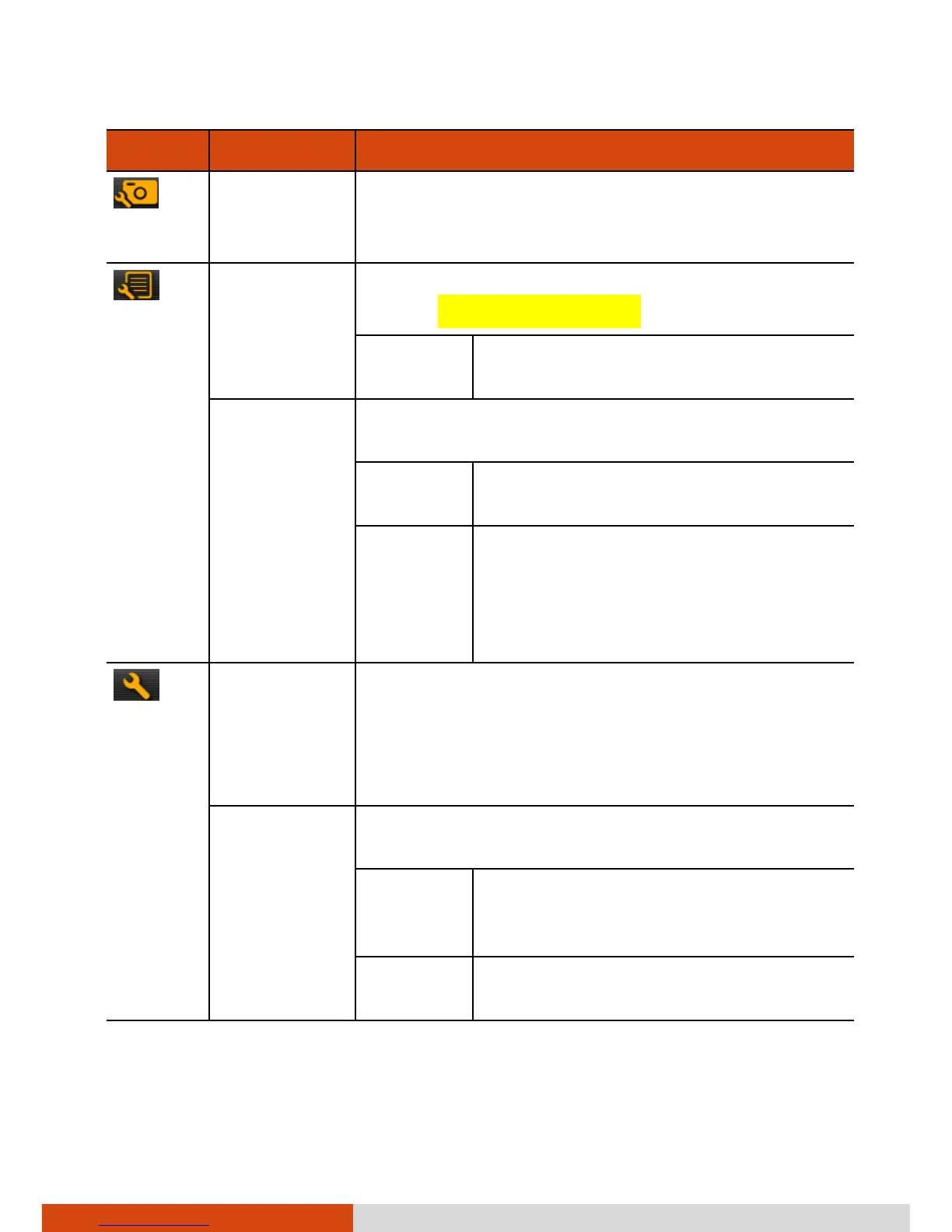Descriptions
Image
Option
Still Image
Compression
Level
Three choices: High Quality, Normal Quality, and
Low Quality. A higher setting means a larger file
size.
Data
Option
Altitude
Option
Displays altitude according to one of the two
choices: 只剩一項還需要選嗎?
GPS The altitude is based on GPS altitude
information.
Time Option Displays the time throughout the program
according to one of the two choices:
UTC The time is based on Coordinated
Universal Time.
System
time zone
The time zone setting of the device is
taken into consideration. If the
current location is in daylight saving
time, the time will be adjusted
accordingly.
General
Option
File Name
Prefix
By default, the filename is
xxxxx
(where
xxxxx
is a
sequential number).
You can add a prefix to the filenames (default is
no prefix). Type the characters in the entry field.
Maximum number of characters allowed is 3.
Save to Sets the storage location of the pictures to one of
the two choices:
Main
Memory
The picture will be saved to the
device’s My Documents/My Pictures
folder.
Storage
Card
This choice appears only when a
storage card is inserted.