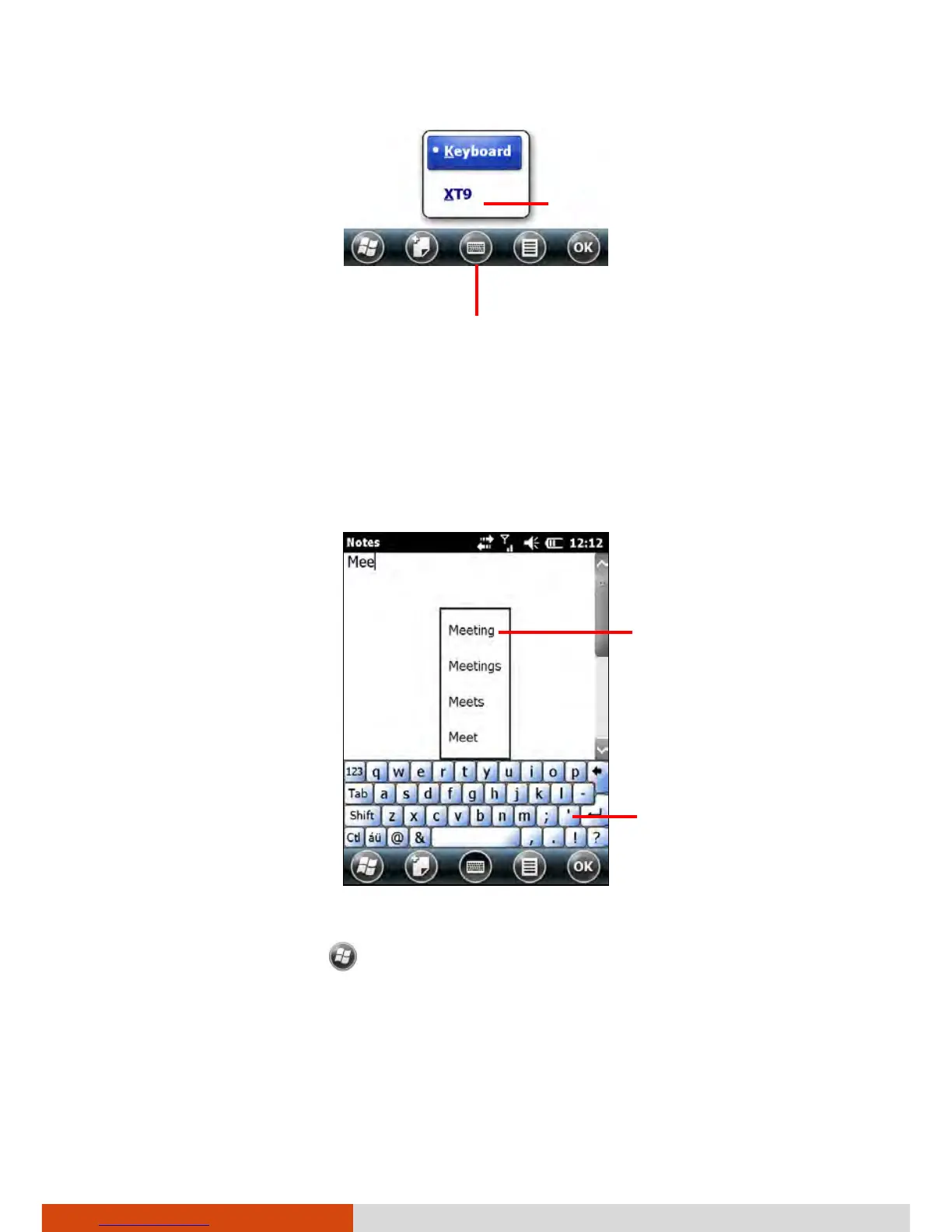Basic Skills 2-7
Microsoft Keyboard
When you use the Microsoft Input panel, your device anticipates the word
you are typing or writing and displays it above the Input panel. When you
tap the displayed word, it is inserted into your text at the insertion point.
The more you use your device, the more words it learns to anticipate.
NOTE: You can configure the keyboard, changing from small keys to large
keys, for example. Tap
Settings Personal Input.
This appears only if you have
installed the input method.
Input panel button.