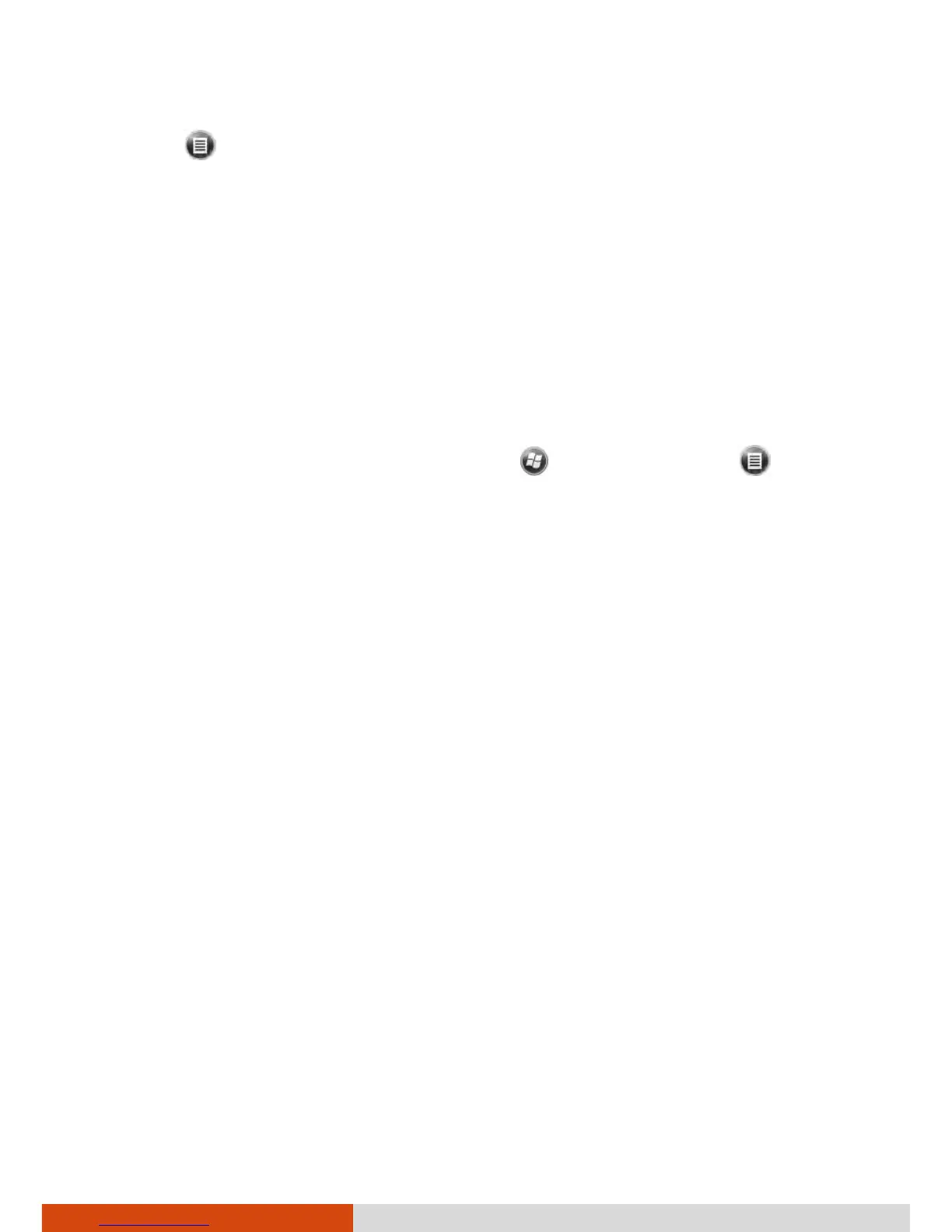More Programs 6-3
3. Tap
Add Server Source.
4. Follow the on-screen instructions to complete the setup.
5. Connect your device to the Internet for synchronization with Exchange
Server.
NOTE:
If a message pops up asking you to accept security policies for
synchronization with Exchange Server, tap OK to proceed.
You may be prompted to set the password for device lock. You can set a
longer period of time (maximum of 24 hours) before your device
prompts you to enter the password again.
To disable the Direct Push feature, tap
ActiveSync. Tap
Options, uncheck the E-mail item and then tap OK to save the changes.