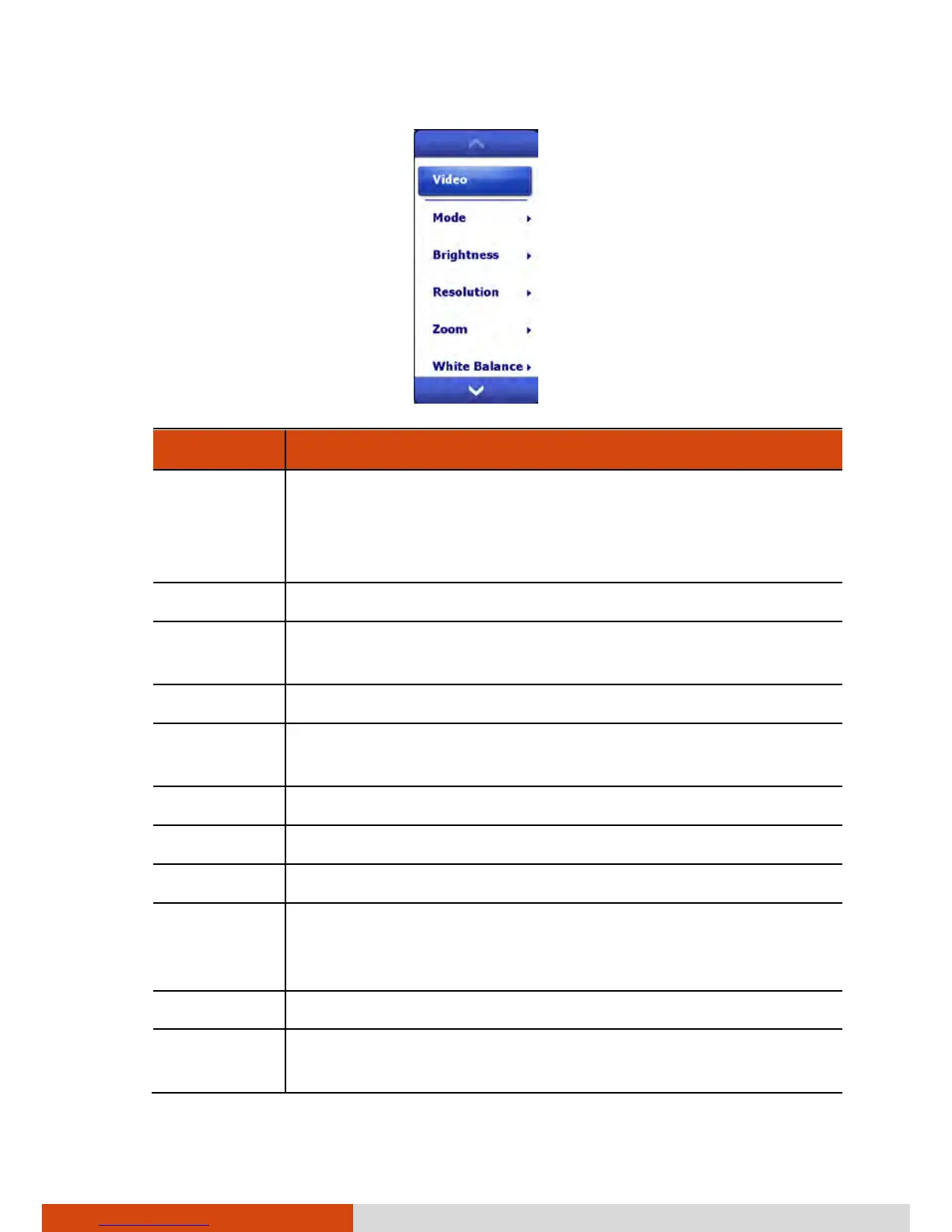Descriptions
Mode Three choices:
1. Normal
2. Burst – Continuous shooting of 5 pictures
3. Timer – 5 second countdown before shooting
Brightness Seven brightness levels
Resolution Six choices from 160x120 to 2592x1944 (1600x1200 by
default)
Zoom Available choices depend on the resolution.
White
Balance
Five choices from which you can select one that matches
the current light source.
Flash Flash on or off.
Full Screen Full screen on or off.
Options Overall settings to the Camera program.
Flicker Set to the frequency of the local electrical system (60Hz
or 50Hz) for flicker free shooting where electrical lights
exist.
Night Mode On or off. Set to On for shooting in low light situations.
BLC On or off. Set to On to correct the exposure of subjects
that are in front of a bright light source.