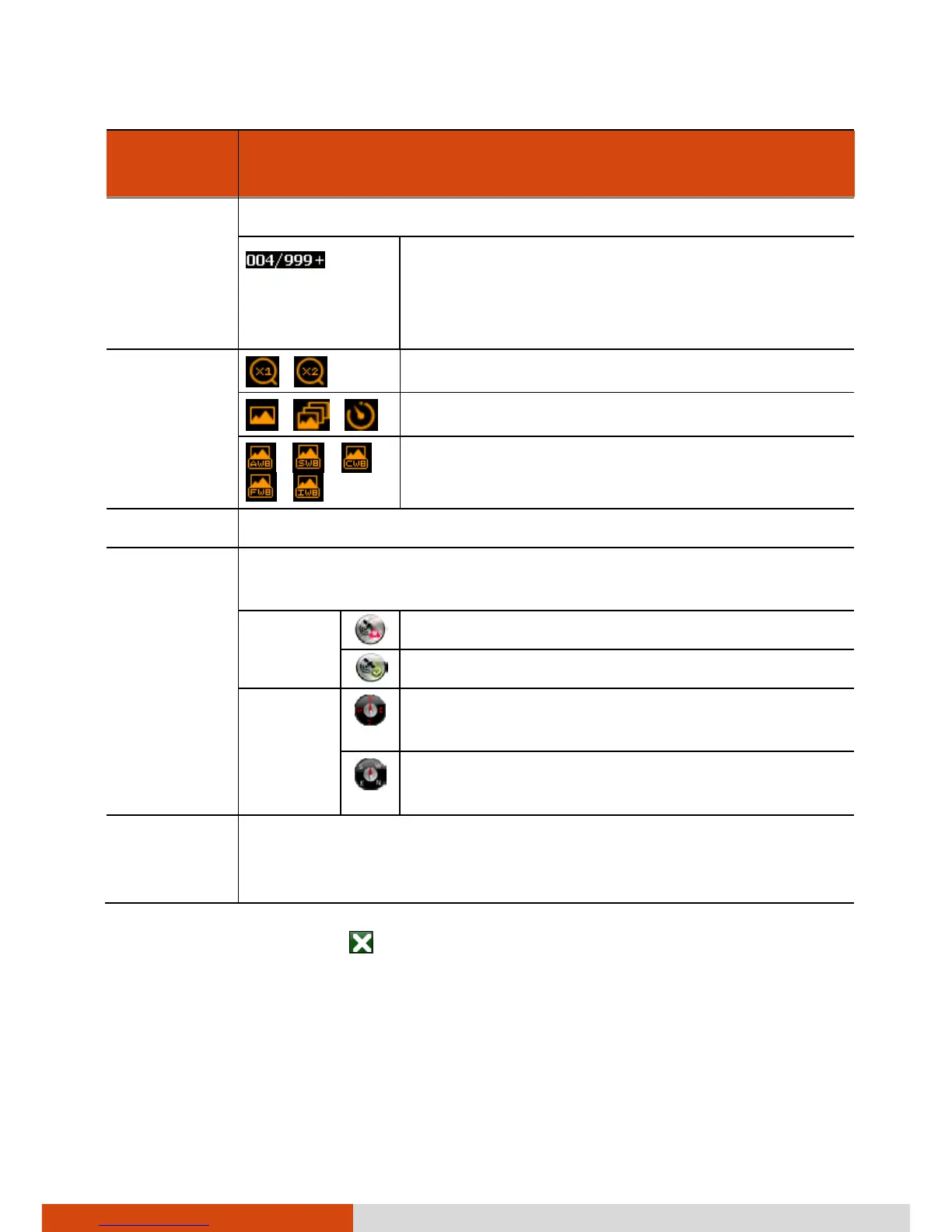6-14
More Programs
Screen
Elements
Descriptions
Status Bar Displays the current status.
Number of pictures already taken / Total
number of pictures allowed.
(Maximum number shown is 999 even if the
storage capacity allows for more.)
Status Bar
/
Current zooming level.
/ /
Current shooting mode: Normal/Burst/Timer
/ / /
/
Current white balance: Automatic/Sunshine/
Cloudy/Fluorescence/Incandescence
Live Image Displays the live image.
Watermark Displays the GPS information such as direction, GPS status,
longitude, latitude, altitude, date, time, and speed.
GPS
Signals
No or poor GPS signals.
GPS positioning completed.
Compass
Letters in red: GPS information not available
or compass not calibrated.
Letters in white: GPS or compass information
available.
Instant
View
Displays the picture you have just taken or selected. The left
part contains the preview image and the right part contains
the properties of the image.
To exit the program, tap
at any time.
NOTE: If the message “Not enough memory available for attempted
operation. Please check system memory.” appears, try one of the below to
free the memory of your device.
− Stop programs you are not currently using.
− Set the resolution of the images to a lower one.