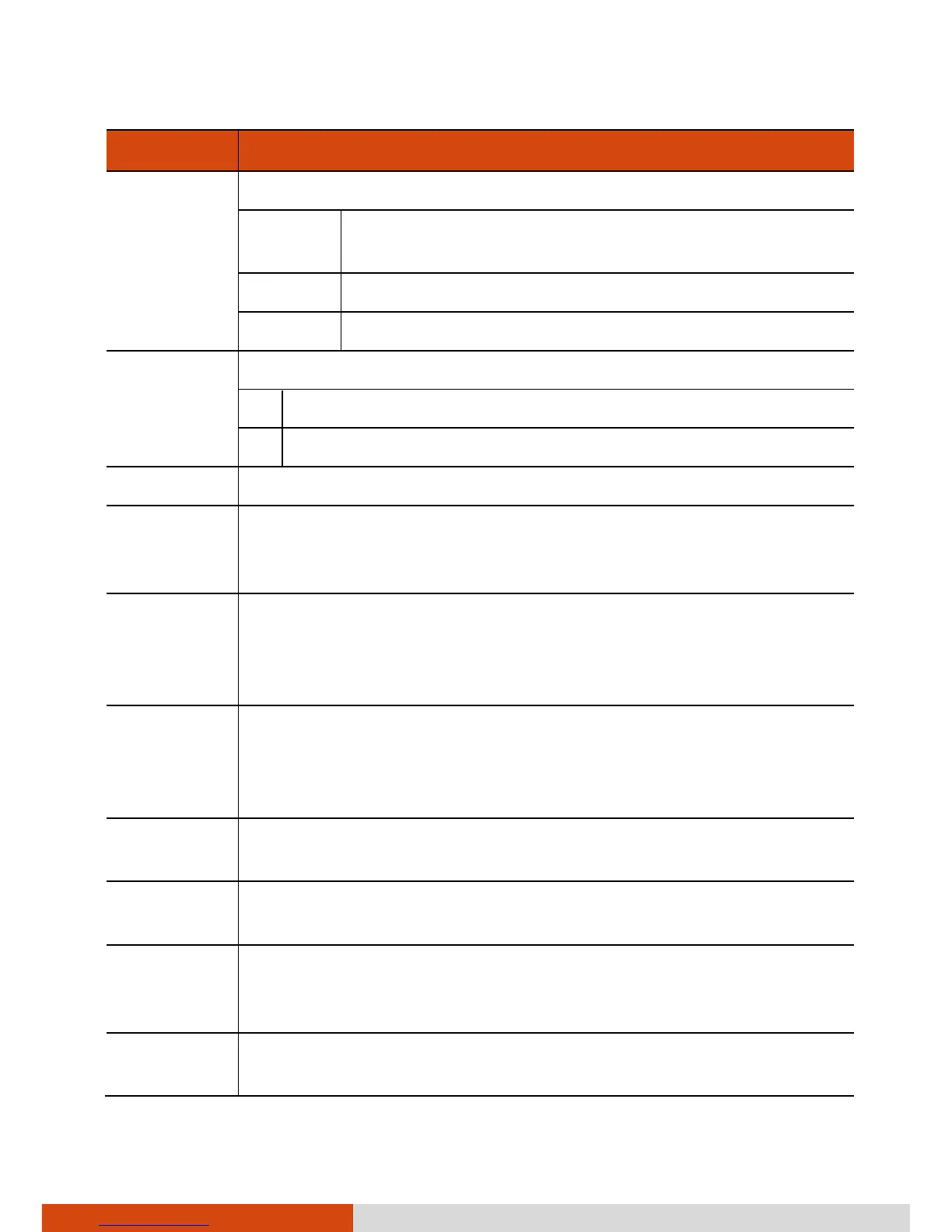Descriptions
Mode Three choices for the shooting mode:
Normal This is the default setting whenever the program is
started.
Burst Continuous shooting of 3 pictures.
Timer 5 second countdown before shooting.
Zoom Available choices depend on the current resolution setting.
x1 Available for all.
x2 Available under 640x480 resolution setting.
Brightness Seven brightness levels.
White
Balance
Five choices (Automatic, Sunshine, Cloudy, Fluorescence, and
Incandescence) from which you can select one that matches
the current light source.
Resolution Four choices(640x480, 1280x960, 1600x1200, 2048x1536,
2560x1536, and 2592x1944).
When set to a resolution higher than 640x480, the zoom level
is limited to x1.
Watermark On or Off.
Set to Off if you do not want the watermark to show in the
picture. (This does not affect the embedded EXIF 2.2
metadata.)
Flicker Set to the frequency of the local electrical system (60Hz or
50Hz) for flicker free shooting under electric light.
Night Mode On or off.
Set to On for shooting in low light situations.
BLC On or off.
Set to On to correct the exposure of subjects that are in front
of a bright light source.
Flash On or off.
Set to On to add extra light for shooting in a dark place.