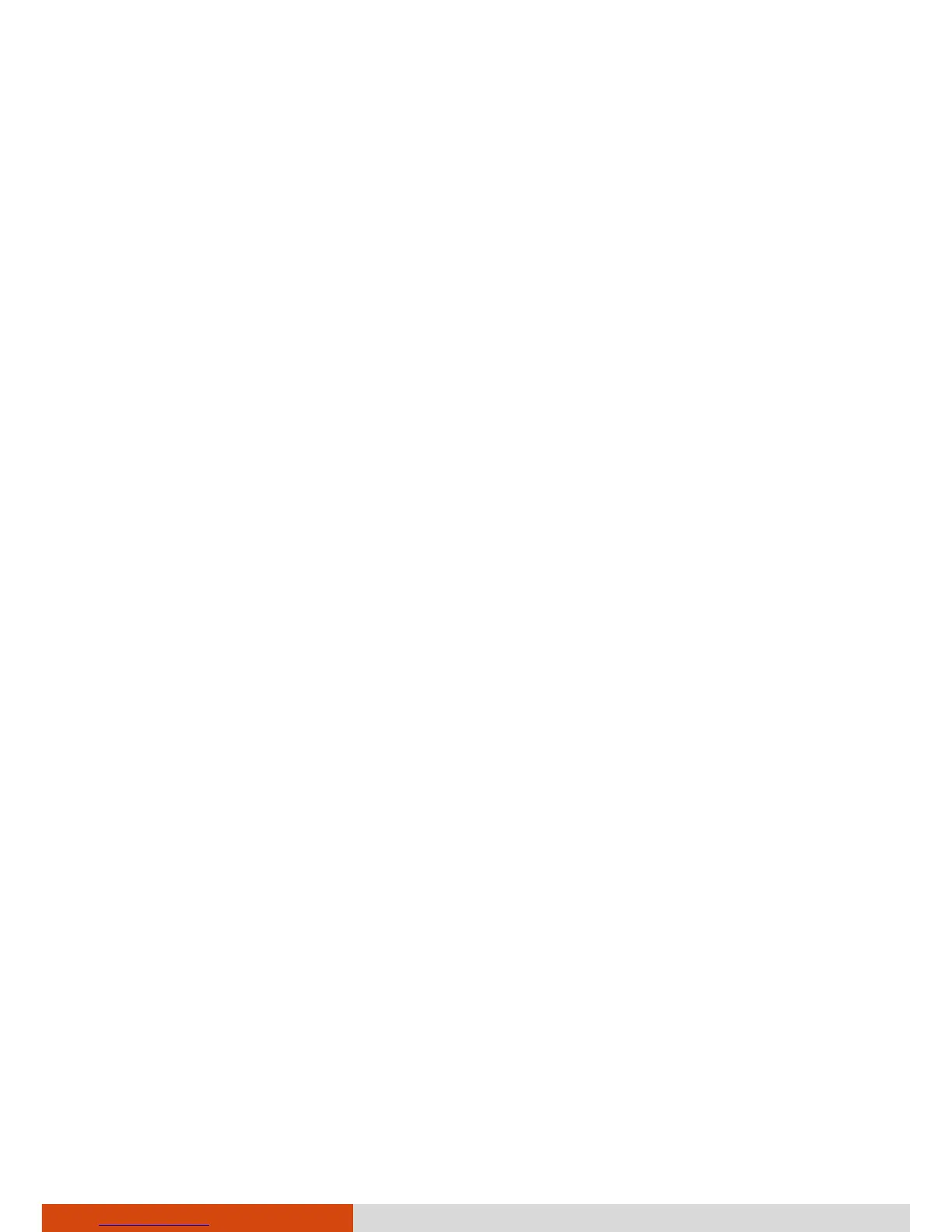i
Table of Contents
Chapter 1 Getting Started ............................................................. 1-1
Getting the Computer Running ............................................. 1-2
Unpacking ........................................................................... 1-2
Connecting to AC Power .................................................... 1-3
Opening and Closing the Cover ........................................ 1-4
Operating in Tablet Mode ................................................. 1-5
Turning On and Off the Computer ................................... 1-7
Taking a Look at the Computer ............................................. 1-8
Front Components .............................................................. 1-8
Rear Components ............................................................. 1-10
Right-Side Components .................................................... 1-11
Left-Side Components ...................................................... 1-12
Top-open Components ..................................................... 1-13
Bottom Components ........................................................ 1-15
Using the Accessories ............................................................ 1-16
Using the Tether ............................................................... 1-16
Attaching the Handgrip Strap ......................................... 1-17
Attaching the Shoulder Strap .......................................... 1-17
Chapter 2 Operating Your Computer ............................................ 2-1
Using the Internal Keyboard .................................................. 2-2
Typewriter Keys .................................................................. 2-2
Cursor-Control Keys ............................................................ 2-2
Numeric Keypad ................................................................. 2-3
Function Keys ...................................................................... 2-4
Fn Key .................................................................................. 2-4
Hot Keys .............................................................................. 2-4