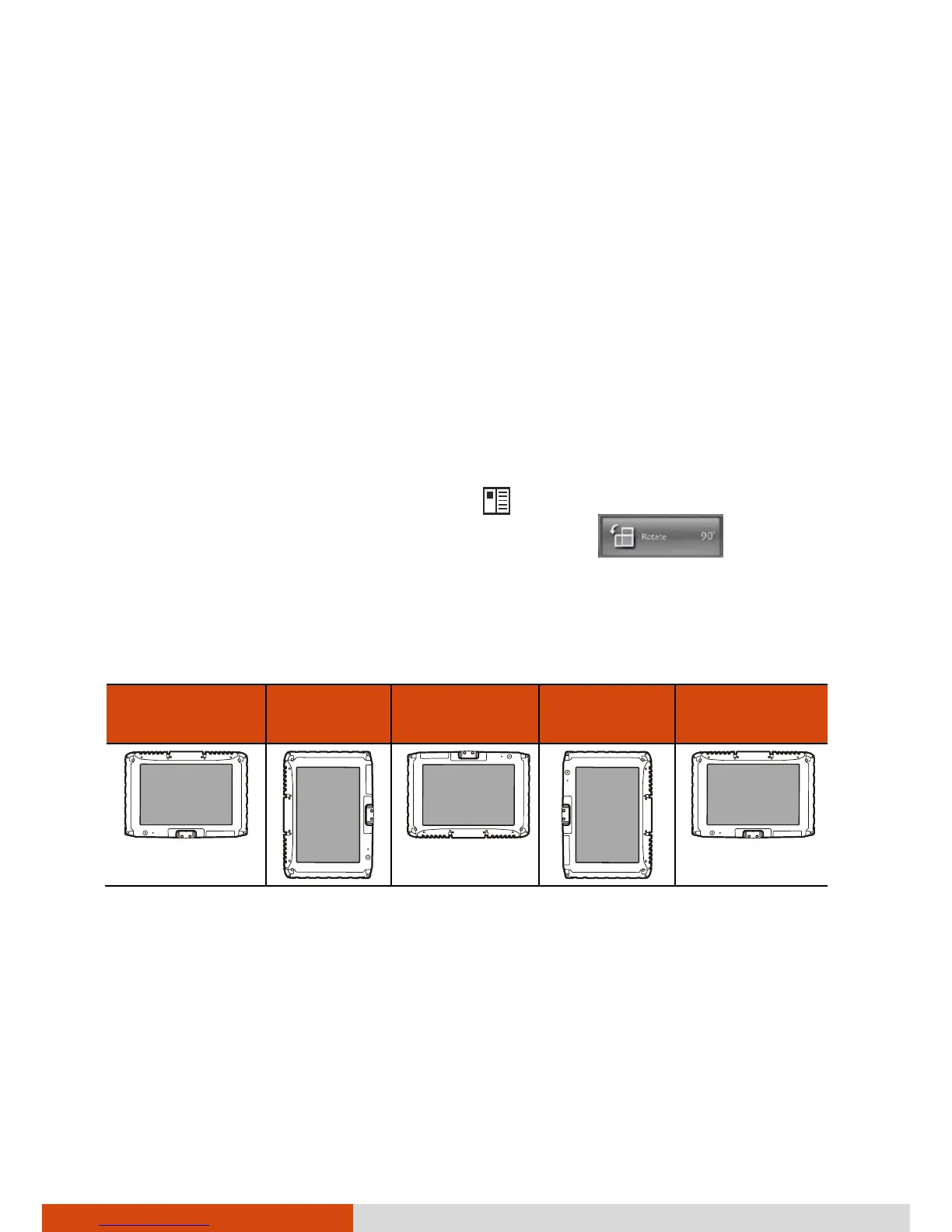Operating Your Computer 2-15
The active digitizer feature cannot be used in the BIOS Setup program
or when using the full screen in DOS mode.
NOTE:
You can move the cursor by bringing the digitizer pen close to the
screen, without actually touching the screen’s surface.
Do not move the digitizer pen too quickly. If the pen moves too quickly,
the cursor may be unable to follow its movement.
If you cannot click on the edge of the screen, hold the digitizer pen
perpendicular to the display and try clicking again.
Using Landscape or Portrait View
To rotate the display, press the button
located on the front of your
computer to open the OSD Control Panel and click
. Each time
this Rotate button is clicked, the screen display rotates counter-clockwise by
90
O
.
For a Model without WWAN Module
Primary
Landscape
Primary
Portrait
Secondary
Landscape
Secondary
Portrait
Primary
Landscape
Display
Display Display