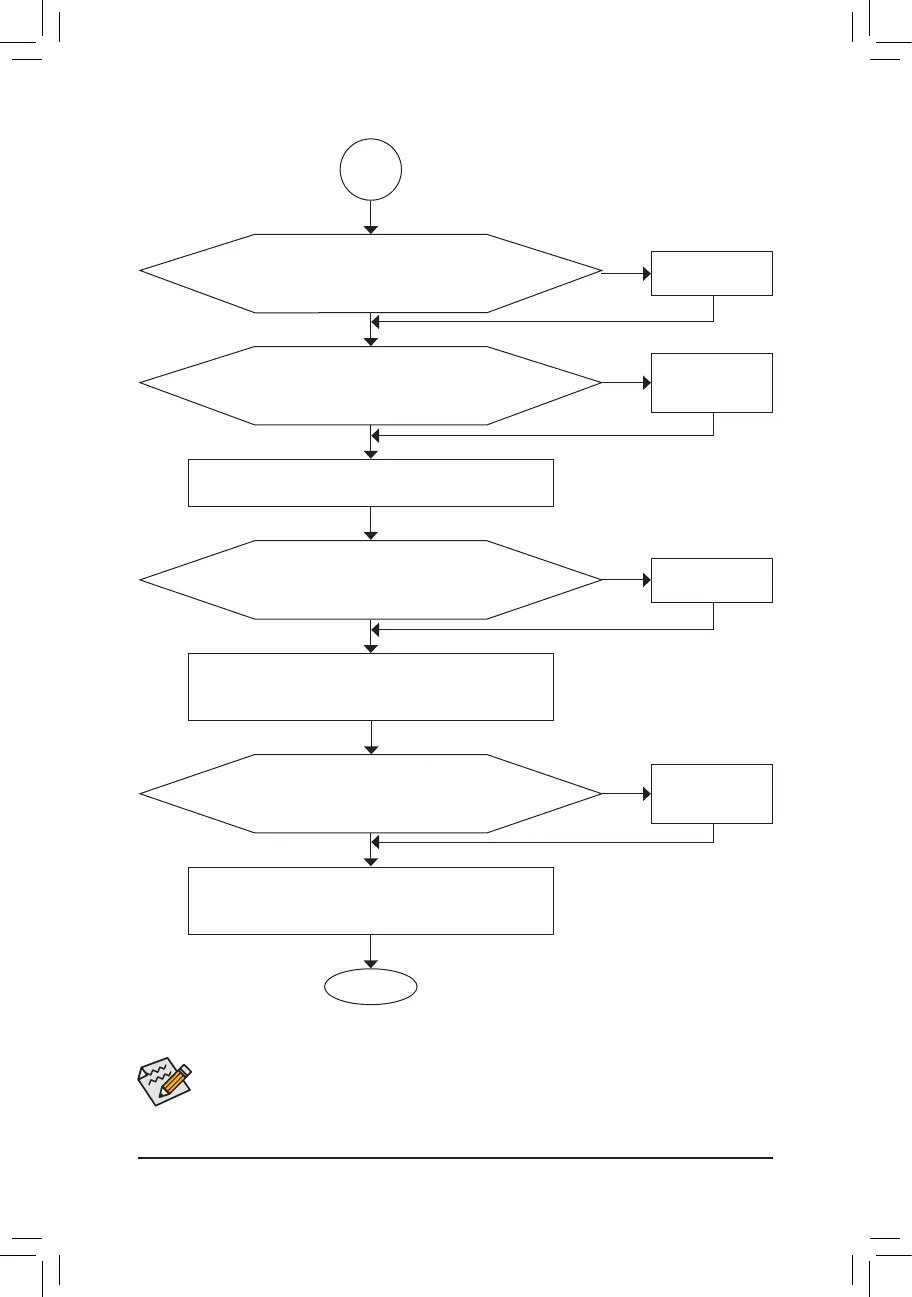- 105 -
Iftheprocedureaboveisunabletosolveyourproblem,contacttheplaceofpurchaseorlocaldealer
for help. Or go to the Support & Downloads\Technical Support page to submit your question. Our
customer service staff will reply you as soon as possible.
Thepowersupply,CPUor
CPU socket might fail.
The keyboard or keyboard
connector might fail.
END
A
Turn off the computer. Plug in the keyboard and mouse and restart
the computer.
Thegraphicscard,
expansionslot,ormonitor
might fail.
Theharddrive,connector,
or cable might fail.
No
Theproblemisveriedandsolved.
Theproblemisveriedandsolved.
Theproblemisveriedandsolved.
No
No
Yes
Yes
Yes
Reinstall the operating system. Reinstall other devices one by one
(installonedeviceatonetimeandthenbootthesystemtoseeifthe
deviceworkssuccessfully).
Press<Delete>toenterBIOSSetup.Select"LoadOptimizedDefaults."
Select "Save & Exit Setup" to save changes and exit BIOS Setup.
Check if there is display on your monitor.
Whenthecomputeristurnedon,istheCPUcoolerrunning?
Check if the keyboard is working properly.
No
Theproblemisveriedandsolved.
Yes
Turnoffthecomputerandconnecttheharddrive(s).Checkifthesystem
can boot successfully.
