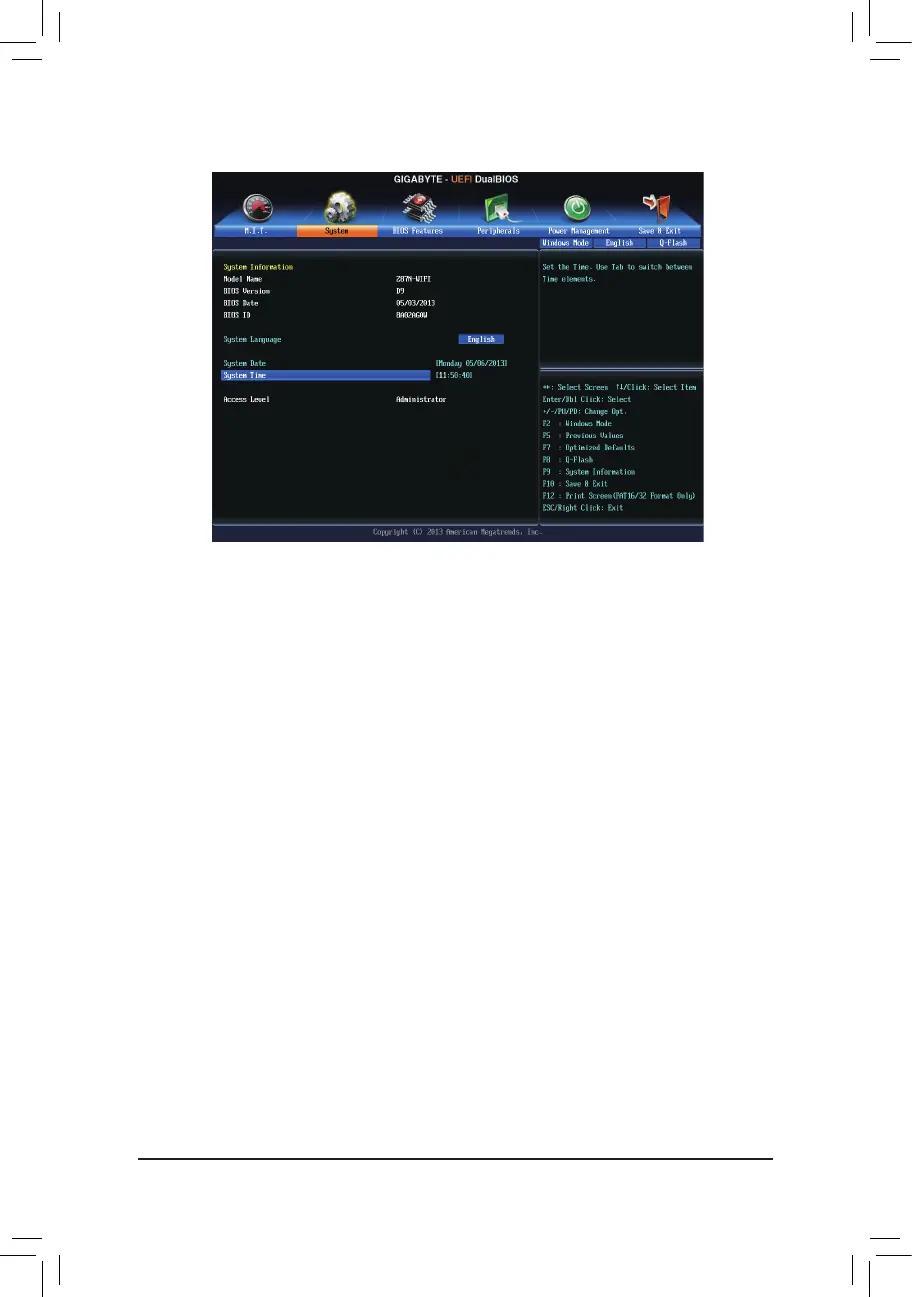- 44 -
2-4 System
ThissectionprovidesinformationonyourCPU,memory,motherboardmodel,andBIOSversion.Youcanalso
select the default language used by the BIOS and manually set the system time.
& System Language
Selects the default language used by the BIOS.
& System Date
Setsthesystemdate.Thedateformatisweek(read-only),month,date,andyear.Use<Enter>toswitch
betweentheMonth,Date,andYeareldsandusethe<PageUp>or<PageDown>keytosetthedesired
value.
& System Time
Setsthesystemtime.Thetimeformatishour,minute,andsecond.Forexample,1p.m.is13:0:0.Use
<Enter>toswitchbetweentheHour,Minute,andSecondeldsandusethe<PageUp>or<PageDown>
key to set the desired value.
& Access Level
Displaysthecurrentaccessleveldependingonthetypeofpasswordprotectionused.(Ifnopasswordis
set,thedefaultwilldisplayasAdministrator.)TheAdministratorlevelallowsyoutomakechangestoall
BIOSsettings;theUserlevelonlyallowsyoutomakechangestocertainBIOSsettingsbutnotall.
