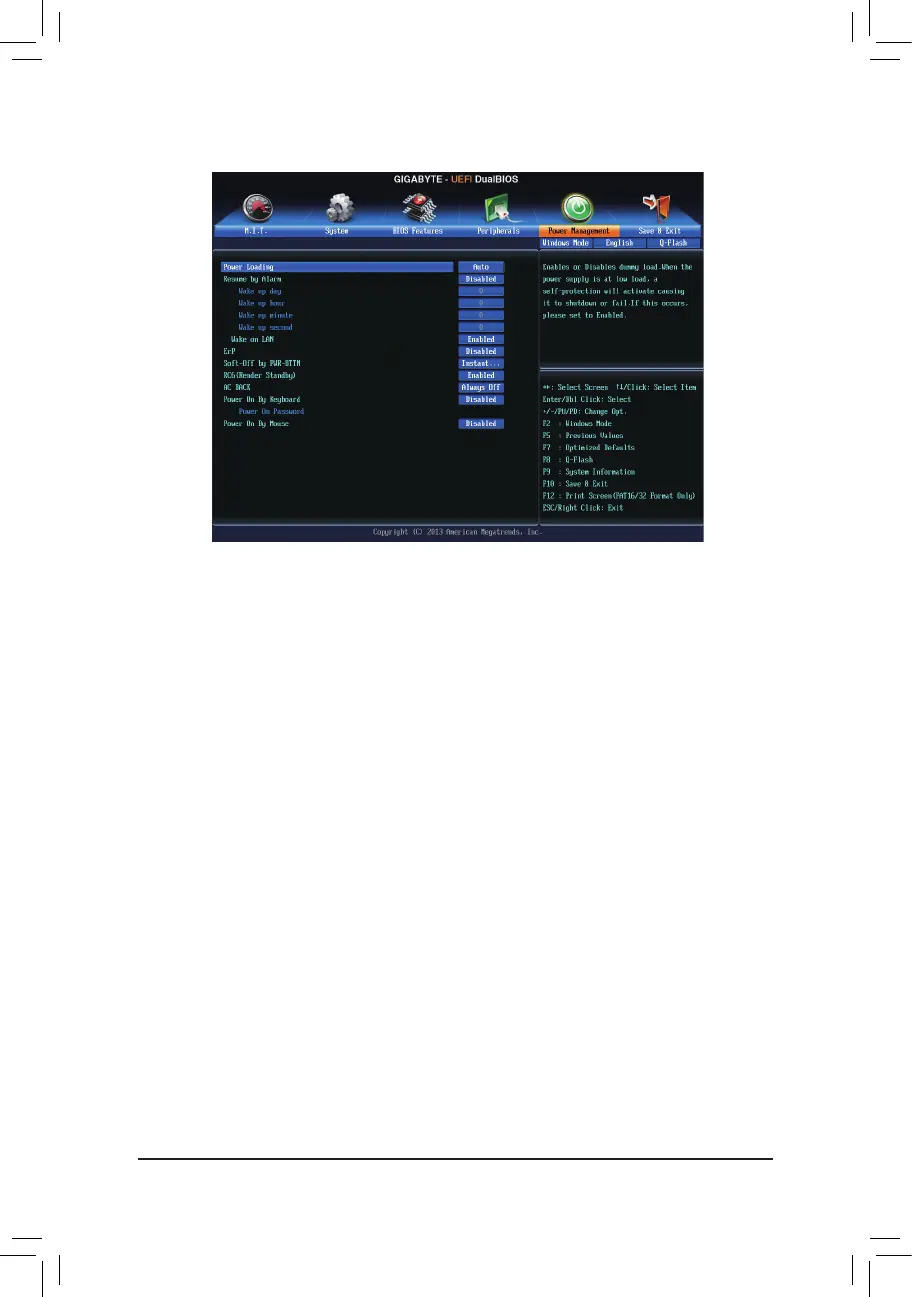- 52 -
& Power Loading
Enablesordisablesdummyload.Whenthepowersupplyisatlowload,aself-protectionwillactivate
causingittoshutdownorfail.Ifthisoccurs,pleasesettoEnabled. Auto lets the BIOS automatically
congurethissetting.(Default:Auto)
& Resume by Alarm
Determineswhethertopoweronthesystematadesiredtime.(Default:Disabled)
Ifenabled,setthedateandtimeasfollowing:
Wakeupday:Turnonthesystemataspecictimeoneachdayoronaspecicdayinamonth.
Wake up hour/minute/second: Set the time at which the system will be powered on automatically.
Note:Whenusingthisfunction,avoidinadequateshutdownfromtheoperatingsystemorremovalofthe
ACpower,orthesettingsmaynotbeeffective.
& Wake on LAN
EnablesordisablesthewakeonLANfunction.(Default:Enabled)
& ErP
DetermineswhethertoletthesystemconsumeleastpowerinS5(shutdown)state.(Default:Disabled)
Note: When this item is set to Enabled,thefollowingfunctionswillbecomeunavailable:PMEeventwake
up,poweronbymouse,poweronbykeyboard,andwakeonLAN.
& Soft-Off by PWR-BTTN
ConguresthewaytoturnoffthecomputerinMS-DOSmodeusingthepowerbutton.
Instant-Off Pressthepowerbuttonandthenthesystemwillbeturnedoffinstantly.(Default)
Delay 4 Sec Press and hold the power button for 4 seconds to turn off the system. If the power
buttonispressedforlessthan4seconds,thesystemwillentersuspendmode.
& RC6(Render Standby)
Allows you to determine whether to let the onboard graphics enter standby mode to decrease power
consumption.(Default:Enabled)
2-7 Power Management
