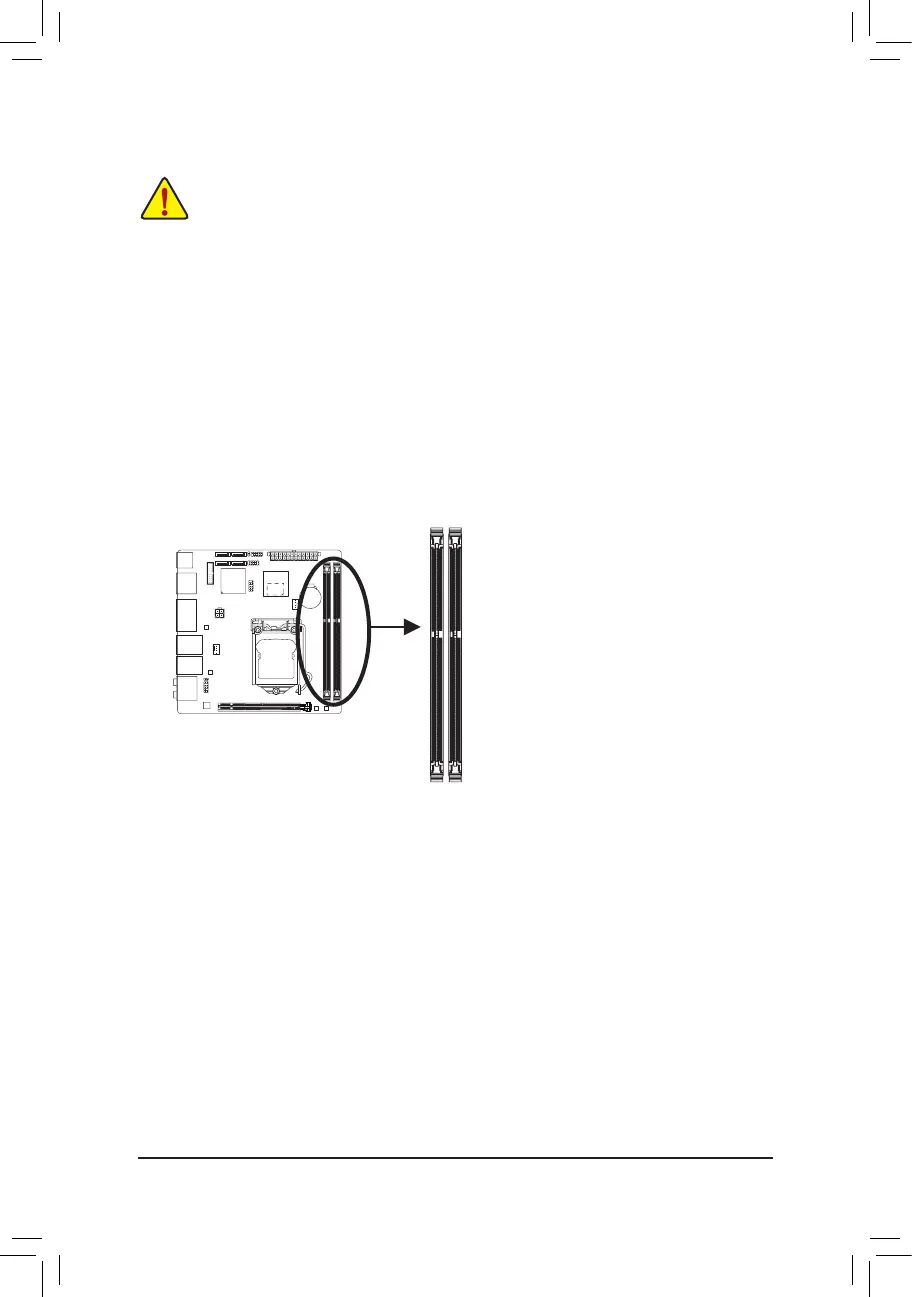- 16 -
1-4 Installing the Memory
DDR3_1
DDR3_2
DuetoCPUlimitations,readthefollowingguidelinesbeforeinstallingthememoryinDualChannelmode.
1. Dual Channel mode cannot be enabled if only one DDR3 memory module is installed.
2. WhenenablingDualChannelmodewithtwomemorymodules,itisrecommendedthatmemoryof
thesamecapacity,brand,speed,andchipsbeusedforoptimumperformance.
Read the following guidelines before you begin to install the memory:
• Make sure that the motherboard supports the memory. It is recommended that memory of the same
capacity,brand,speed,andchipsbeused.
(GotoGIGABYTE'swebsiteforthelatestsupportedmemoryspeedsandmemorymodules.)
• Always turn off the computer and unplug the power cord from the power outlet before installing the
memory to prevent hardware damage.
• Memory modules have a foolproof design. A memory module can be installed in only one direction.
Ifyouareunabletoinsertthememory,switchthedirection.
1-4-1 DualChannelMemoryConguration
This motherboard provides two DDR3 memory sockets and supports Dual Channel Technology. After the memory
isinstalled,theBIOSwillautomaticallydetectthespecicationsandcapacityofthememory.EnablingDual
Channel memory mode will double the original memory bandwidth.
The two DDR3 memory sockets are divided into two channels and each channel has one memory socket as
following:
Channel A: DDR3_1
Channel B: DDR3_2
