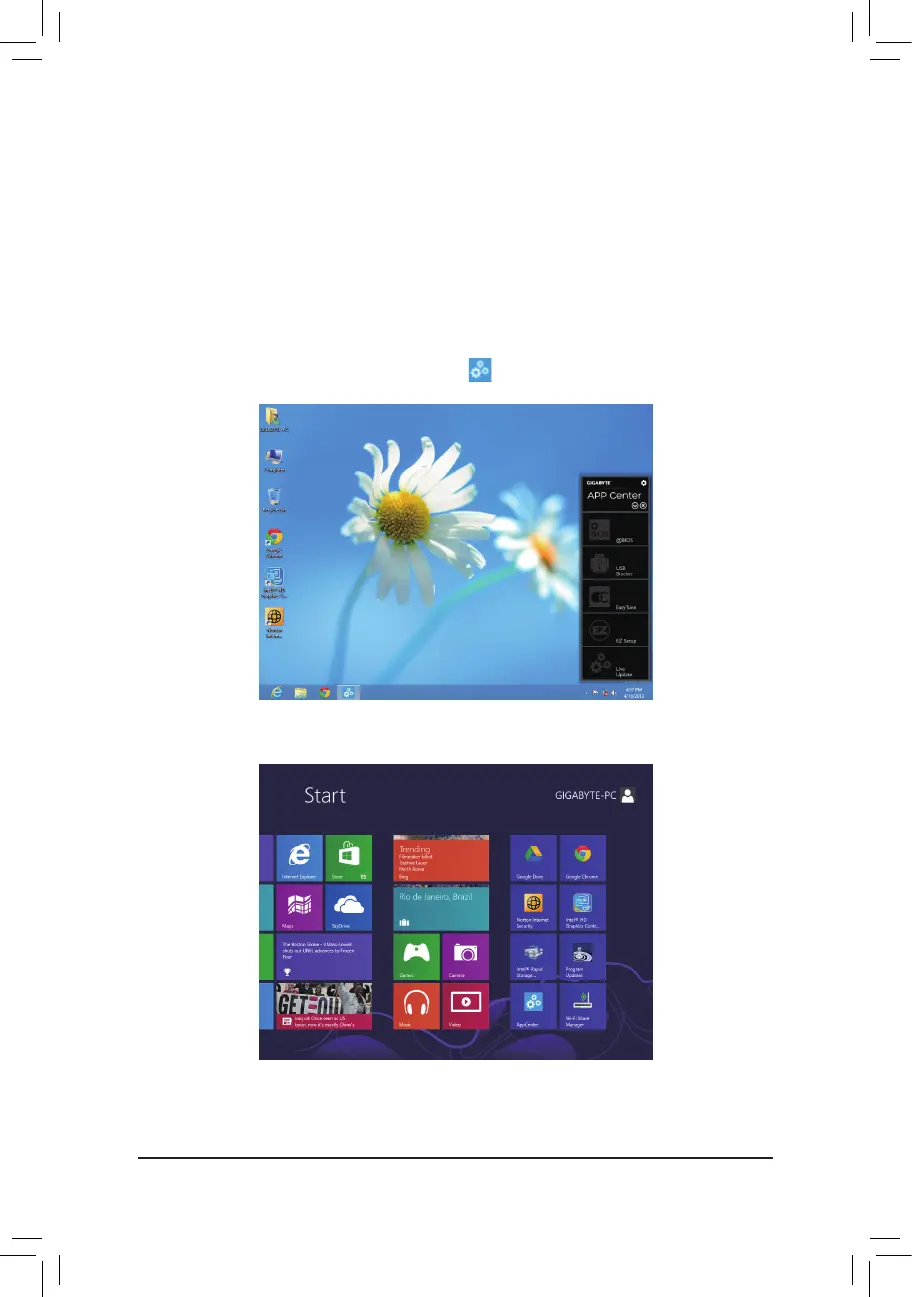- 77 -
5-2 APP Center
GIGABYTE App Center gives you easy access to a wealth of GIGABYTE apps that help you get the most from
your GIGABYTE motherboard
(Note)
.Usingasimple,unieduserinterface,GIGABYTEAppCenterallowsyou
toeasilylaunchallGIGABYTEappsinstalledonyoursystem,checkrelatedudpatesonline,anddownloadthe
apps,drivers,andBIOS.
Running the APP Center
Insertthemotherboarddriverdisk.OntheAutorunscreen,gotoApplication Software\Install GIGABYTE
Utilities to install GIGABYTE App Center and the selected apps. Restart your computer after the installation
iscomplete.InDesktopmode,clicktheAppCentericon inthenoticationareatolaunchtheAppCenter
utility(Figure1).Onthemainmenu,youcanselectanapptorunorclickLive Update to update an app online.
IftheAppCenterisclosed,youcanrestartitbyclickingtheAppCentericonontheStartmenu.(Figure2)
(Note) AvailableapplicationsinAPPCentermaydifferbymotherboardmodel.Supportedfunctionsofeach
applicationmayalsodifferdependingonmotherboardspecications.
Figure 2
Figure 1
