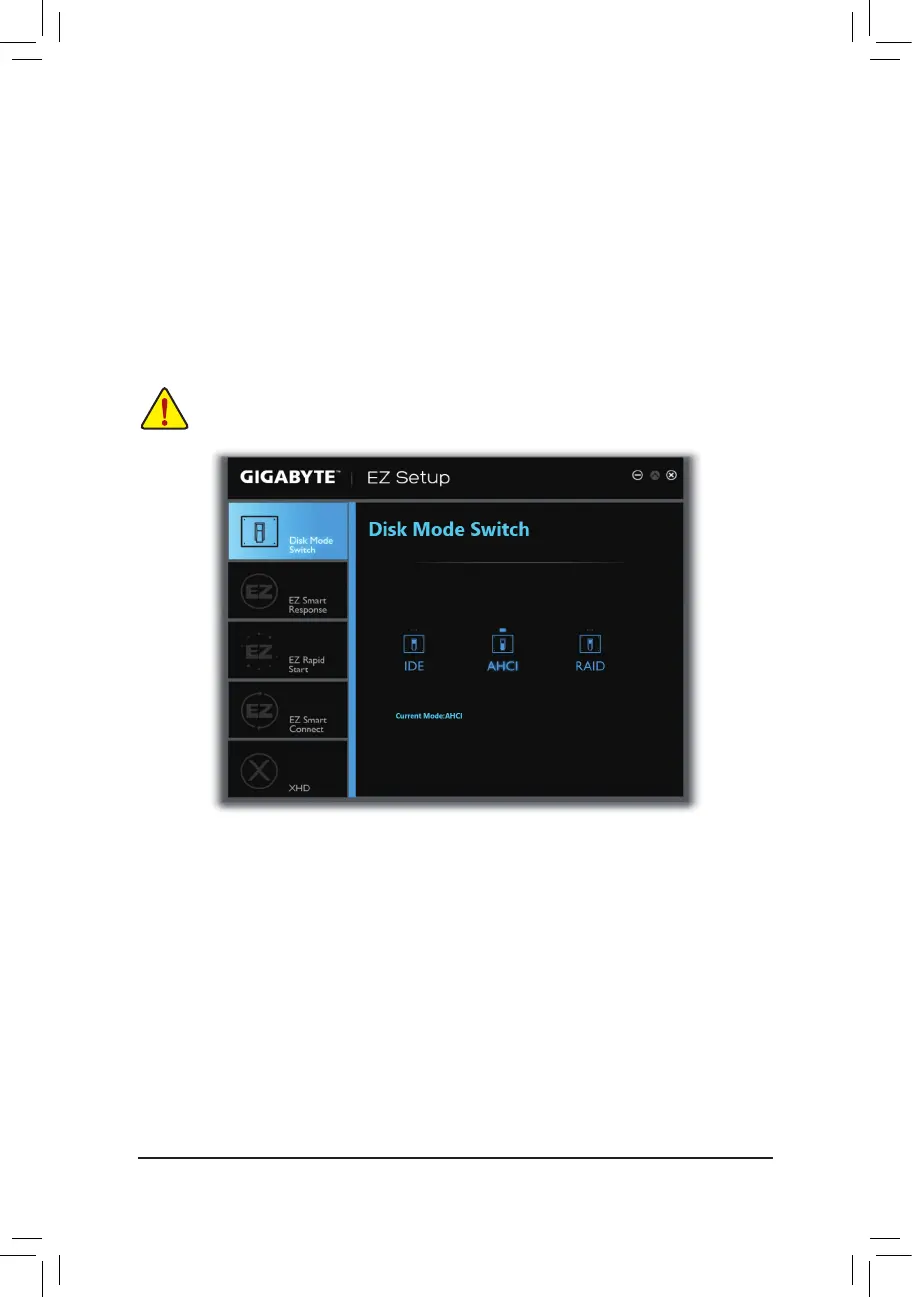- 79 -
5-2-2 EZ Setup
TheGIGABYTEEZSetuputilityincludesthefollowing'EZ'setupsapplicationsthatwilloffergreatlysimplied
installandcongurationprocedures:Disk Mode Switch, EZ Smart Response, EZRapidStart,EZSmart
Connect,andXHD.
Disk Mode Switch
Disk Mode Switch allows you to switch the operating mode for your hard drive even after it's been installed with
anoperatingsystem.SupportedoperatingmodesincludeIDE,AHCI,andRAID.Youcanselectadiskmode
and restart your computer after the selection.
• Native UEFI mode is not supported.
• Be sure to reinstall the Intel
®
Rapid Storage Technology utility after you switch the disk mode.
