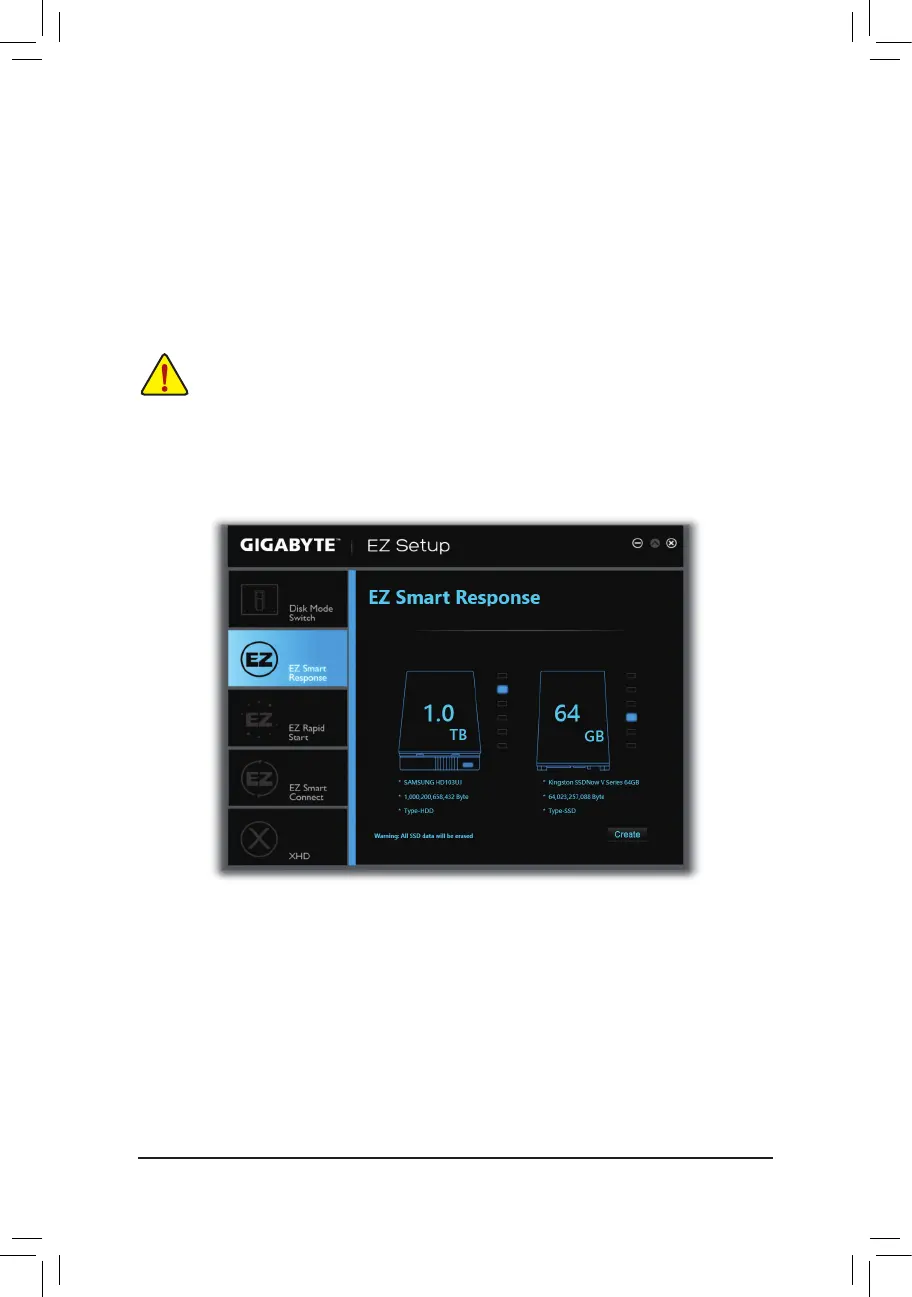- 80 -
EZ Smart Response
A. System Requirements
1. An Intel
®
Chipset-based motherboard supporting this feature
(Note1)
2. Intel
®
Core series processor
3. Intel
®
SATA controller set to RAID mode
4. Intel
®
Rapid Storage Technology utility installed
(Note1)
5. A conventional SATA disk and an SSD
(Note2)
6. Windows 7 with SP1/Windows 8
(Note3)
B. Using EZ Smart Response
Select EZ Smart Response and click Create.
Todisablethisfunction,clickDelete.
IfyouhaveinstalledtheoperatingsystembeforeconguringtheSmartResponseTechnology,all
original data on the SSD will be lost once you enable RAID mode
(Note4)
. It is recommended that you
back up the hard disk before enabling the Smart Response Technology.
(Note1) Beforestart,makesureyouhaveinstalledtheIntel
®
RapidStorageTechnologyutility(version11.5or
above).
(Note2) TheSSDworksasacacheoftheharddisk.Themaximumcachememorysizeis64GB.Ifyouuse
anSSDlargerthan64GB,thespacebeyond64GBcanstillbeusedforstoringyourdata.
(Note3) TheoperatingsystemmustbeinstalledtotheSATAdisk.
(Note4) RegardlessoftheBIOSsettings,beitIDEorAHCImode,thesystemwillbeforcedintoRAIDmode.
