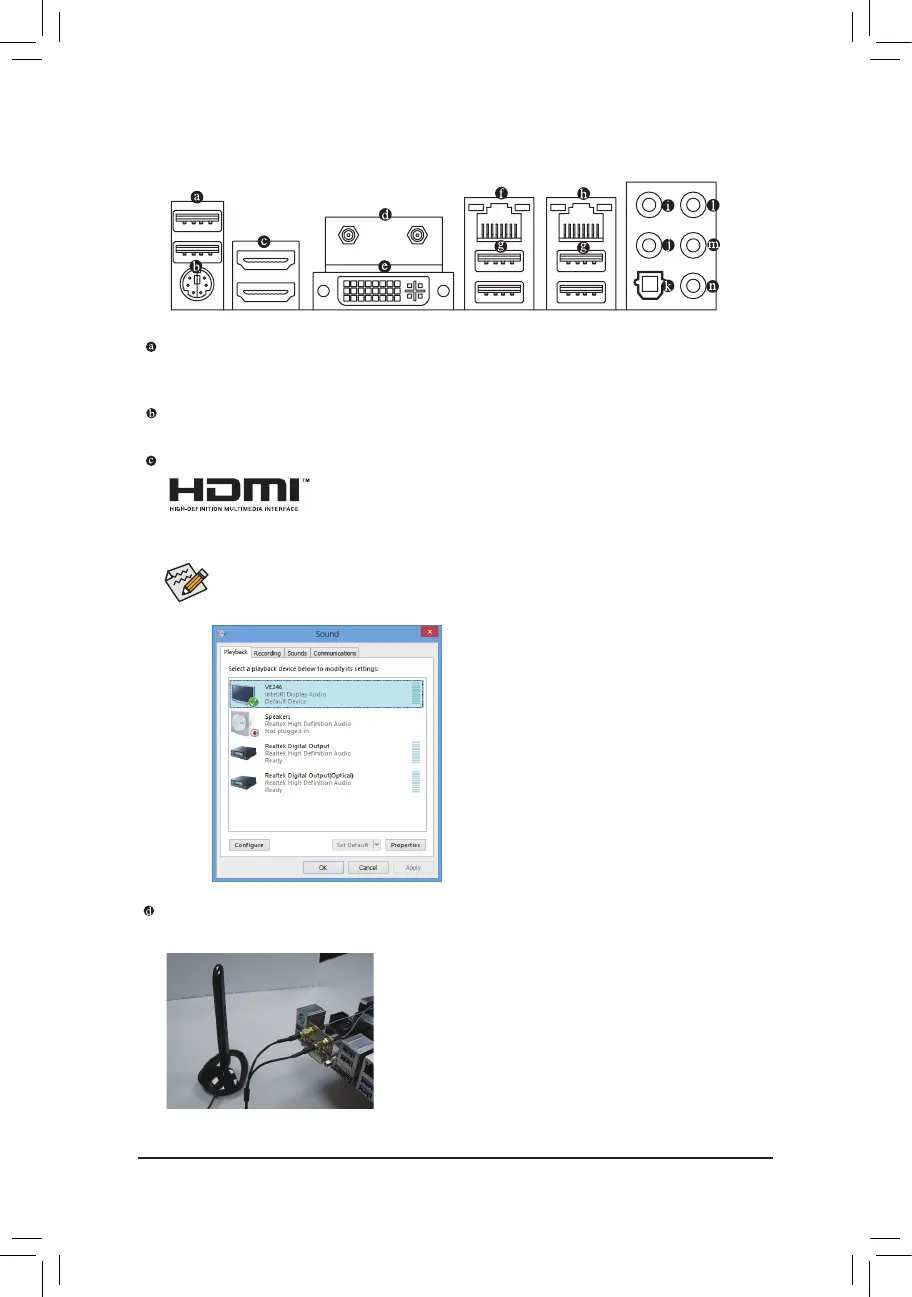- 19 -
1-6 Back Panel Connectors
USB 2.0/1.1 Port
TheUSBport supports theUSB2.0/1.1 specication. Usethisportfor USBdevicessuchas aUSB
keyboard/mouse,USBprinter,USBashdriveandetc.
PS/2 Keyboard/Mouse Port
Use this port to connect a PS/2 mouse or keyboard.
HDMI Port
The HDMI port is HDCP compliant and supports Dolby True HD and DTS HD
MasterAudioformats.Italsosupportsupto192KHz/24bit8-channelLPCMaudio
output. You can use this port to connect your HDMI-supported monitor. The maximum supported resolution
is4096x2160,buttheactualresolutionssupportedaredependentonthemonitorbeingused.
AfterinstallingtheHDMIdevice,makesuretosetthedefaultsoundplaybackdevicetoHDMI.
(Theitemnamemaydifferdependingonyouroperatingsystem.Thescreenshotbelowisfrom
Windows8.)
InWindows8,selectStart>ControlPanel>Hardwareand
Sound>Sound>Playback,setIntel(R)DisplayAudiotothe
default playback device.
Antenna Connector
Use this connector to connect an antenna.
Tighten the antenna cables to the antenna connectors and then
move the antenna to a place where the signal is good.
