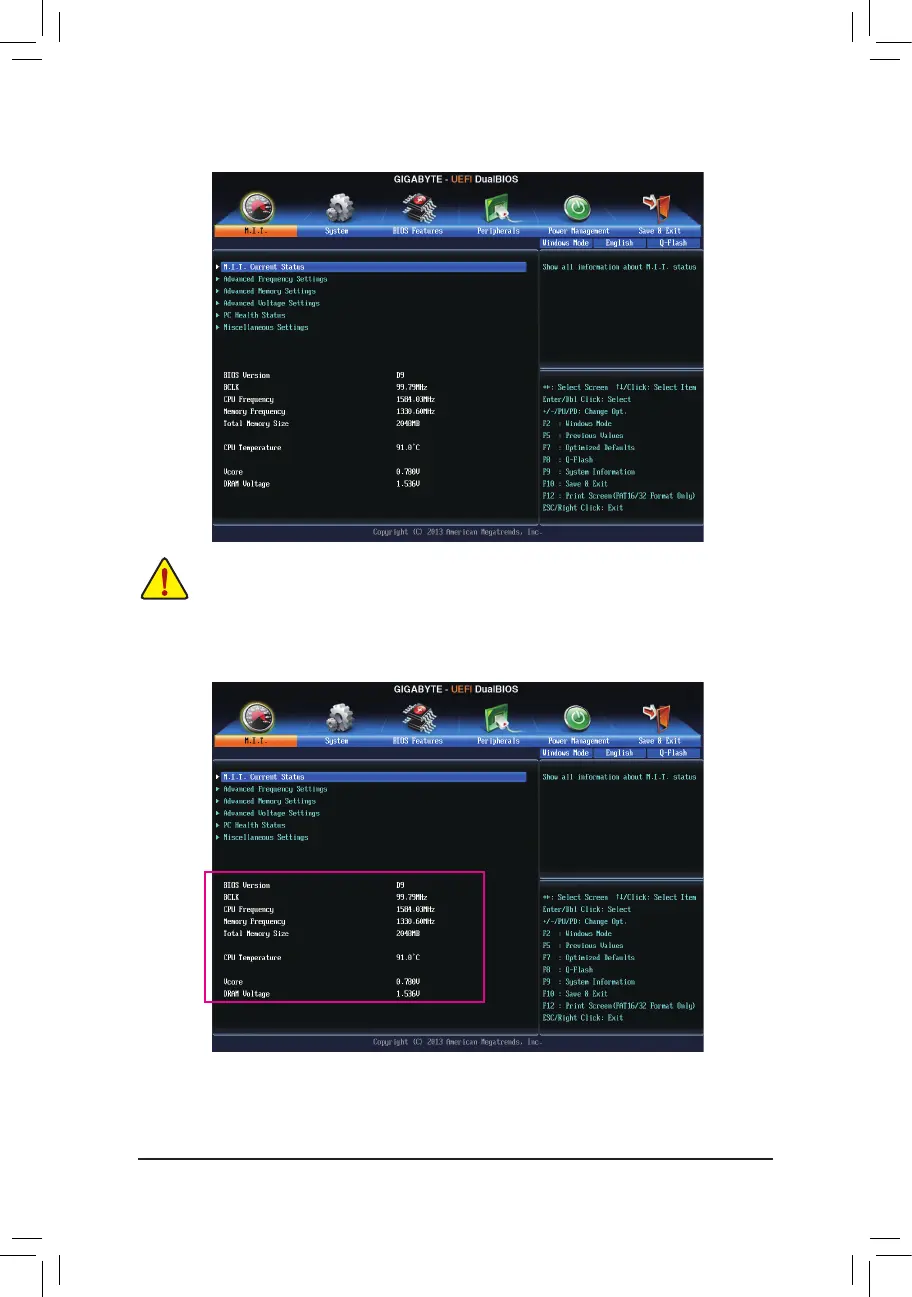- 35 -
2-3 M.I.T.
Whether the system will work stably with the overclock/overvoltage settings you made is dependent
onyouroverallsystemcongurations.Incorrectlydoingoverclock/overvoltagemayresultindamage
toCPU,chipset,ormemoryandreducetheusefullifeofthesecomponents.Thispageisforadvanced
users only and we recommend you not to alter the default settings to prevent system instability or
otherunexpectedresults.(Inadequatelyalteringthesettingsmayresultinsystem'sfailuretoboot.If
thisoccurs,cleartheCMOSvaluesandresettheboardtodefaultvalues.)
ThissectionprovidesinformationontheBIOSversion,CPUbaseclock,CPUfrequency,memoryfrequency,
totalmemorysize,CPUtemperature,Vcore,andmemoryvoltage.
