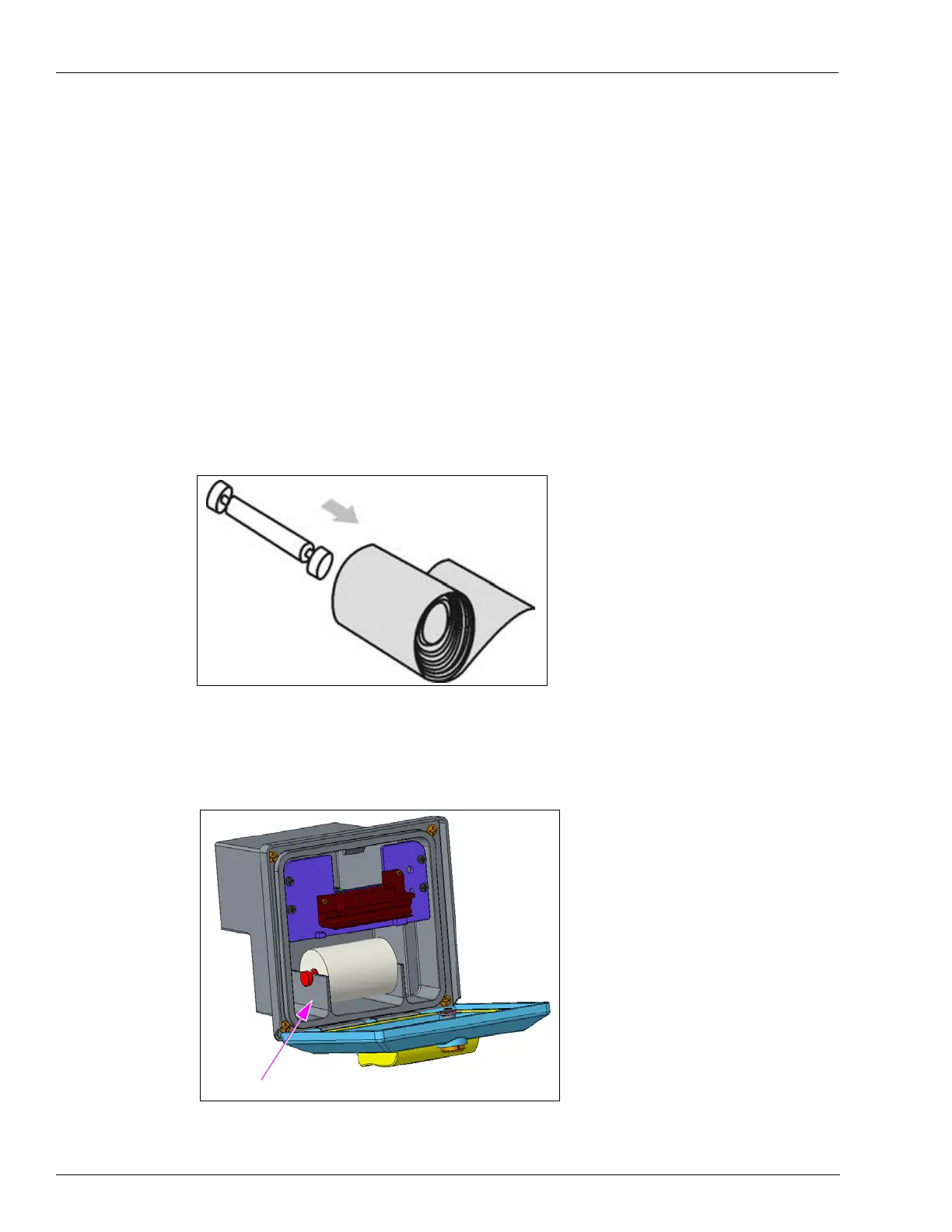Page 7-12 MDE-5422B Latitude™ Owner’s Manual · March 2021
Latitude Pump/Dispenser Maintenance Special Maintenance Instructions
Changing the Receipt
Paper loading
To load the paper in the printer, at the time of installation or refilling the paper, proceed as
follows:
Note: To get the best quality print, ensure that thermal paper used is as per recommended
specifications.
1 Open the front panel of the system by unlocking it, while ensuring that the printer is not
receiving any data; otherwise, data will be lost.
2 Insert the spindle provided in the front panel flap into the paper roll.
Figure 8: Inserting the Spindle into the Paper Roll
3 Place back the spindle in its spindle holder.
Figure 9: Placing Spindle in Spindle Holder
