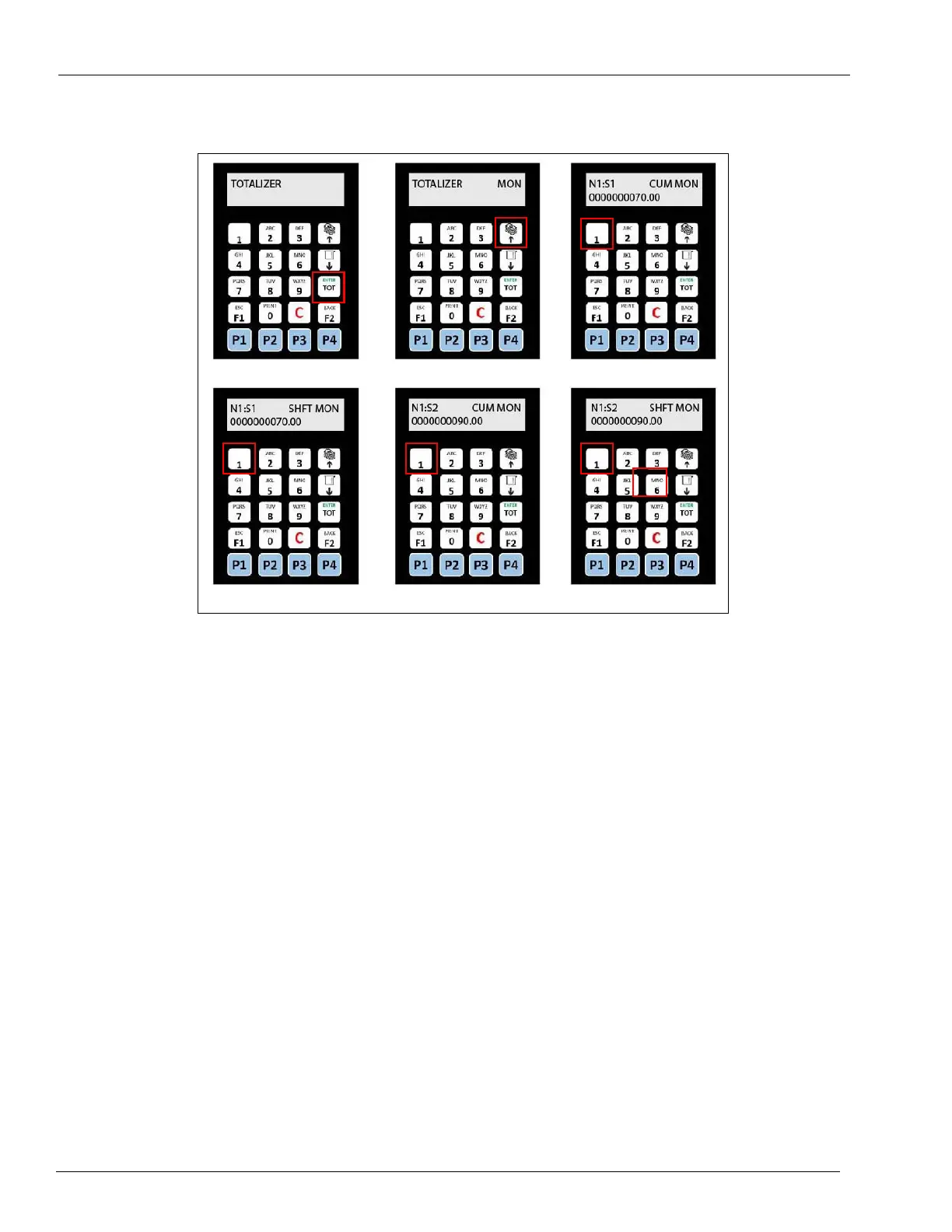Page 5-8 MDE-5422B Latitude™ Owner’s Manual · March 2021
Latitude Operation Dispenser Start-up
Figure 5-11: Setting the Sale Totalizer
(i) (ii)
(iii)
(iv) (v) (vi)
View Volume Totalizer
To view the Volume Totalizer, proceed as follows:
1 Ensure that the nozzles for that side are in the boot.
2 Press TOT to see the TOTALIZER string on the 16 X 2 LCD display [see Figure 5-12 (i) on
page 5-9].
3 Press Volume to see the volume totalizer. By default TOTALIZER VOL is displayed
[see Figure 5-12 (ii)
on page 5-9].
4 Press 1 to see the cumulative sale totalizer of Nozzle 1 Side 1 [see Figure 5-12 (iii) on page 5-
9].
5 Press 1 again to see the shift-wise volume totalizer of Nozzle 1 Side 1 [see Figure 5-12 (iv) on
page 5-9].
6 Repeat step 5 to see the cumulative and shift-wise volume totalizer of Nozzle 1 for Sides 2, 3,
and 4 [see Figure 5-12 (v), (vi) on page 5-9].
7 Press 2 to see the volume totalizer of Nozzle 2 Side 1.
8 Press 2 again to see the shift-wise volume totalizer of Nozzle 2 Side 1.
9 Repeat step 8 to see the cumulative and shift-wise volume totalizer of Nozzle 2 for Sides 2, 3,
and 4.
