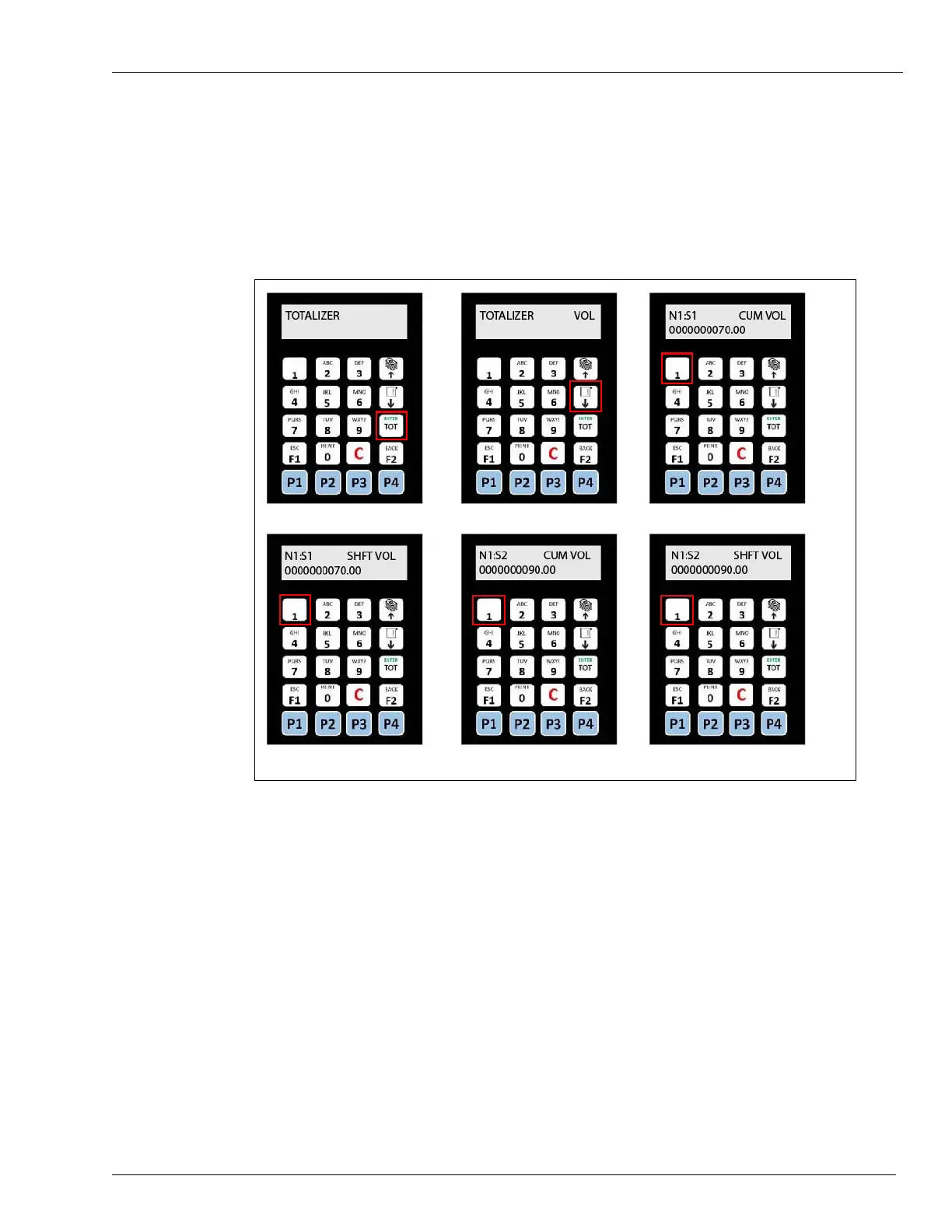MDE-5422B Latitude™ Owner’s Manual · March 2021 Page 5-9
Dispenser Start-up Latitude Operation
10 Repeat steps 5 and 8 for the remaining nozzles and press the corresponding key to view the
volume totalizer.
11 To exit the Totalizer menu, press F1.
12 To exit the Keypad menu, press F2. When F2 is pressed, the keypad displays the string
“READY”. To access other parameters, the user must enter the password again.
Figure 5-12: Setting the Volume Totalizer
(iv) (v)
(vi)
(i) (ii)
(iii)
Starting up the dispenser is now complete.
