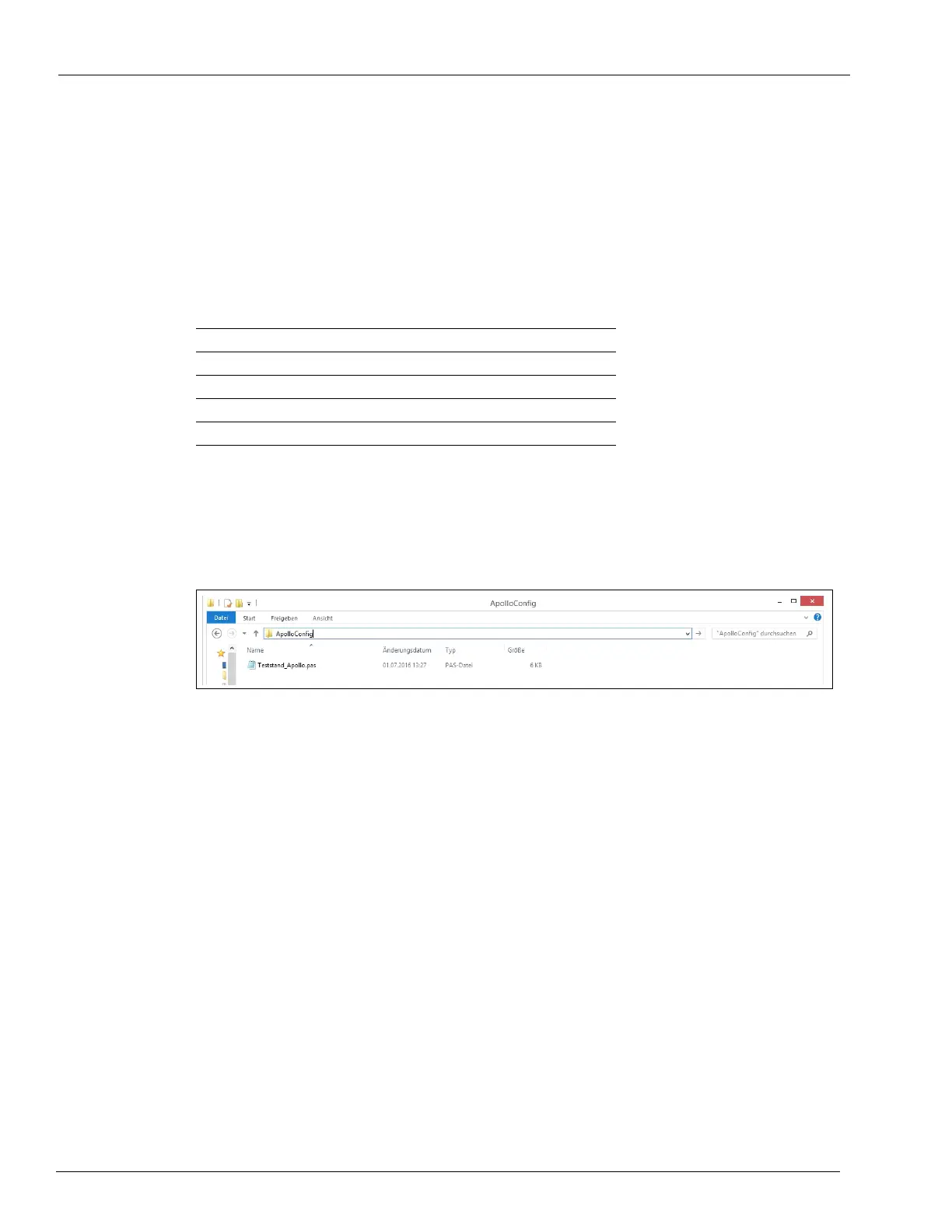Page 5-76 MDE-5422B Latitude™ Owner’s Manual · March 2021
Latitude Operation Setting Parameters
Pump Configuration
The pump can be configured in two ways:
• Universal Serial Bus (USB)
• Manually using CC
Configuring the Pump using USB
To configure the pump using USB, proceed as follows:
Note: Ensure that the USB/Pen Drive bei
ng used has following specifications when using it on
Latitude:
Brand Toshiba, Sony, Kingston, Transcend
Hardware Interface USB 2.0
Memory Storage 16 GB or less
File System FAT32
USB Body Plastic or Non-Metallic body
1 Create a folder “ApolloConfig” in the USB drive and place the *.pas file in it. This will be used
by the system to configure itself.
Note: The *.pas file is provided by the engine
er to the service technician.
Figure 5-19: ApolloConfig Folder
2 Plug the USB into the slot P4004.
Note: Ensure that the dispense
r is in idle state.
3 Open the Security Switch (SW1) to ON position.
4 Press F2 > 2 on the keypad and observe as the Light Emitting Diodes (LEDs) glow in the
following sequence:
• D10 (Red): ON
• D11 (Green): OFF
Store Config is displayed.
5 The dispenser restarts once the Config change is completed.
6 Set the Security Switch (SW1) back to OFF.
Note: .pas file will be different for different pump conf
iguration types. For example, if the
configuration is duo island oriented then nozzle, motor, pulser, price configurations will be
different.
