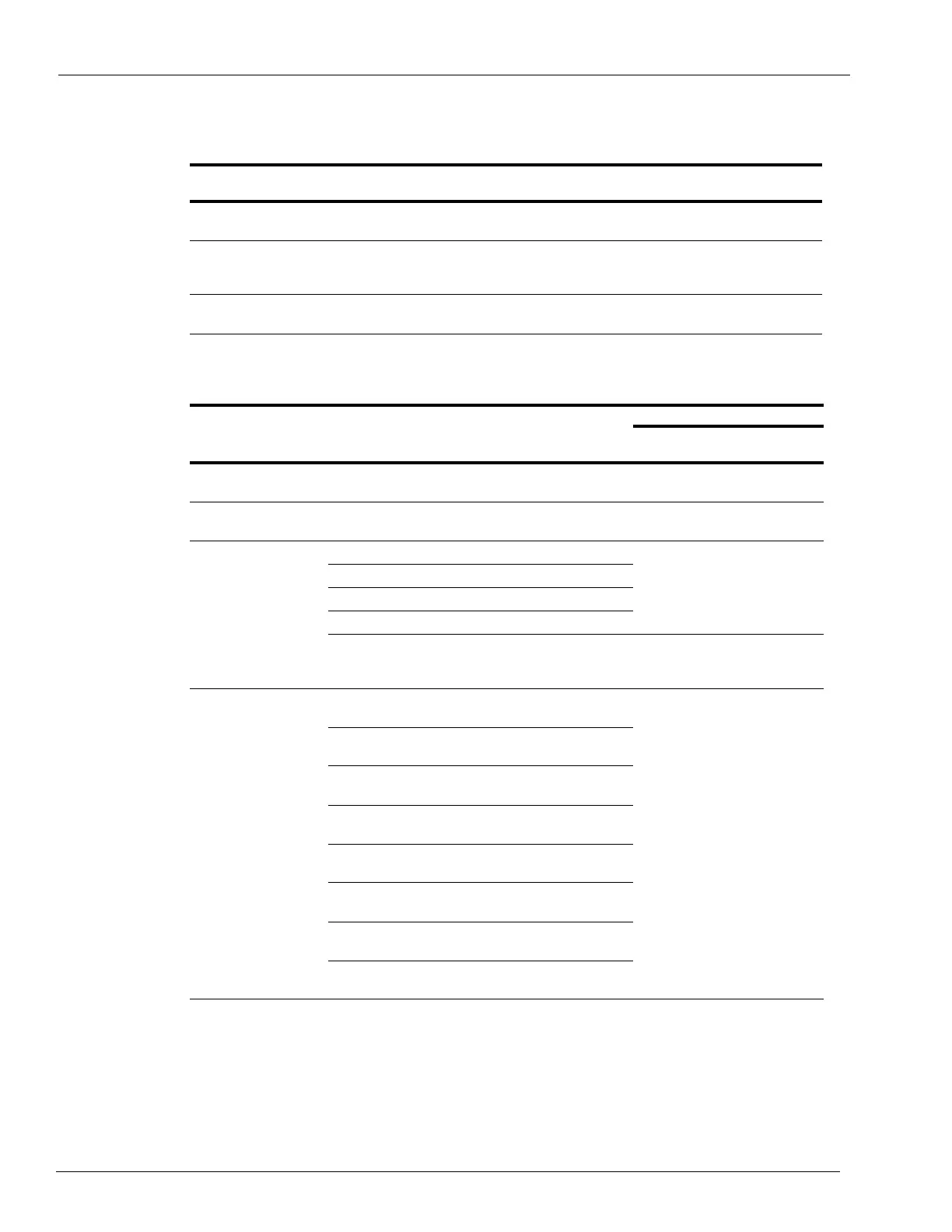Page 5-72 MDE-5422B Latitude™ Owner’s Manual · March 2021
Latitude Operation Setting Parameters
Parameter Settings Menu
The following table provides information about the three levels of operation:
Operation
Level Description
Level 1 Indicates the basic operational le
vel, which includes all features that are typically handled during
day-to-day usage of the pump/dispenser.
Level 2 Incorporates the entire menu that is available in Level 1 a
nd offers some additional menus to handle
the operation of the pump, which is normally controlled by the management team of the oil company
or the service management team authorized to maintain the pump/dispenser.
Level 3 The highest level under which all parameters to be set at the factor
y level are clustered together. This
level is typically not required for operating or maintaining the pump/dispenser in the field.
The following User Menu table provides the information on various parameters that can be set
under three different levels of operations:
Sr. # Menu Sub Menu Sub Menu Sub Menu
Edit Access
Level 0
(Site)
Level 1
(Service)
Level 2
(Engineer)
1 DATE & TIME DD:MM:YY
HH
:MM
N N Y
2 PPU CHANGE Side:X
Gr
ade:X
N Y Y
3 TOTALIZER CUM VOL NX:SX
N N N
CUM MON NX:SX
SHFT VOL NX:SX
SHFT MON NX:SX
CLR SHIFT
TO
TS
CL SHF
TOTS EDIT
CONFIRM?
N Y Y
4 HOTKEY SET HOTKEY P1
MONEY: _.__
Y Y Y
HOTKEY P2
MONEY: _.__
HOTKEY P3
MONEY: _.__
HOTKEY P4
MONEY: _.__
HOTKEY P1
VOLUME: _.__
HOTKEY P2
VOLUME: _.__
HOTKEY P3
VOLUME: _.__
HOTKEY P4
VOLUME: _.__
