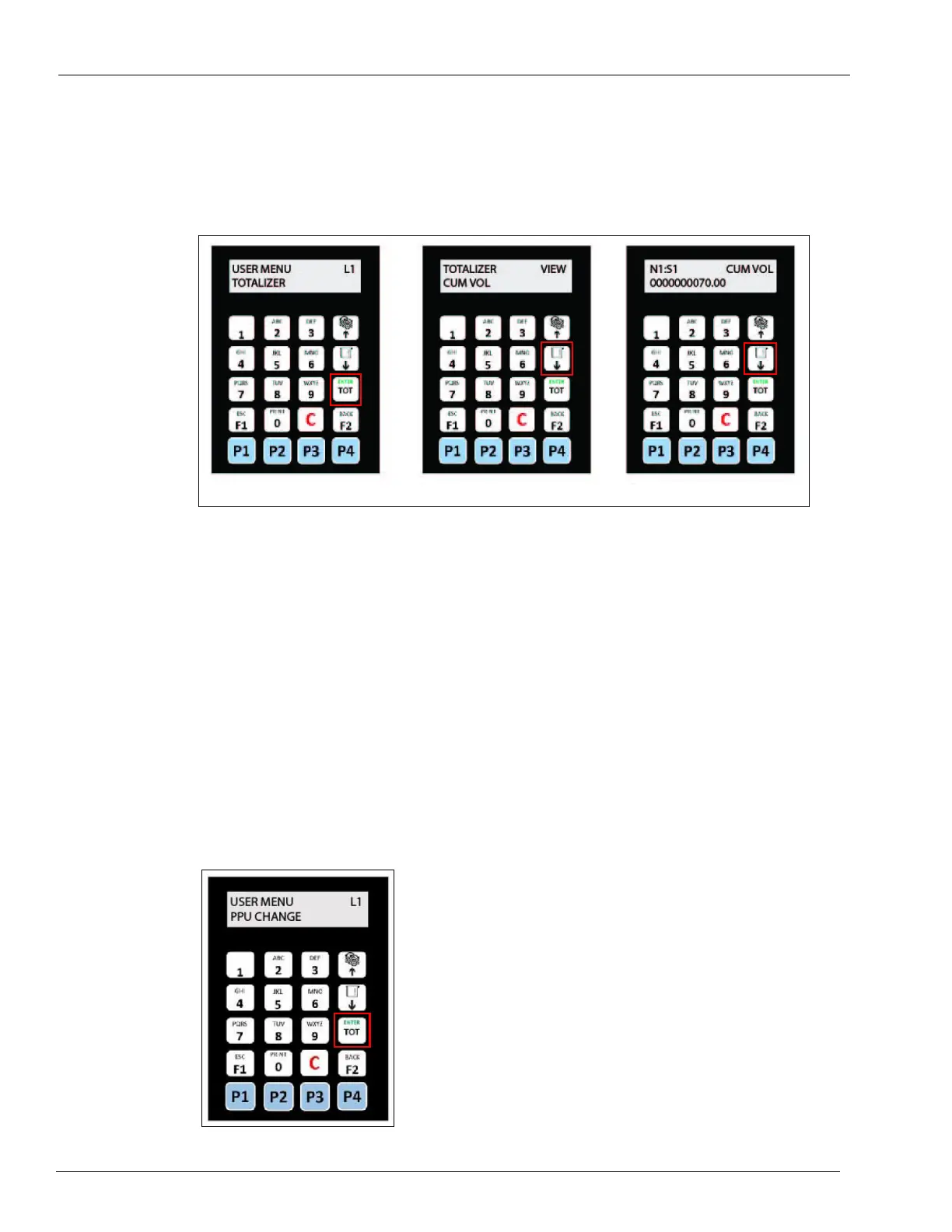Page 5-12 MDE-5422B Latitude™ Owner’s Manual · March 2021
Latitude Operation Setting Parameters
d Select the CUM VOL sub-menu by pressing the ENTER key. On first line of the LCD
display, N1 is Nozzle 1 and S1 is Side 1. The second line shows cumulative volume
dispensed [see Figure 5-14 (iii)]
. Press the down arrow key to view the rest of the totalizer
values.
Figure 5-14: Entering from Menu to Sub-menu
4 To exit from the menu or sub-menu, press the F2 key and you will see the string “READY” on
the first line of the LCD display.
User Menu Mode for Setting the Price
To set the price in User Menu mode, proceed as follows:
1 Press F1 followed by key 1 to enter the User Menu mode.
2 Enter the four-digit password and then press ENTER.
The DATE&TIME menu is displayed.
3 Press the arrow keys to select TOTALIZER > PPU CHANGE.
Figure 5-15: User Menu Mode
