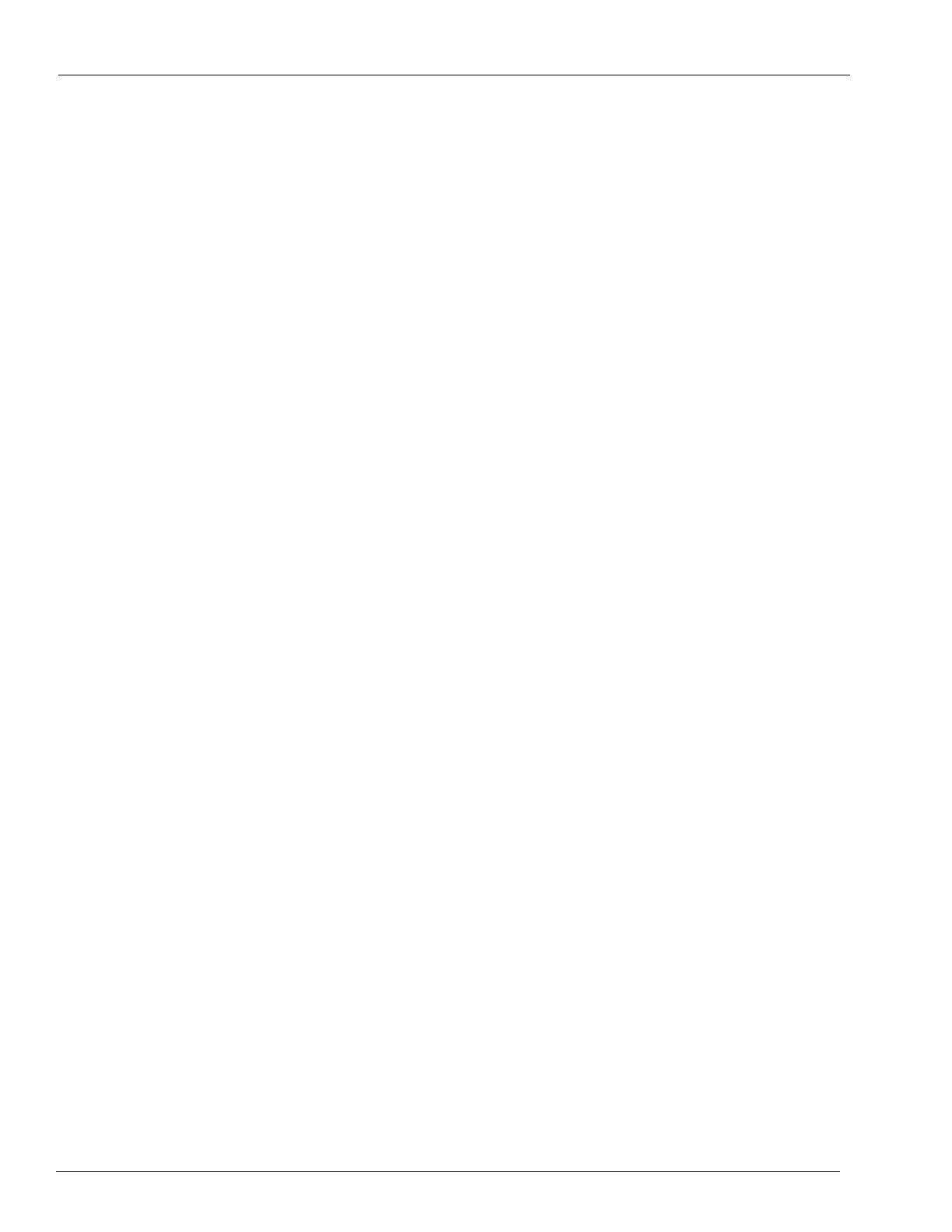Page 5-78 MDE-5422B Latitude™ Owner’s Manual · March 2021
Latitude Operation Setting Parameters
Date and Time
To set date and time, proceed as follows:
1 Press F1 to open the CC menu and press 2 to enter the CC. Enter Level 4 password “XXXX” and
press ENTER.
2 (CC60FC1=HHMM): Press F1 > Enter CC 60 > ENTER > 1 > ENTER > Enter 2-digit hours
and 2-digit minutes > ENTER.
3 (CC60FC2=MMDDYY): Press F1 > Enter CC 60 > ENTER > 2 > ENTER > Enter 2-digit
month, 2-digit date and 2-digit year > ENTER.
Press the F2 key to reboot the pump.
