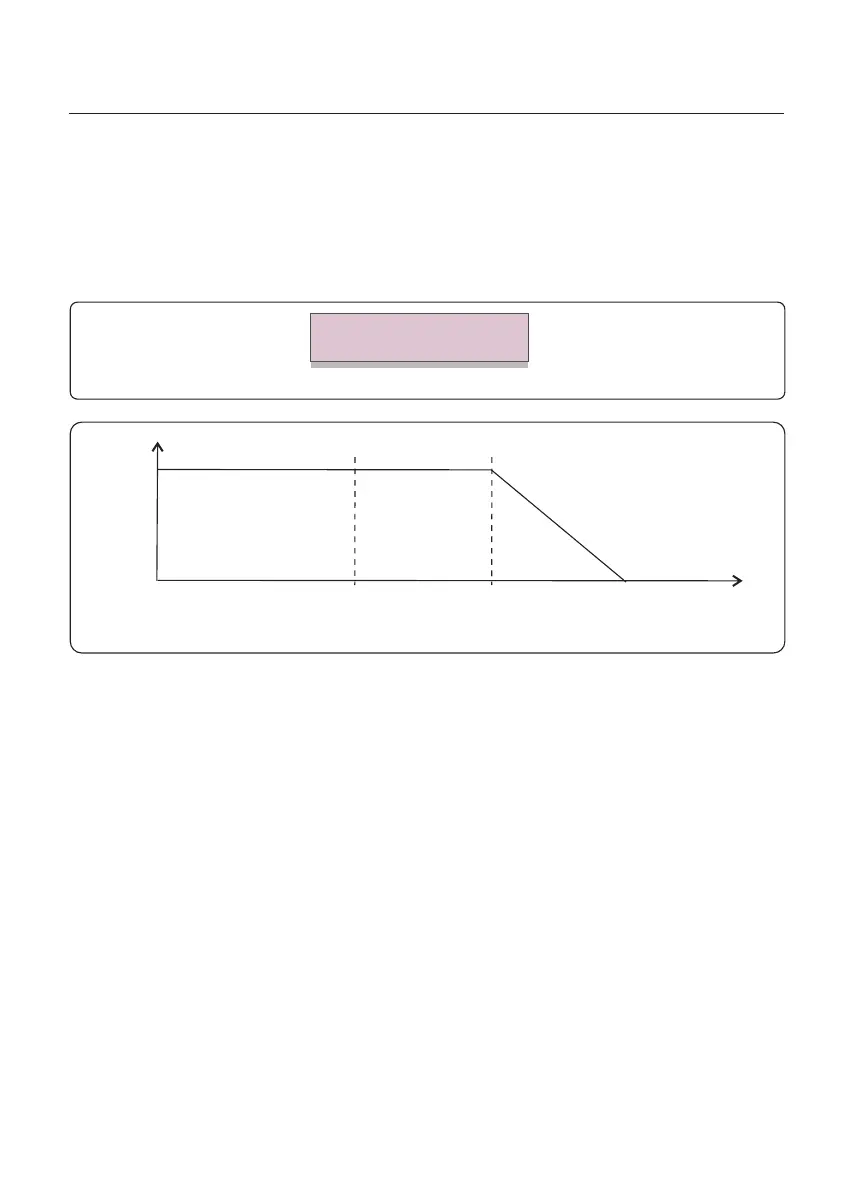User Manual
55
Over frequency load shedding Fstart range 60~62Hz, default setting 60.2Hz
Fstop can set the scope: 61-64Hz, the default setting 62Hz.
Press the Enter key to select the mode or frequency.
Press Up/ Down to set. Press ESC to save the settings.
Figure 7.40 Freq- Watt characteristic
f min
f nom f start f maxf stop
100% of
Available
Power
0
Gri d Fr eq ue nc y
7.5.8.3 Freq Derate Set
Figure 7.39 Freq Derate Set
Derate Mode: 04
OV- F-Start: 60. 20Hz
This setting is applicable when UL Standards are selected.
There are 5 derate modes in this manual. When operating under standard UL 1741 limits,
Modes 00 ro 03 are disabled . Mode 04 is used for UL 1741SA frequency derating setting.
Mode 08 is used for RULE 21 Freq-Watt setting. This sets the ( f ) start and ( f )stop point.
Mode 04:
7. Normal operation
