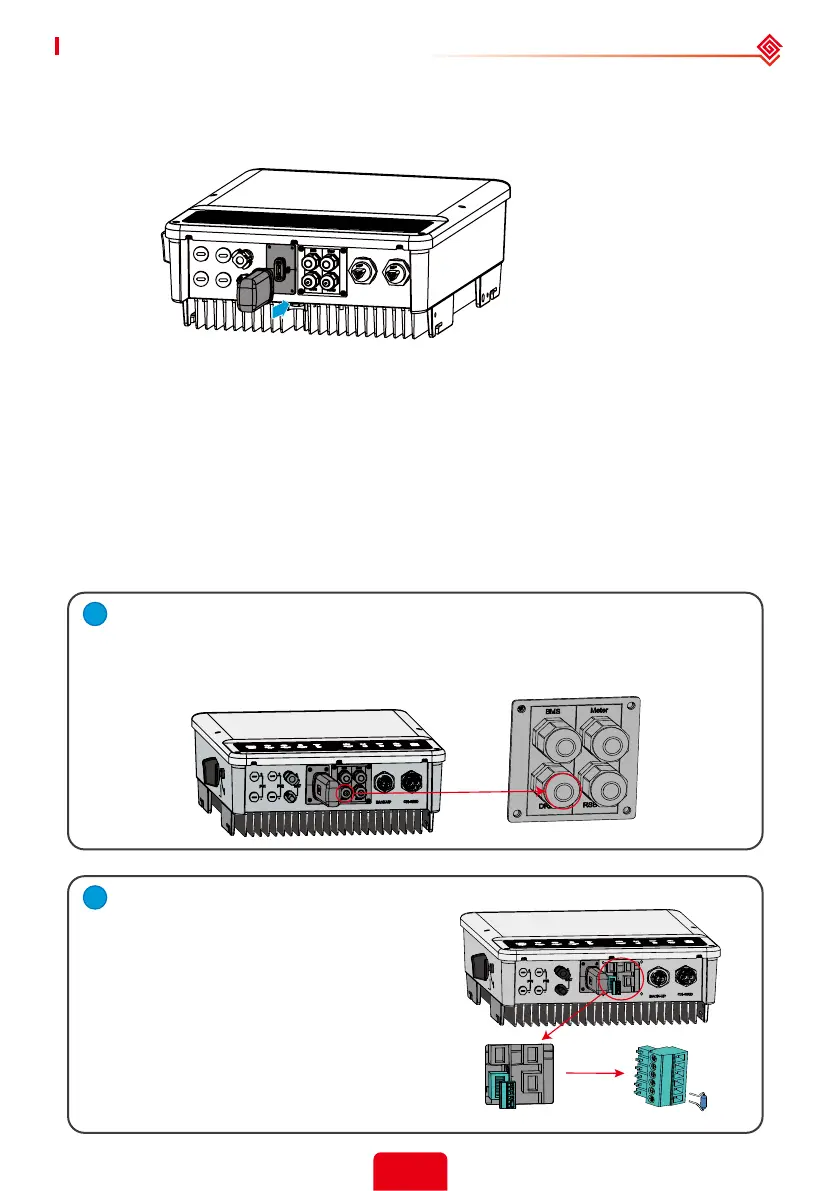18
User Manual V1.3-2021-12-15 02 Installation Instructions
2.4.5 WiFi Module Connection
WiFi Kit, Wi-Fi/LAN Kit module: optional
2.5 DRED & Remote Shutdown Connection
1. DRED(demand response enabling device) is only for Australian and New Zealand installations,
in compliance with Australian and New Zealand safety requirements. And DRED is not
provided
2. by manufacturer.
3. Remote shutdown is only for Europe installations, in compliance with Europe safety
requirements. And Remote shutdown device is not provided by GoodWe.
4. Detailed operation is shown as below:
Screw this plate o from inverter.
Note: DRED device should be connected through "DRED port" as the gure
shows.
1. Plug out the 6-pin terminal and dismantle
the resistor on it.
2. Plug the resistor out, leave the 6-pin
terminal for next step.
Note:
The 6-pin terminal in the inverter has the same
function of DRED device. Please leave it in the
inverter if no external device connected.
