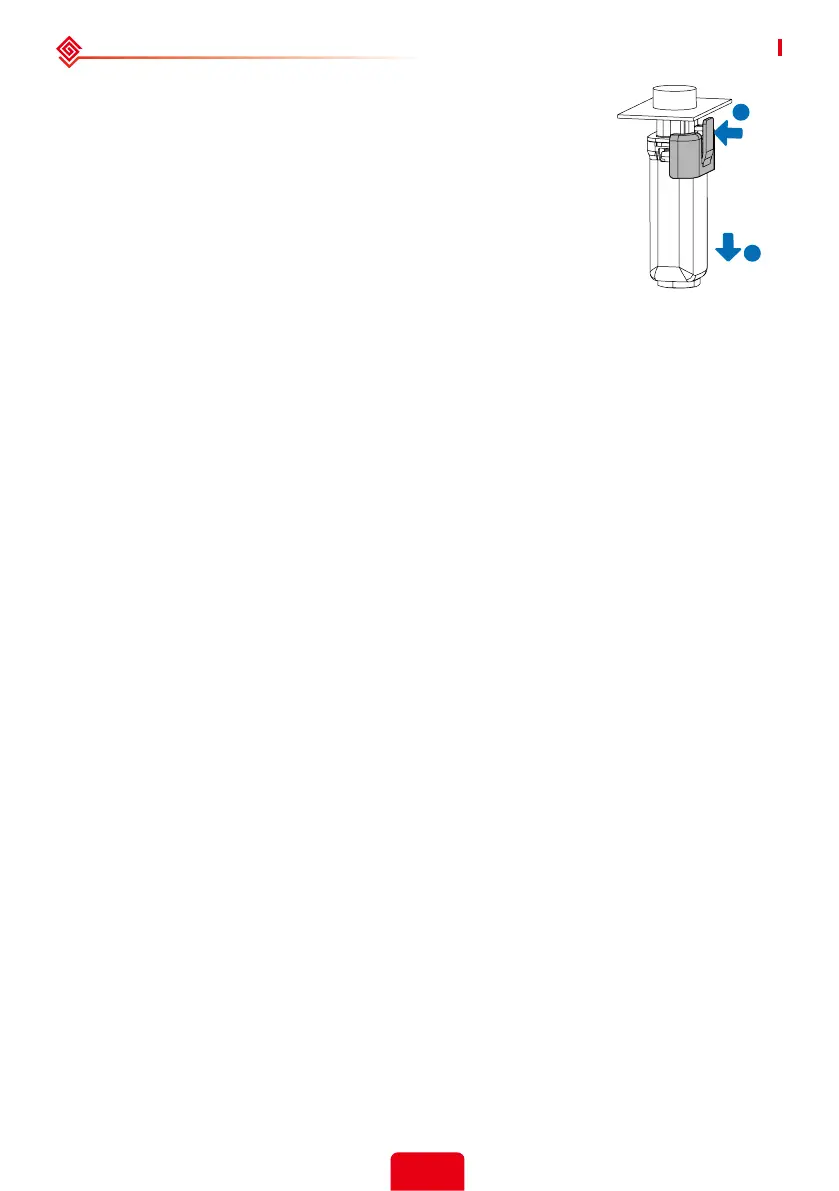04 OTHER User Manual V1.3-2021-12-15
33
2
1
WiFi module: Replace or remove the WiFi module using the WiFi
module remover, which is delivered in the package. Remove the
communication terminal next to the WiFi module rst. Place the
remover horizontally on the WiFi module, then turn the remover to
90° to fasten it and the module together. Press the remover and pull
the module to remove it as the following gure shows.
Notice: If you need to repair or replace parts, contact the after sales
service.
