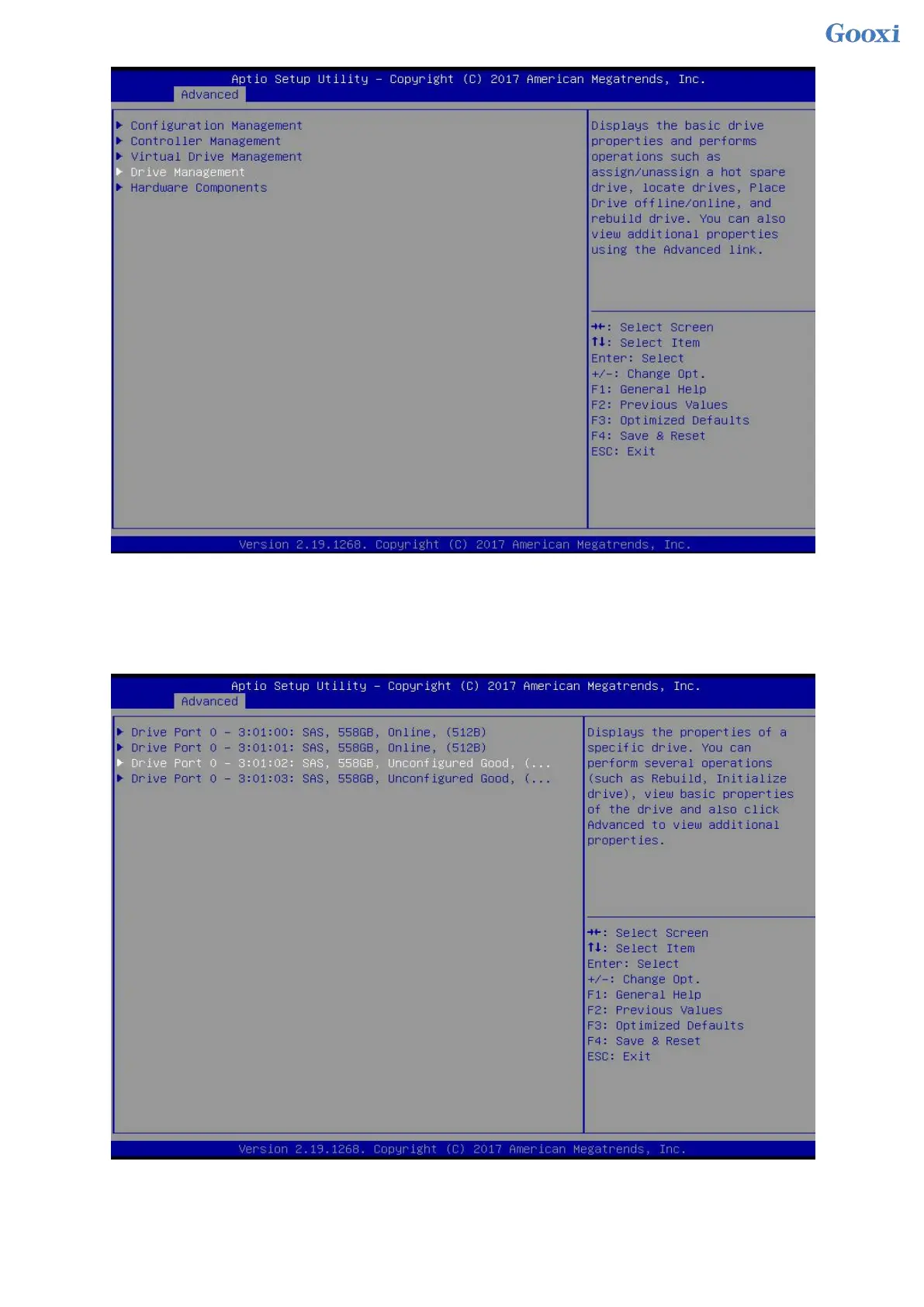142
Figure 6- 43
2. On the interface shown in Figure 6-44, select the disk to be configured as a global hot spare, and
press Enter.
Figure 6-44 Drive Management management interface
Figure 6- 44
3. On the interface shown in Figure 6-45, select Operation, press Enter, then select Assign Dedicated
Hot Spare Drive, and press Enter.