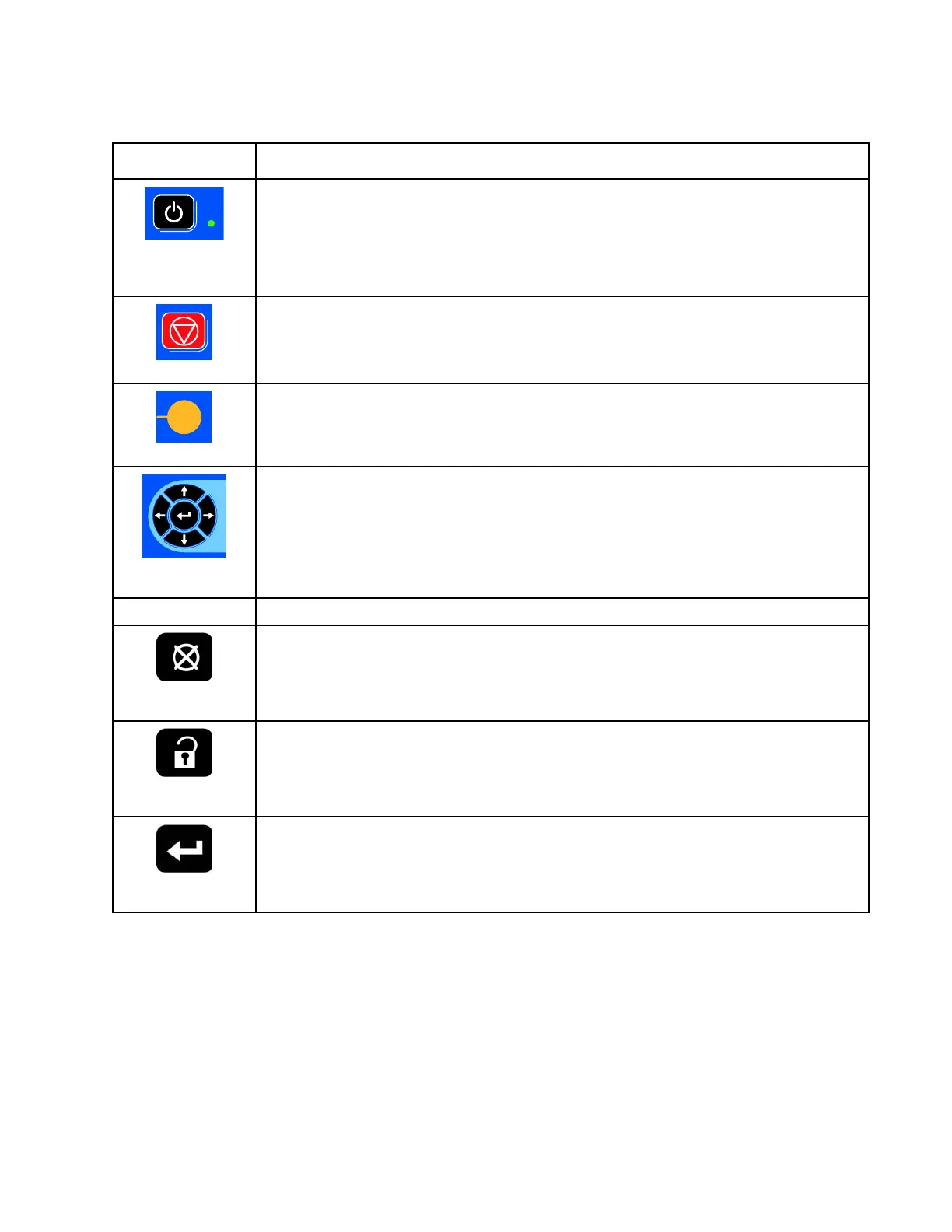AdvancedDisplayModule(ADM)
Table Table
Table
1 1
1
: :
:
ADM ADM
ADM
Keys Keys
Keys
and and
and
Indicators Indicators
Indicators
Key Key
Key
Function Function
Function
Startup/Shutdown Startup/Shutdown
Startup/Shutdown
Key Key
Key
and and
and
Indicator Indicator
Indicator
Presstostartuporshutdownthesystem.
Stop Stop
Stop
Presstostopallproportionerprocesses.ThisIsnotasafetyoremergencystop.
Soft Soft
Soft
Keys Keys
Keys
Presstoselectthespecicscreenoroperationshownonthedisplaydirectlynextto
eachkey.
Navigation Navigation
Navigation
Keys Keys
Keys
•
Left/RightArrows:
Usetomovefromscreentoscreen.
•
Up/DownArrows:
Usetomoveamongeldsonascreen,itemsonadropdown
menu,ormultiplescreenswithinafunction.
Numeric Numeric
Numeric
Keypad Keypad
Keypad
Usetoinputvalues.
Cancel Cancel
Cancel
Usetocanceladataentryeld.
Setup Setup
Setup
PresstoenterorexitSetupmode.
Enter Enter
Enter
Presstochooseaeldtoupdate,tomakeaselection,tosaveaselectionorvalue,to
enterascreen,ortoacknowledgeanevent.
333023M19