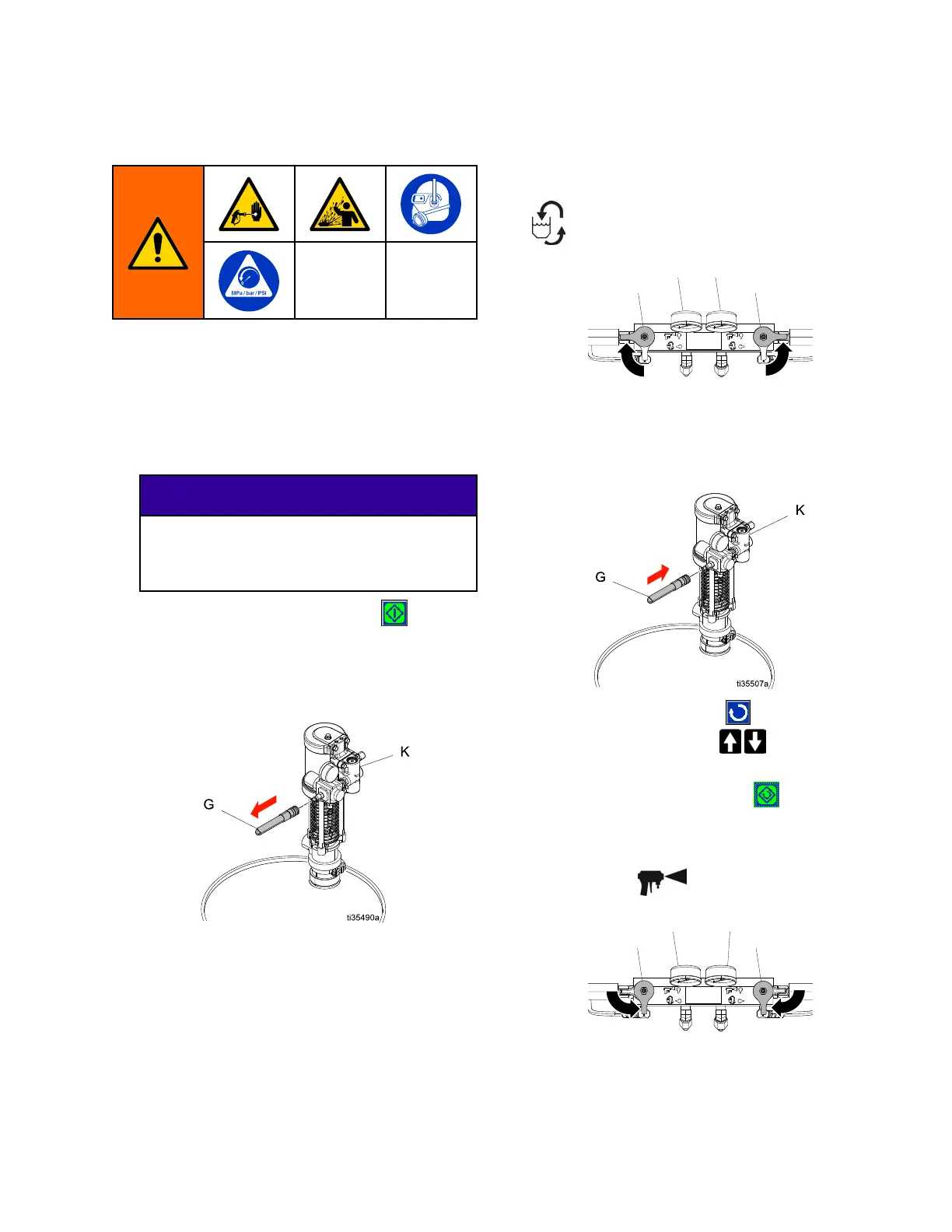PurgeAirProcedure
Purge Purge
Purge
Air Air
Air
Procedure Procedure
Procedure
NOTE: NOTE:
NOTE:
Performthisprocedureanytimeairis
introducedintothesystem.
1.Relievepressure.See
PressureReliefProcedure,page57.
2.Installarecirculationkitorinstallbleedlines
betweentheoutletmanifoldrecirculationtting
andawastecontainer.
NOTICE NOTICE
NOTICE
Topreventequipmentdamage,donotcirculate
uidcontainingablowingagentwithout
consultingwithyourmaterialsupplierregarding
uidtemperaturelimits.
3.Presstheproportionerstopbutton toturn
offthemotor.
4.Torelieveairpressurefromthefeedpumps,
disconnecttheairsupplylines(G)fromthefeed
pumps(K).
5.SetthePRESSURERELIEF/SPRAYvalves
(SA,SB)toPRESSURERELIEF/CIRCULATION
.
6.Adjustthepressureinthefeedpumpairsupply
linesto100psi.
7.Topressurizethefeedpumps,connecttheair
supplylines(G)tothefeedpumps(K).
8.PresstheJogmodebutton toenterJog
mode.Usethearrowkeystosetthejog
speedtoJ20.
9.Pressthejogmodestartbutton
tostartthe
motor.Run1gallon(3.8L)ofmaterialthrough
thesystem.
10.SetthePRESSURERELIEF/SPRAYvalves(SA,
SB)toSPRAY.
333023M55