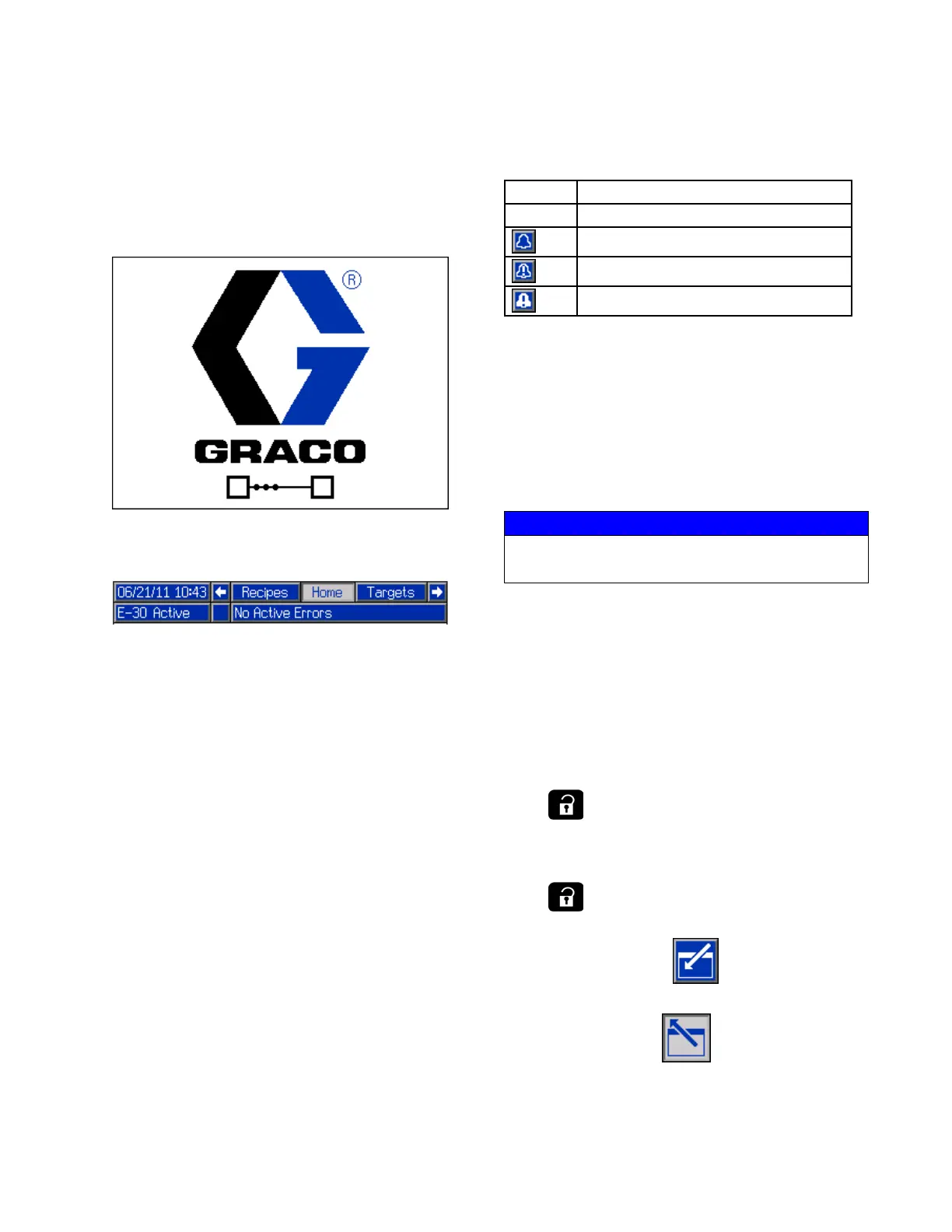AdvancedDisplayModule(ADM)
ADM ADM
ADM
Display Display
Display
Details Details
Details
Power Power
Power
Up Up
Up
Screen Screen
Screen
ThefollowingscreenappearswhentheADMis
poweredup.ItremainsonwhiletheADMrunsthrough
initializationandestablishescommunicationwithother
modulesinthesystem.
Menu Menu
Menu
Bar Bar
Bar
Themenubarappearsatthetopofeachscreen.(The
followingimageisonlyanexample.)
Date Date
Date
and and
and
Time Time
Time
Thedateandtimearealwaysdisplayedinoneofthe
followingformats.Thetimeisalwaysdisplayedasa
24-hourclock.
•DD/MM/YYHH:MM
•YY/MM/DDHH:MM
•MM/DD/YYHH:MM
Arrows Arrows
Arrows
Theleftandrightarrowsindicatescreennavigation.
Screen Screen
Screen
Menu Menu
Menu
Thescreenmenuindicatesthecurrentlyactivescreen,
whichishighlighted.Italsoindicatestheassociated
screensthatareavailablebyscrollingleftandright.
System System
System
Mode Mode
Mode
Thecurrentsystemmodeisdisplayedatthelowerleft
ofthemenubar.
Alarm/Deviation Alarm/Deviation
Alarm/Deviation
Thecurrentsystemerrorisdisplayedinthemiddleof
themenubar.Therearefourpossibilities:
Icon Icon
Icon
Function Function
Function
NoIcon
Noinformationornoerrorhasoccurred
Advisory
Deviation
Alarm
Status Status
Status
Thecurrentsystemstatusisdisplayedatthelowerright
ofthemenubar.
Soft Soft
Soft
Keys Keys
Keys
Iconsnexttothesoftkeysindicatewhichmodeor
actionisassociatedwitheachsoftkey.Softkeysthat
donothaveaniconnexttothemarenotactiveinthe
currentscreen.
NOTICE NOTICE
NOTICE
Topreventdamagetothesoftkeybuttons,donot
pressbuttonswithsharpobjectssuchaspens,plastic
cards,orngernails.
Navigating Navigating
Navigating
the the
the
Screens Screens
Screens
Therearetwosetsofscreens:
•TheRunscreenscontrolsprayingoperationsand
displaysystemstatusanddata.
•TheSetupscreenscontrolsystemparametersand
advancedfeatures.
Press onanyRunscreentoentertheSetup
screens.Ifthesystemhasapasswordlock,the
Passwordscreendisplays.Ifthesystemisnotlocked
(passwordissetto0000),SystemScreen1displays.
PressonanySetupscreentoreturntothe
Homescreen.
PresstheEntersoftkey toactivatetheediting
functiononanyscreen.
PresstheExitsoftkey
toexitanyscreen.
Usetheothersoftkeystoselectthefunctionadjacent
tothem.
333023M
21