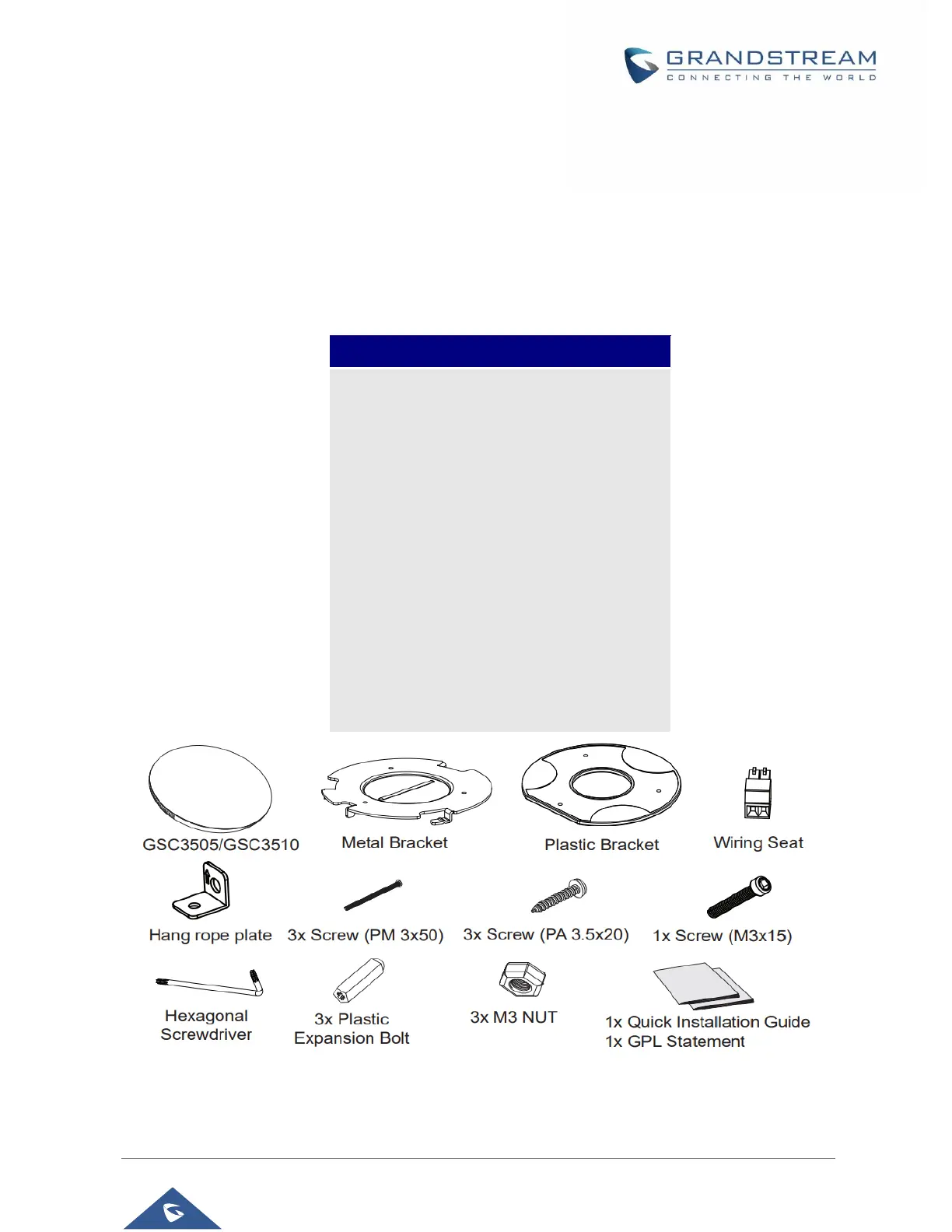P a g e | 16
GETTING STARTED
This chapter provides basic installation instructions including the list of the packaging contents and also
information for obtaining the best performance with the GSC3510/GSC3505.
Equipment Packaging
Table 3: Equipment Packaging
Figure 1: GSC3510/GSC3505 Package Content
Note: Check the package before installation. If you find anything missing, contact your system
administrator.
• 1x GSC3510/GSC3505 Main Case.
• 1x Metal Bracket.
• 1x Plastic Bracket.
• Wiring Seat.
• Hang rope plate.
• 3x Screw (PM 3x50)
• 3x Screw (PA 3.5 x20).
• 1x Screw (M3x15)
• Hexagonal Screwdriver.
• 3x Plastic Expansion Bolt.
• 3x M3 NUT.
• 1x Quick Installation Guide.
• 1x GPL license.