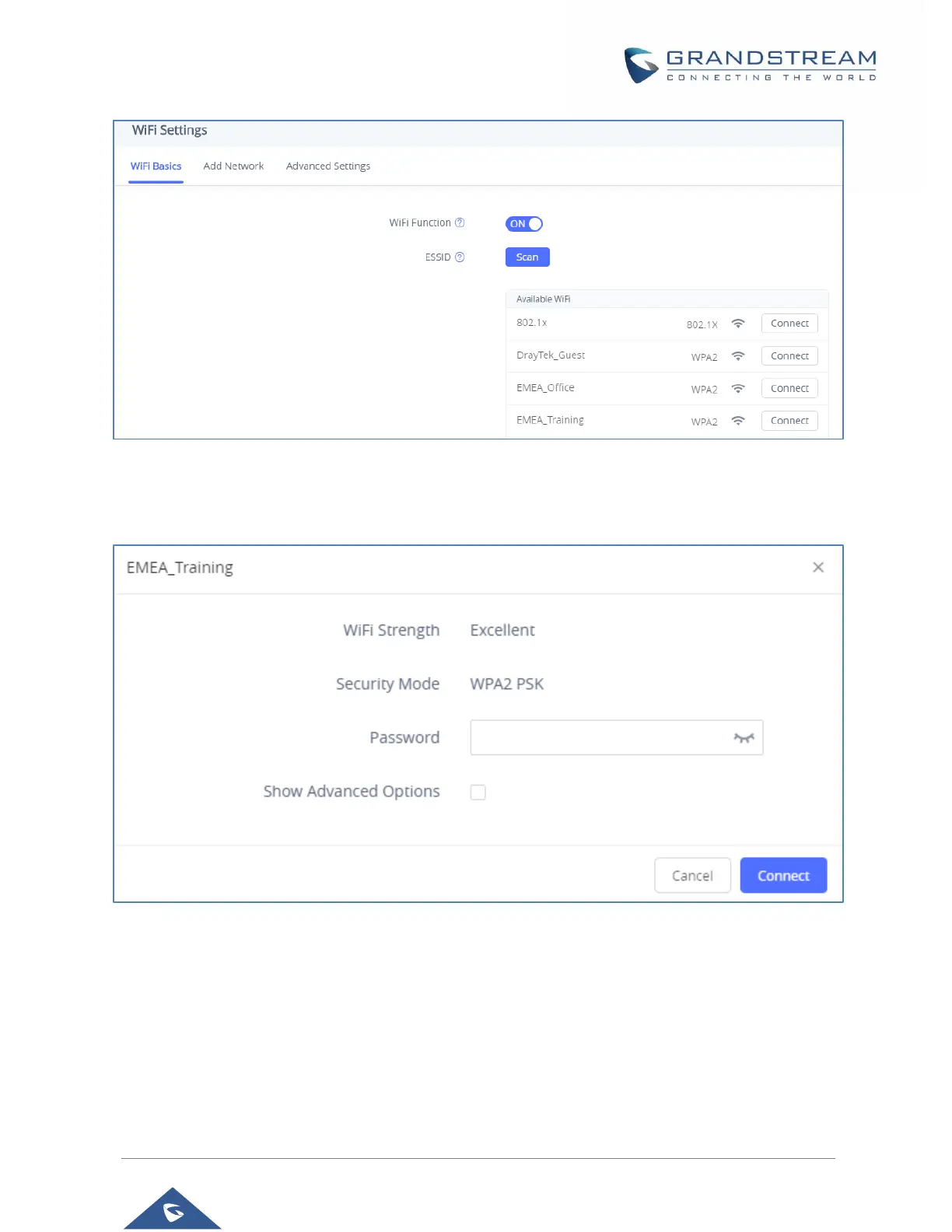P a g e | 68
Figure 48: Wi-Fi Basics Page
4. Identify the Wi-Fi network’s SSID and click on “Connect”, then enter the correct password
information to connect to the selected network:
Figure 49: Connect to Wi-Fi Network
5. Users can check the Wi-Fi parameters and change the setting by checking the “Show advanced
options” in the bottom.
