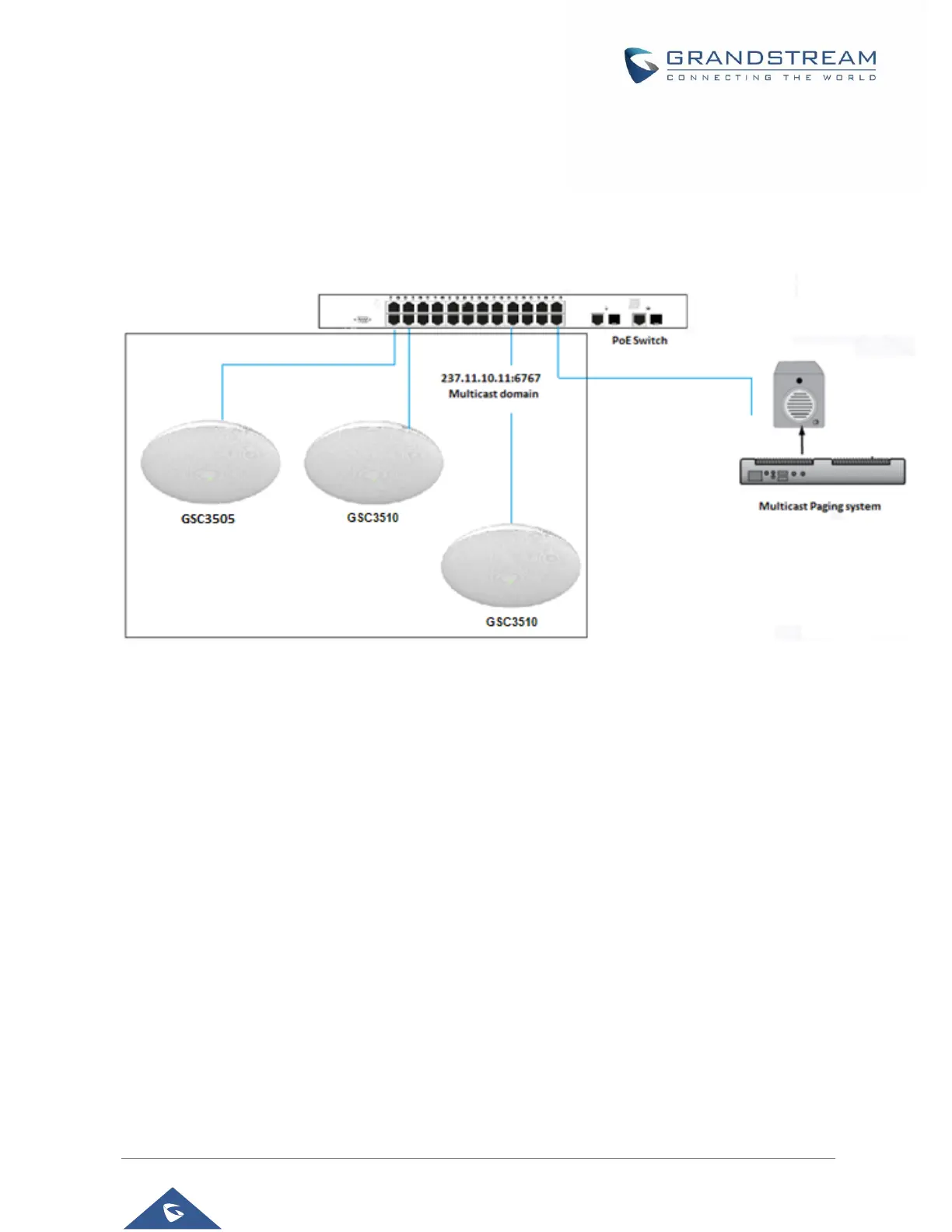P a g e | 26
Multicast Paging Application
Multicast paging is an approach to let different SIP users to listen for paging calls from a common multicast
IP address. In multicast page call, an audio connection will be set up from sender to receiver, but the
receiver will be only able to receive audio, a one-way communication. The 2 entities, Sender/Receiver, must
be located on same LAN (same broadcast domain).
Figure 20: Multicast paging Diagram
To receive multicast page, GSC3510/GSC3505 must be well configured to listen to the right address and
port. The configuration is located under Phone Settings → Multicast Paging. Up to 10 listening addresses
are supported with priority levels from 1 to 10.
Note: Multicast paging configuration requires a reboot to take effect.
