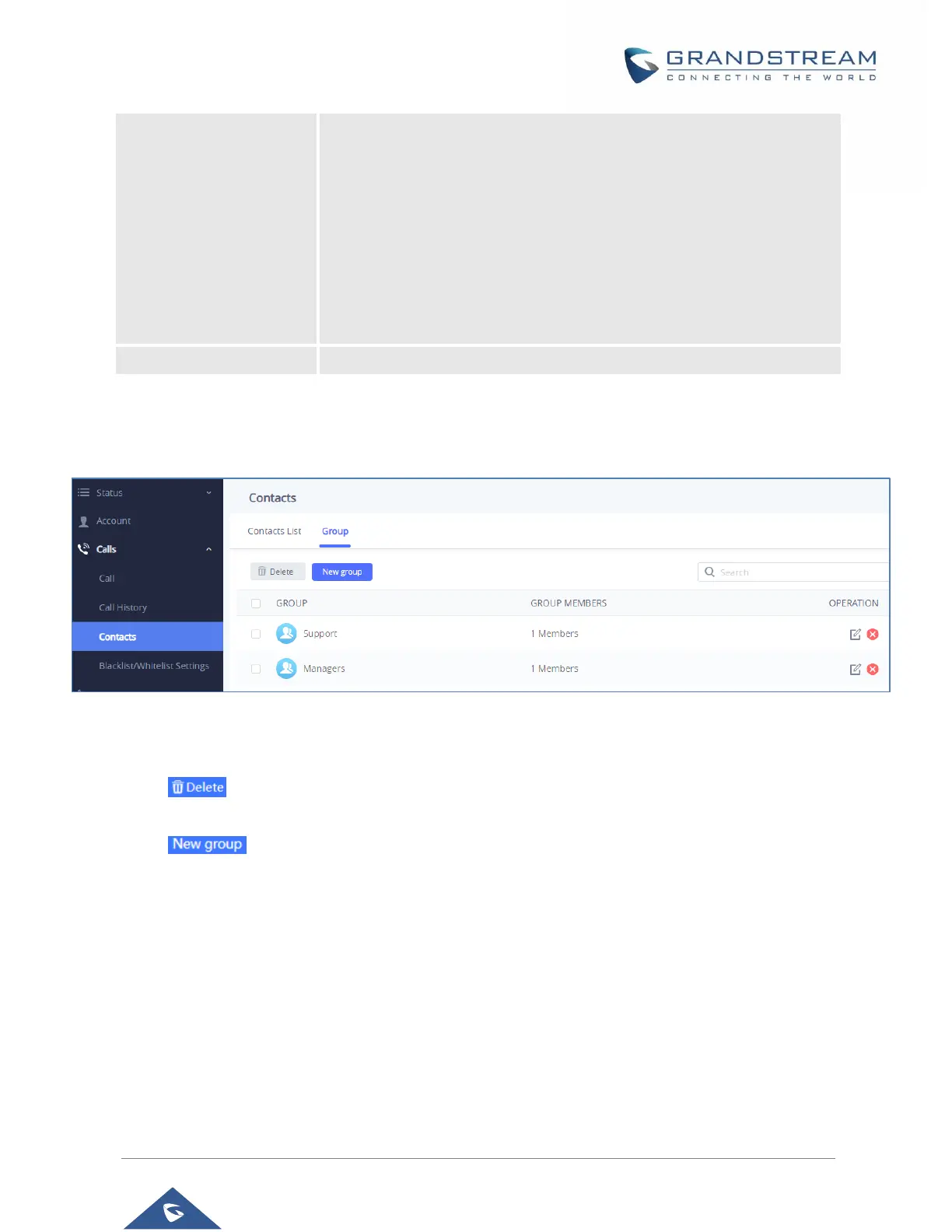Determines how the device to send the request to the server to download
the contacts file. It can be selected from the dropdown list:
• None
• 2 Hour
• 4 Hour
• 6 Hour
• 8 Hour
• 12 Hour
Group
Users could manage the groups of the existing contacts that can be found in “Contacts List”.
Figure 40: Contacts → Group
Users has the ability to do two operations in this section:
• : Users can select one or a bench of groups and click on the “Delete” button in order to
delete all the selected groups.
• : Users can create a new group by clicking on the “New group” button, then a window
pops up (Please, refer to the following figure) in order to enter the group’s name and specify the
contacts that will be included in it.
