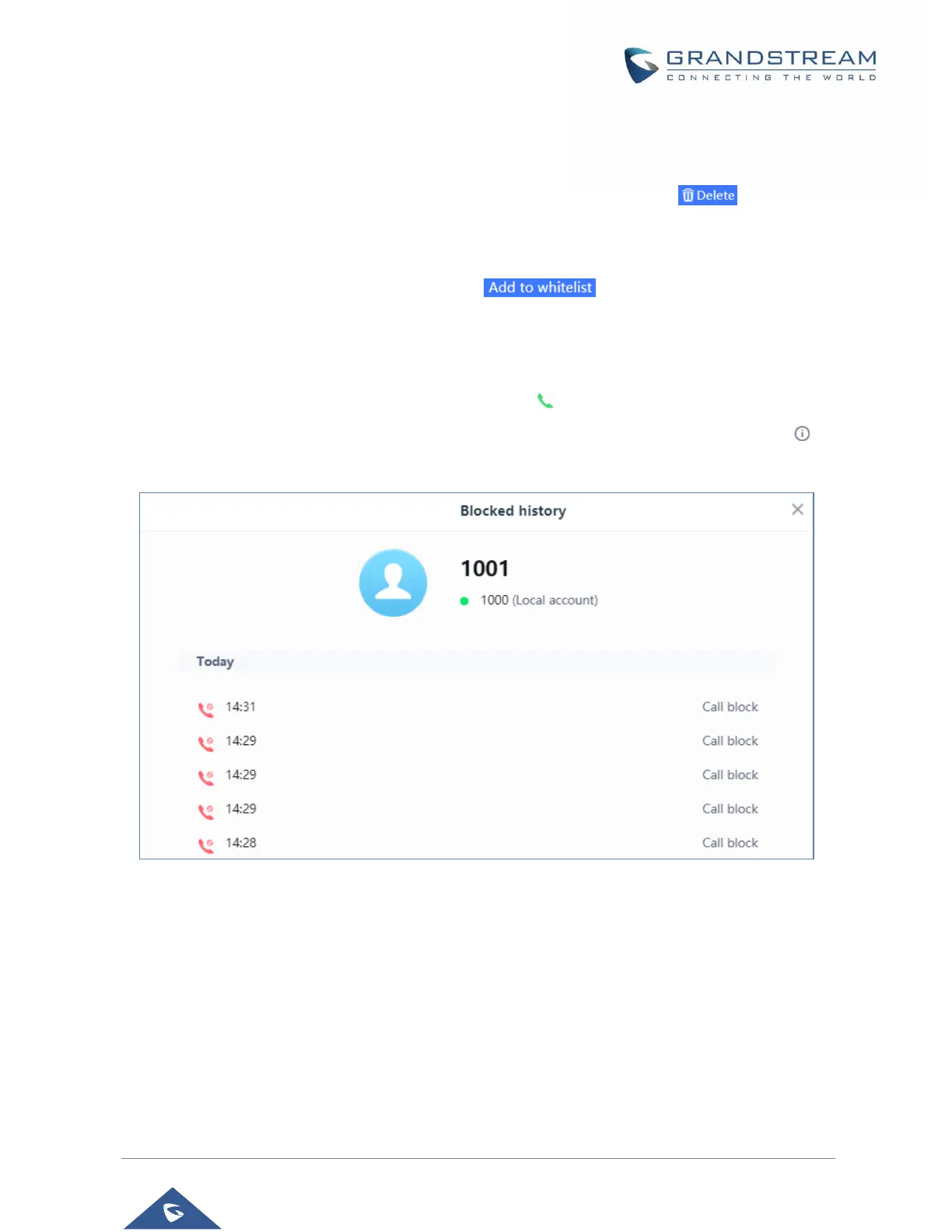P a g e | 52
By checking the checkbox to select entries, users can do the following operations:
• Delete Blocked Numbers Call History: Users need to press the button after selecting
the call history entries.
• Add entries to Whitelist: Users may select the blocked entries to give them permission to call the
GSC3510/GSC3505 by clicking on the button after selecting the right entries.
The following operations can be done as well:
• Make a call to one of the entries: Users can directly make a call to a number listed in call history
→ Intercept Record, by clicking directly on the button under “OPERATION”.
• Show calls details: users can show the calls details of a number by clicking on the button and
a window will pop up to show all the blocked calls received from the selected number.
Figure 37: Call details under Call History → Intercept Record
