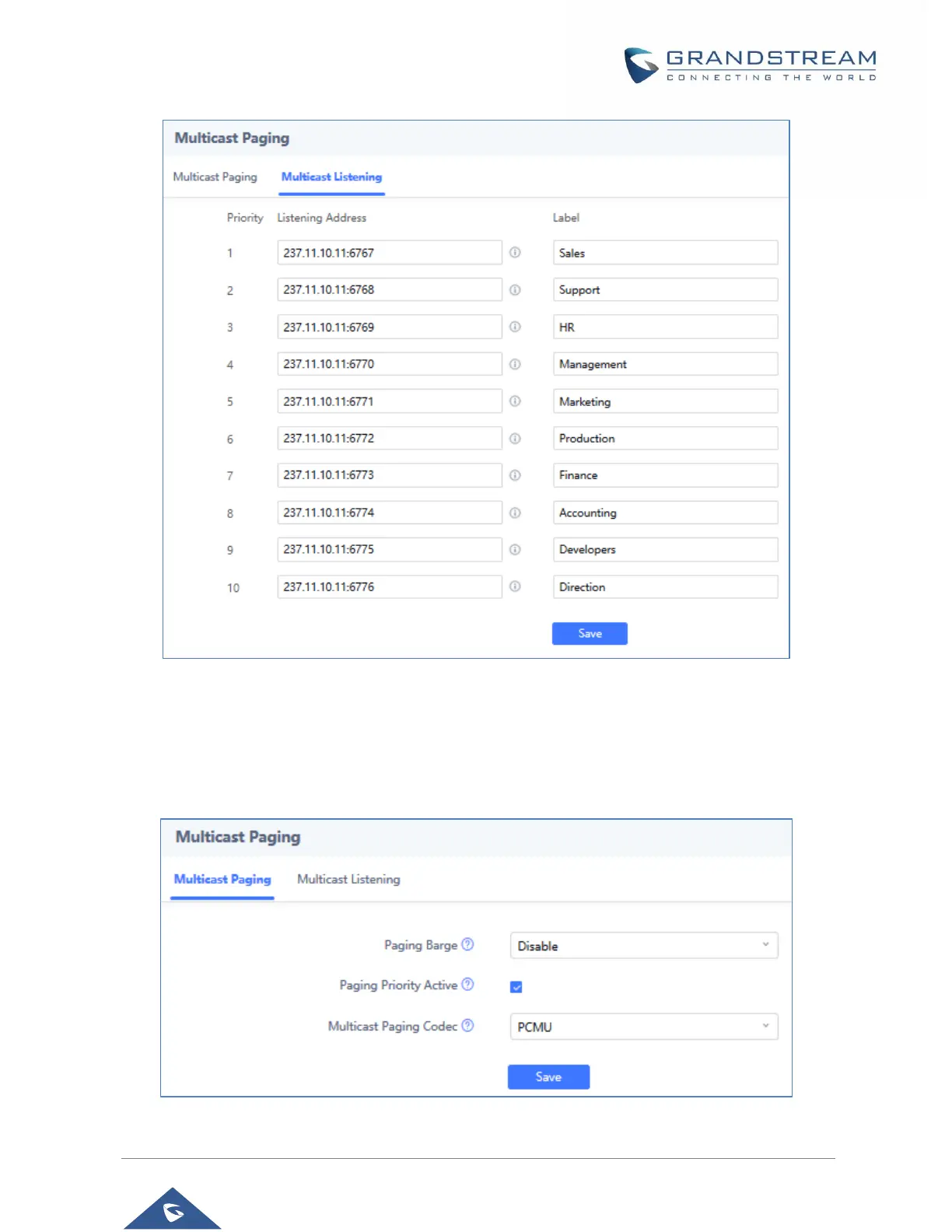P a g e | 27
Figure 21: Multicast Paging Listening Addresses
In above screenshot, Listening Address “237.11.10.11:6767” with label “Sales” has the highest priority.
Users can enable “Paging Priority Active” option (under Multicast Paging tab) to accept incoming paging
calls during active multicast paging. The paging call with higher priority than active one will be accepted.
Figure 22: Multicast Paging – Paging Priority Active
