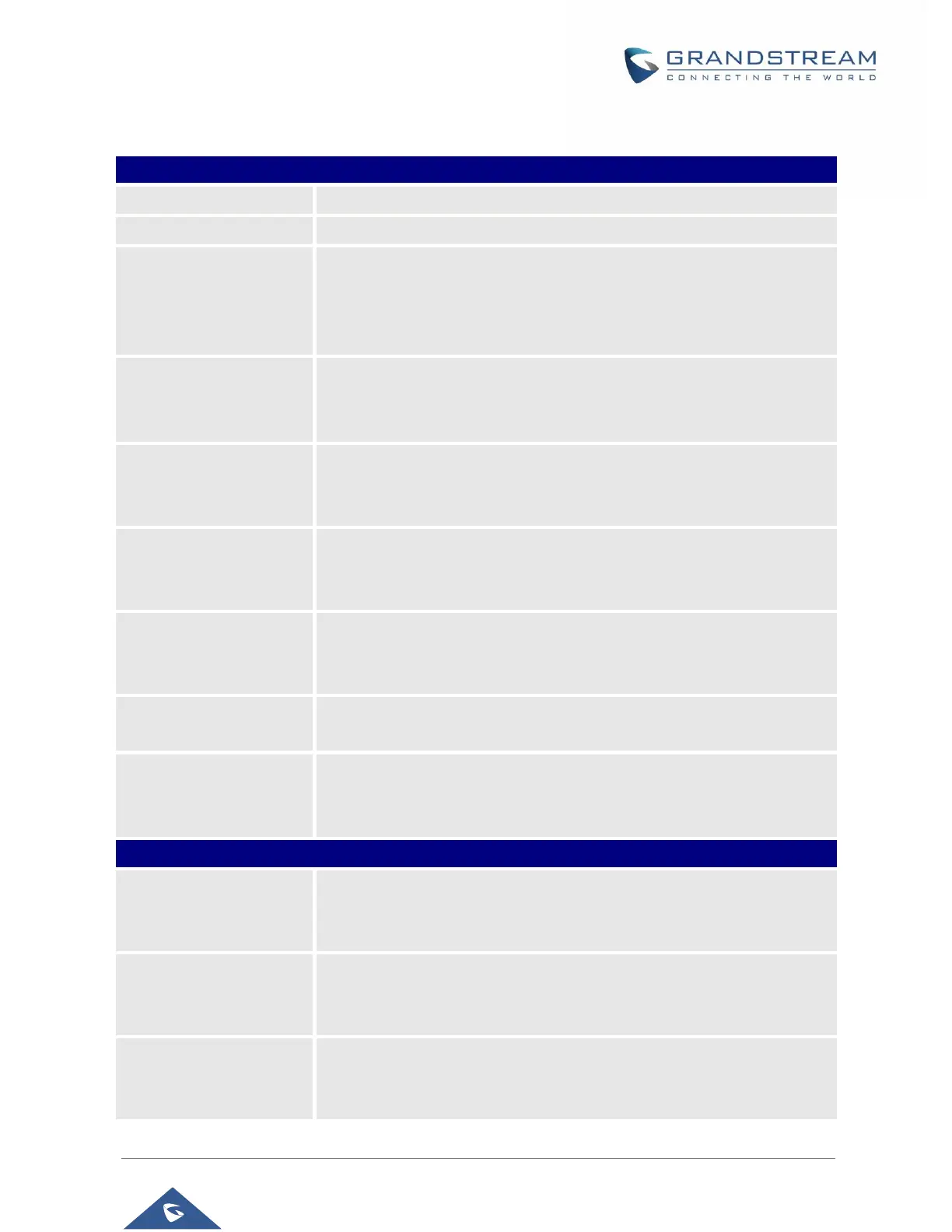GSC35XX Series User Manual
Version 1.0.0.15
P a g e | 71
Advanced Network Settings
Advanced Network Settings
Sets the preferred DNS server 1 for the user.
Sets the preferred DNS server 2 for the user.
Enables the LLDP (Link Layer Discovery Protocol) feature on the device.
If it is set to “Yes”, the device will broadcast LLDP PDU to advertise its
identity and capabilities and receive same from a physical adjacent layer 2
peer. The default setting is "Yes".
Configures the interval the device sends LLLD-MED packet.
The default setting is 30s.
Note: Reboot the device to make changes take effect.
Configures whether to enable CDP to receive and/or transmit information
from/to CDP-enabled devices.
The default setting is "No".
Defines the Layer 3 packet’s QoS parameter for SIP messages in decimal
pattern. This value is used for IP Precedence, Diff-Serv or MPLS.
Default setting is 48 which is equivalent to the DSCP name constant CS6.
Defines the Layer 3 packet’s QoS parameter for RTP messages in decimal
pattern. This value is used for IP Precedence, Diff-Serv or MPLS.
Default setting is 48 which is equivalent to the DSCP name constant CS6.
Sets the user-agent for contacts.
Note: Reboot the device to make changes take effect.
Sets the user-agent for SIP. Default is:
• Grandstream GSC3510 $version
• Grandstream GSC3505 $version
HTTP/HTTPS Proxy
Hostname
Specifies the HTTP/HTTPS proxy hostname for the device to send packets
to. The proxy server will act as an intermediary to route the packets to the
destination.
Specifies the HTTP/HTTPS proxy port for the device to send packets to.
The proxy server will act as an intermediary to route the packets to the
destination.
Defines the destination IP address where no proxy server is needed. The
device will not use a proxy server when sending packets to the specified
destination IP address.
