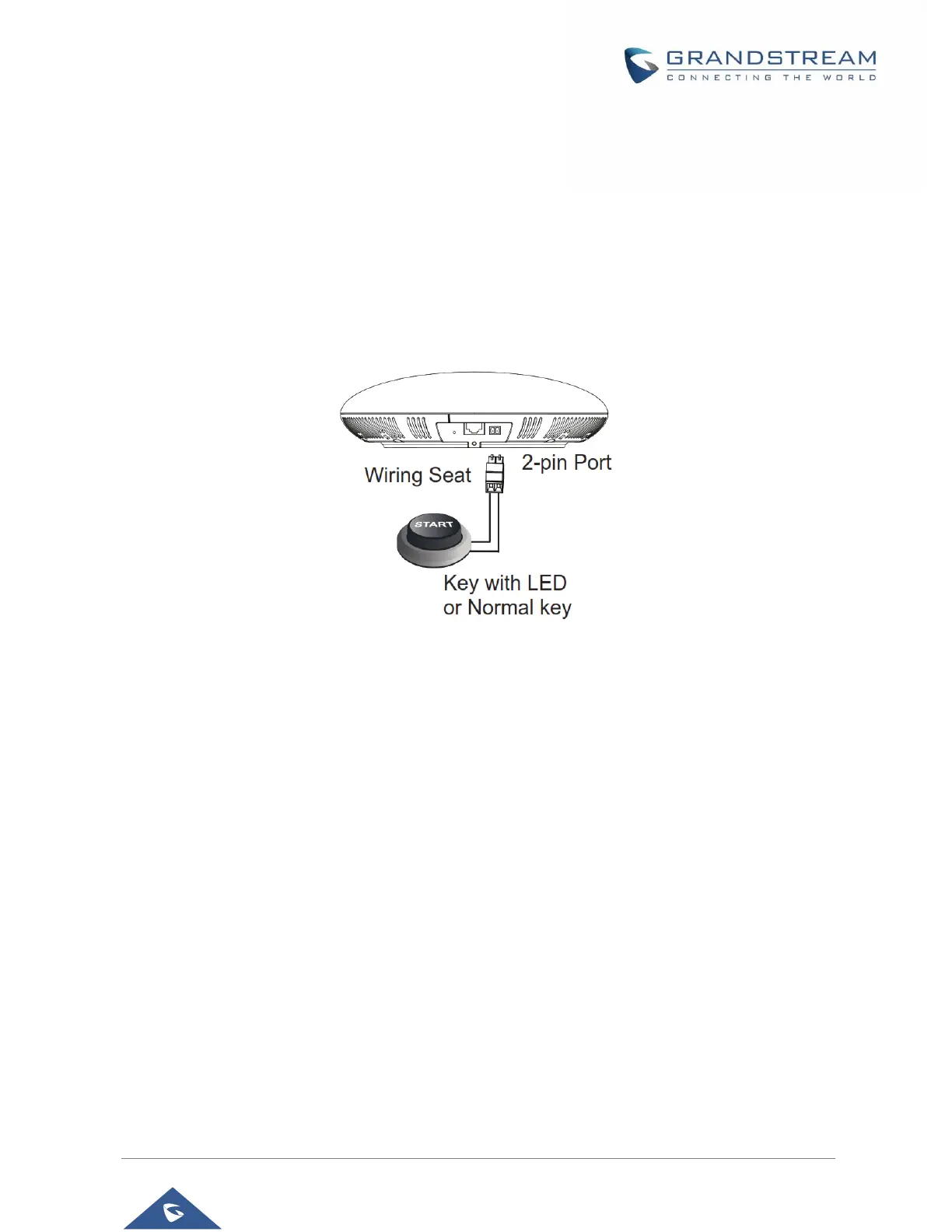P a g e | 21
Connecting Wiring Seat
GSC3505/GSC3510 support to connect a “Key & LED” or “Normal Key” to the 2-pin port via Wiring Seat
using following steps:
• Step 1: Take the wiring seat from the install kits.
• Step 2: Connect the “Key & LED” or “Normal Key” with the wiring seat (as shown in the figure
below)
Note: This port supports the parallel connection of an incandescent lamp (with less than 1W) or an LED
lamp (with less than 100mA).
Figure 13: Connecting Wiring Seat
Access GSC3510/GSC3505 Web GUI
The GSC3510/GSC3505 embedded Web server responds to HTTP/HTTPS GET/POST requests.
Embedded HTML pages allow users to configure the application phone through a Web browser such as
Microsoft’s IE, Mozilla Firefox, Google Chrome and etc.
