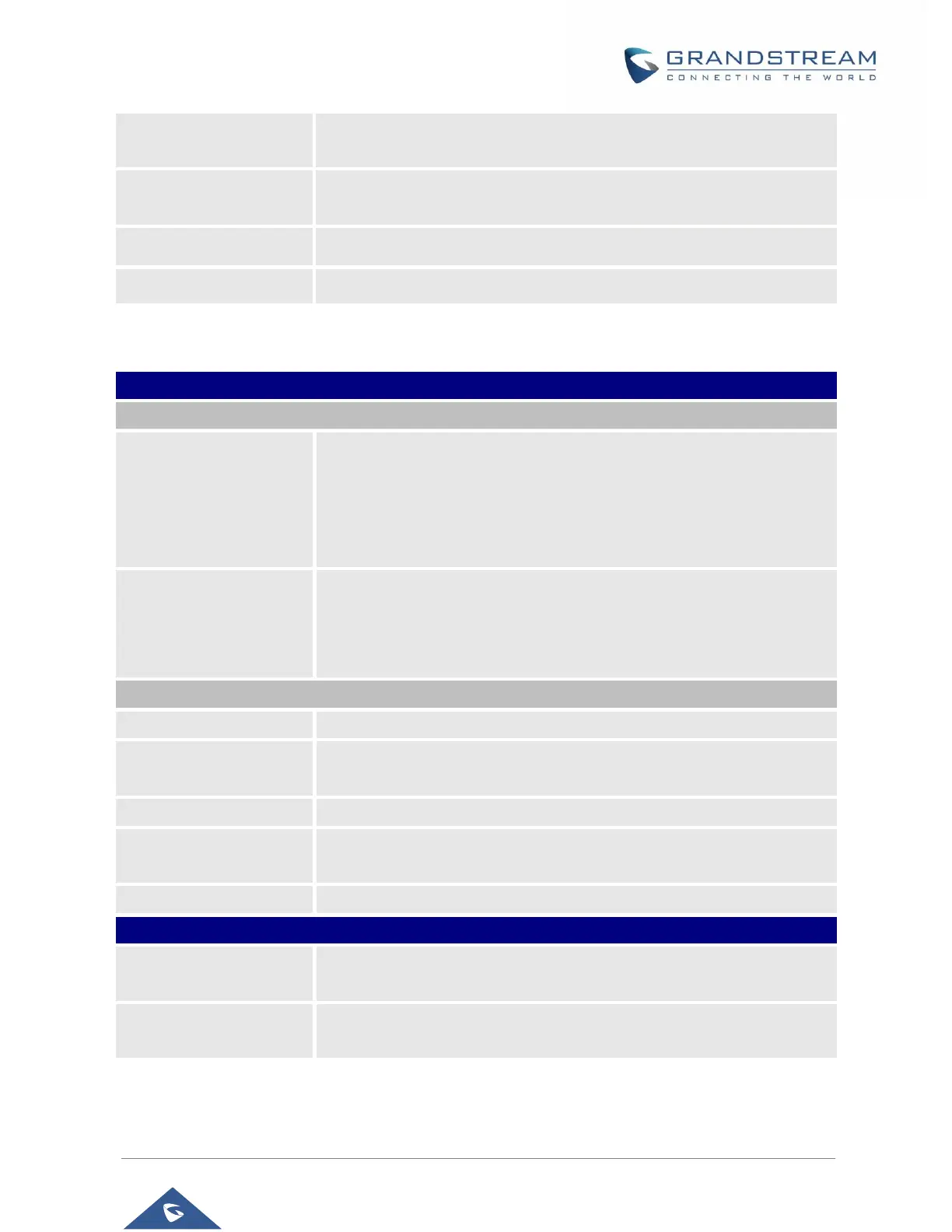GSC35XX Series User Manual
Version 1.0.0.15
Connection Request
Password
Enters password for the ACS to connect to the device.
Enters the port for the ACS to connect to the device.
Uploads Cert File for the device to connect to the ACS via SSL.
Uploads Cert Key for the device to connect to the ACS via SSL.
Set the initial state of the sensor, when the selection is normally open, the
contact is disconnected when static; When the selection is normally closed,
the contact is connected when static. The normally open will be connected
when the electrical action is on the switch, and the normally closed will
disconnected. The default is normally open.
Set the type of the trigger mode, and when the selection is level triggered,
only high level (1) or low level (0) will trigger the notification. When the edge
trigger is selected, the notification is triggered only when the level changes
(high level to low level, or low level to high level). The default is level trigger.
Play a sound when the switch is triggered.
When the "voice prompt" is selected, you can upload the customized audio
by clicking on “Upload” and choose the file.
Dial the number when the sensor is activated.
Enter the number you need to dial, and click the "add" button to set two
numbers at the same time.
Start recording when the sensor is activated.
Set the activation time, up to 3 times. When the activation time is not set,
the default time is full day.
Set the activation frequency from Monday to Sunday, which can be
selected from the whole week. The default value is not selected.
