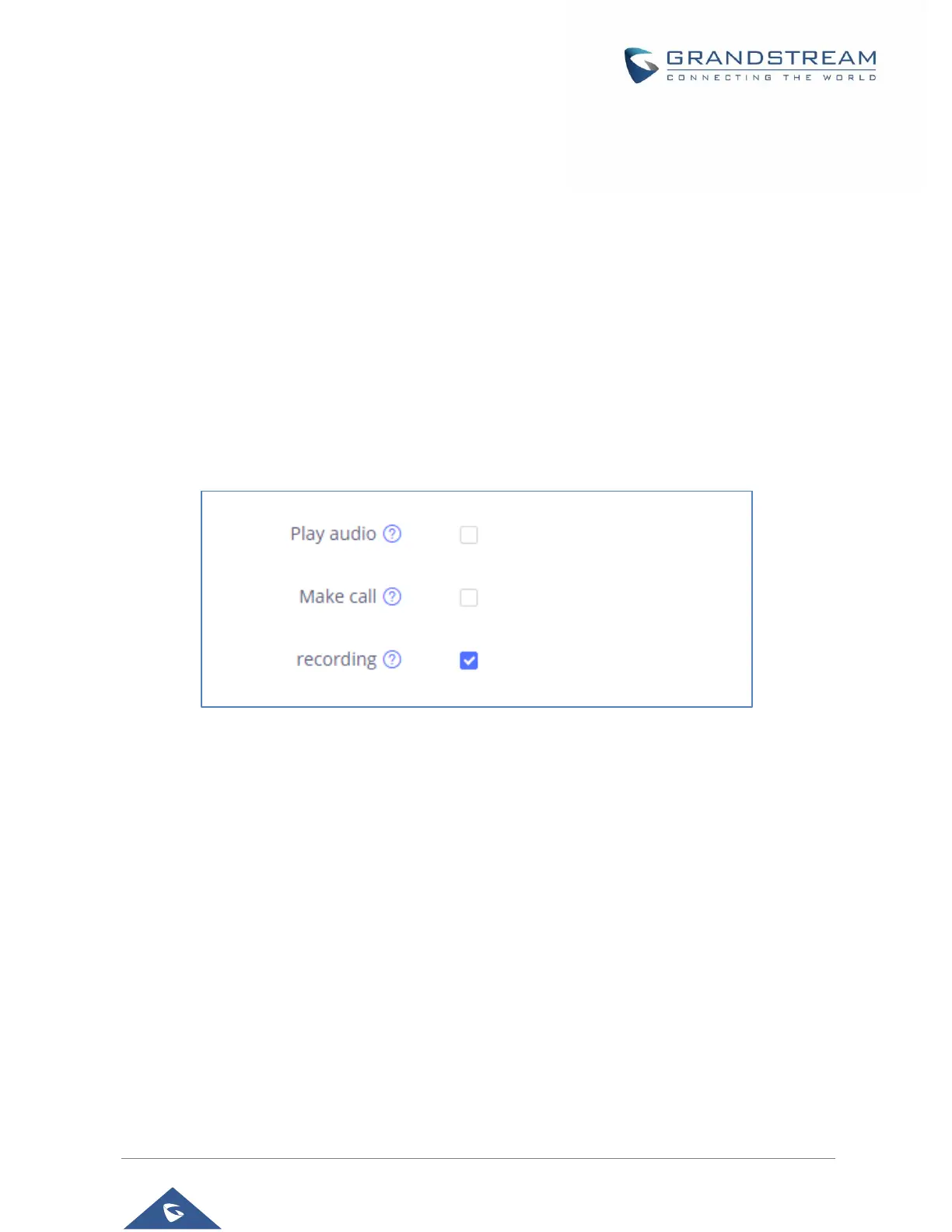P a g e | 31
Under Basic Setting section, users can set “Sensor Type” and “Trigger Type”.
Two states are supported by the Input circuit for the “Sensor Type”:
1. Normally Open where the contact is disconnected when there is no electricity
2. Normally Close where the contact is connected when there is no electricity.
Users could set “Trigger Type” to:
1. Edge Triggered: When selected, the notification is triggered only when the level changes (high
level to low level, or low level to high level.
2. Level Triggered: When selected, only high level (1) will trigger the notification.
Under “Linkage function” section, users can check to enable following alarm actions:
Figure 27: Sensor Setting - Linkage Function
• Play Audio: If checked, GSC3510/GSC3505 will play a sound when the switch is triggered. Users
can select a “Prompt Tone” from available tones or upload a customized tone.
