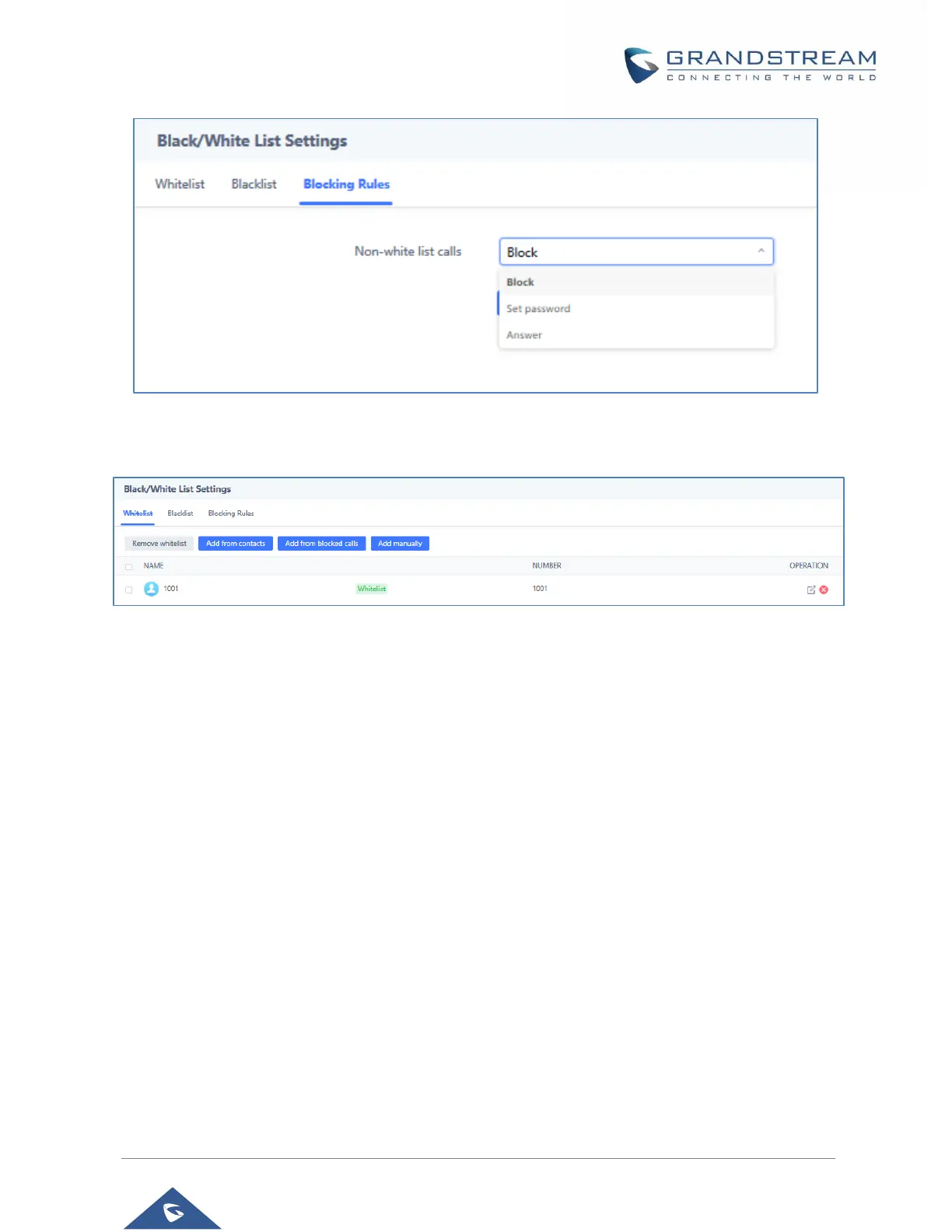P a g e | 25
Figure 18: Default Blocking Rules
On the screenshot below, only number 1001 is allowed to call GSC3510/GSC3505:
Figure 19: Whitelisted Devices
As soon as a SIP call is received by the GSC3510/GSC3505, it first checks if the Caller ID number is
allowed on the Whitelist and then answers automatically.
Notes:
• GSC3510/GSC3505 is an intercom system and auto-answers all whitelisted numbers.
• By default, GSC3510/GSC3505 plays a Warning tone when auto answering incoming calls, this
warning tone can be disabled under Account → Account X → Call Settings, “Play Warning Tone
for Auto Answer Intercom”.
