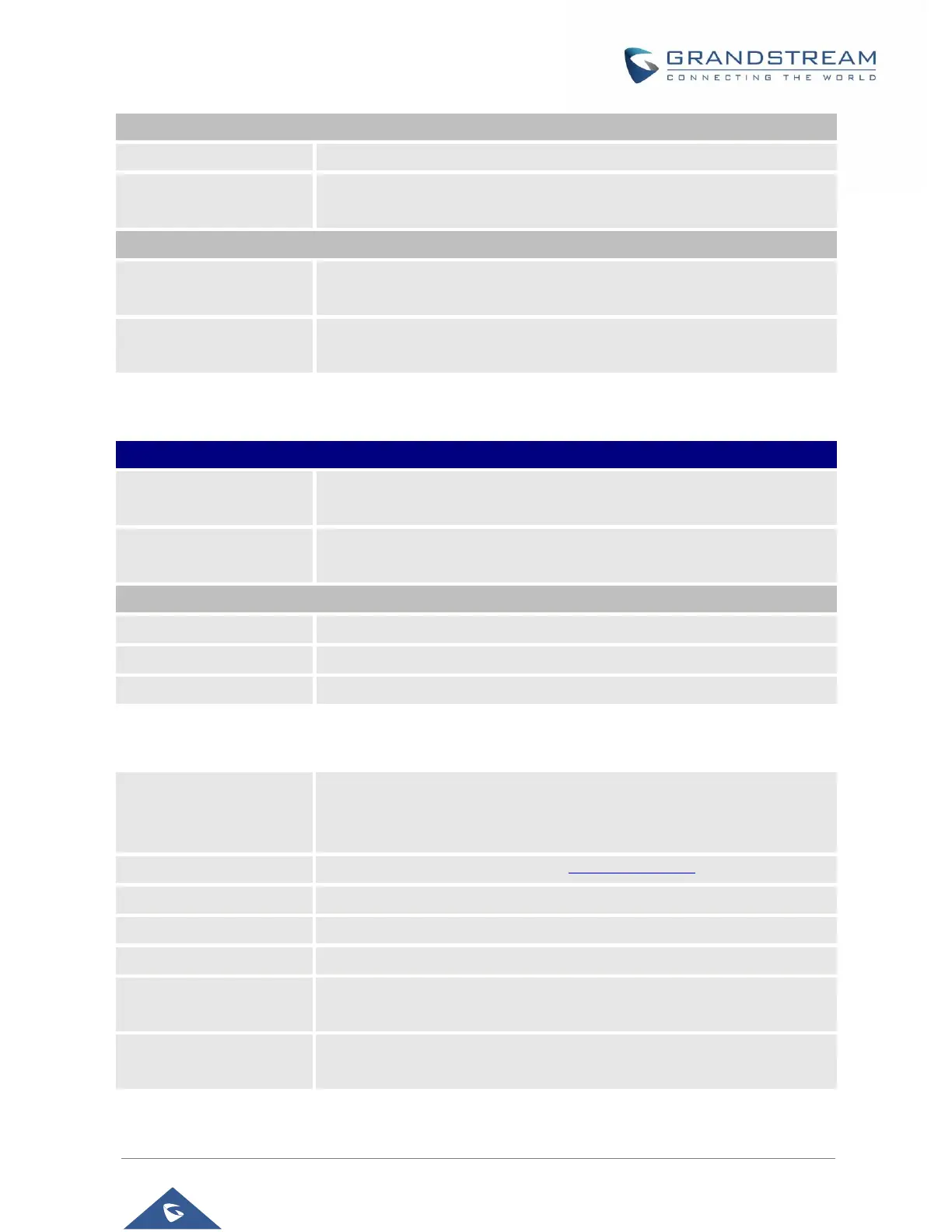GSC35XX Series User Manual
Version 1.0.0.15
Allows to upload & Install User Certificate file to phone.
Lists Users Certificates previously uploaded. Administrator can delete a
certificate from here.
Import Custom
Certificate
Allows to upload & Install Custom Certificate file to device.
Lists Custom Certificates previously uploaded. Administrator can delete a
certificate from here.
Disable Missed Call
Indicator
If set to "Yes", the LED indicator will not light up when there is missed call
on the device.
Disable Contact Full
Indicator
If set to "Yes", the LED indicator will light up when the contact storage or
message storage is full.
Control the intensity of the Red Color in the LED
Control the intensity of the Green Color in the LED
Control the intensity of the Blue Color in the LED
Sets the device to enable the “CPE WAN Management Protocol” (TR-069).
The default setting is "No".
Note: Reboot the device to make changes take effect.
Specifies URL of TR-069 ACS (e.g, http://acs.test.com), or IP address.
Enters username to authenticate to ACS.
Enters password to authenticate to ACS.
Sends periodic inform packets to ACS. Default is “No”.
Periodic Inform Interval
(s)
Configures to sends periodic “Inform” packets to ACS based on specified
interval. The default setting is 86400.
Connection Request
Username
Enters username for the ACS to connect to the device.
