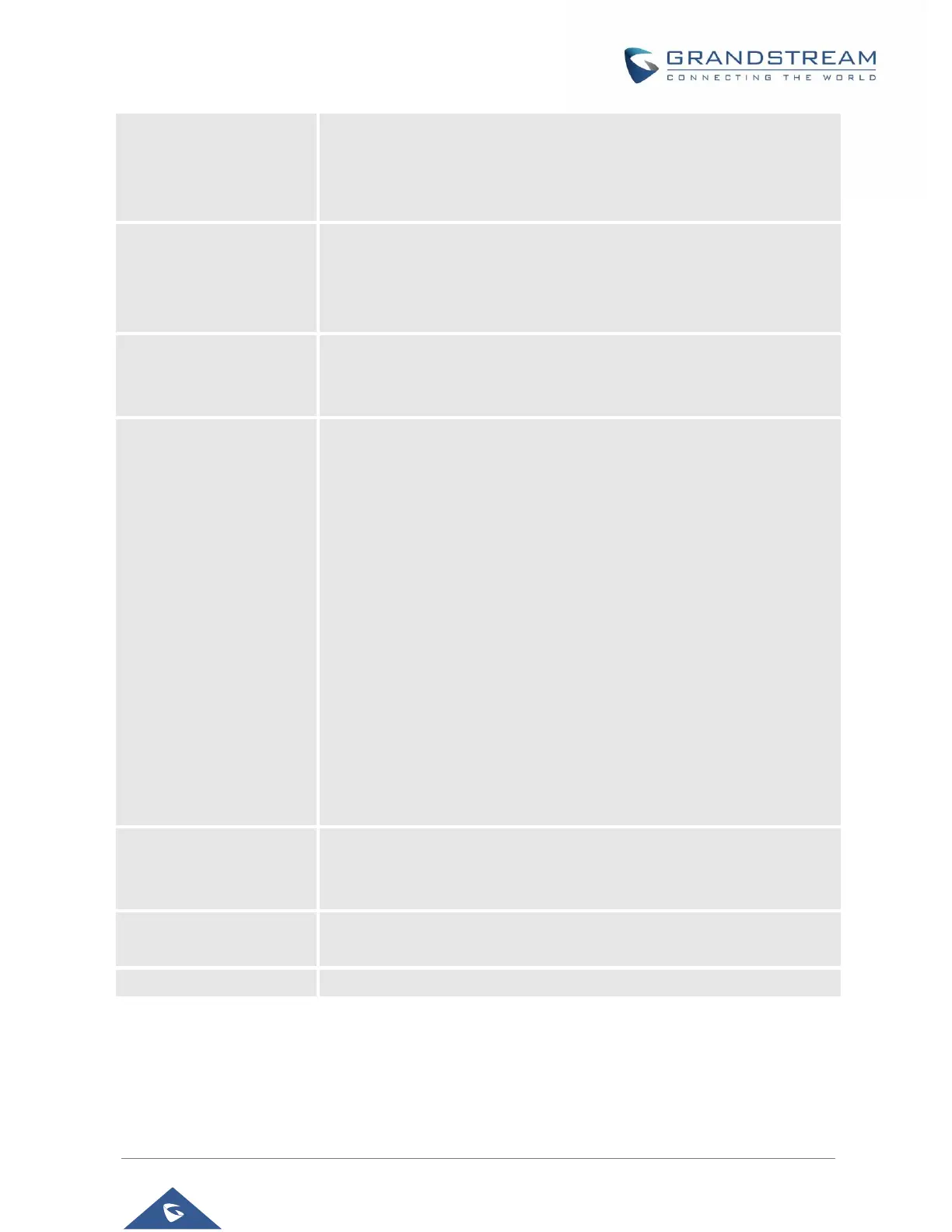GSC35XX Series User Manual
Version 1.0.0.15
Keeps the original contact entries when duplicated contact entries are
included in the contact file. If set to "Yes", the device will replace the original
entries to the new one. Otherwise, the device will save both contact entries.
The default setting is "No".
Replace Duplicate
Entries Mode
If set to "Replace by name", replace the records of the same name
automatically when downloading new records. If set to "Replace by
number", replace the records of the same number automatically when
downloading new records.
Enables the device to download contacts file and select the server and
protocol to download the contacts file. It can be selected from TFTP, HTTP,
and HTTPS. The default setting is “OFF”.
Selects the encoding format for contacts file download. It can be selected
from the dropdown list:
• UTF-8
• GBK
• UTF-16
• UTF-32
• Big5
• Big5-HKSCS
• Shift-JIS
• ISO8859-1
• ISO8859-15
• Windows-1251
• EUC-KR
The default setting is UTF-8.
Configures the server URL to download the contacts file.
The device will send a request to the server to download the contacts file
with filename contacts.xml.
Configures username for HTTP/HTTPS server to download the contacts
file.
Specifies password for HTTP/HTTPS server to download contacts file.
